Today I wanted to share my blog post on making the switch from WordPress.com to .org which was first published on The Fairy Blogmother blog, where you can find jargon-free advice, user-friendly tutorials and support with any aspect of WordPress.

Earlier this year, I became a self-hosted blog. I’d been a lifelong WordPress.com user and had run a number of websites and blogs through the platform but a couple of issues a few months ago led me to consider taking the plunge and moving over to a self-hosted WordPress.org installation.
I did a lot of research into the differences between the two versions and it seemed like moving to WordPress.org was the best way for me to make progress in my blogging career. I wanted to share my experiences with you in case you too are considering making the switch because I learnt a lot during the process and there may be things affected that you haven’t yet considered – I certainly got a few surprises along the way!
What did I start off with?
Well, I’d been using WordPress.com for just under 3 years, as a blogging tool to promote my own fancy dress shop business. I liked how user-friendly the dashboard was compared to other sites I’d used in the past and I felt like a complete internet-whizz using this software because I could do a lot of my own editing, formatting and site-building without needing outside help. I saw my blog grow in readership over the years and when I finished my Masters degree I had more time to dedicate to writing, so I started blogging every day. This quickly increased my readership and Cassiefairy.com became a very busy place indeed.
Fifteen minutes of fame in the local paper
I soon discovered that blogs could be monetized through affiliate links, banner ads and hosted content but at the time using WordPress for any kind of advertising was completely prohibited. When I purchased my own Cassiefairy.com domain through WordPress.com this allowed me to start earning from WordAds. These are already on every WordPress.com blog (unless you’ve paid for a no-ads upgrade) so I thought I might as well use the adverts to earn a little money for myself but I found that I only made a few pounds per month through using WordAds and still couldn’t become an affiliate and earn commission that way like other bloggers did. I lived in fear that my blog might be taken away from me at any time if I put a link (I’m talking about just a straightforward unpaid natural link) into my posts in case WordPress.com ‘thought’ I was making a profit from it.
I was turning stuff down…
I found that I was turning down offers from media agencies and brands because of the restrictions in the WordPress.com terms and conditions and I knew I needed to make a change so that I could keep the blog running as my full-time job. Interestingly enough, it was a link on my blog that forced me to make the switch earlier this year. I posted a link within one of my blog posts and through a friend I found out that once my blog post has been published the link had become an affiliate link for the benefit for WordPress.com. I couldn’t believe it! I wasn’t making any money as an affiliate but WordPress.com had been redirecting my links so that they could earn from my audience! The only way to avoid this was by buying a no-ads upgrade. I later found out that the T&Cs had changed since I first signed up over 3 years ago and affiliate links were now permitted, but I was so incensed that WordPress.com had been skimming my links for their own gain that I decided it was finally time to move.
Making best friends at the Company Style Blogger Awards in 2013
I decided to transfer over
I was a little grumpy that I needed to pay WordPress.com in order to move through a ‘Guided Transfer’, but that was simply because I am so un-techy that I knew I wouldn’t be able install WordPress.org at my chosen self-hosting server and I was terrified that I would lose 3 years-worth of content, all my settings and blog design. So I paid for the Guided Transfer service and it was quite straightforward – they told me when the transfer would start so that I didn’t use my blog while it was being moved, and they emailed me again once the transfer had been completed. The Guided Transfer team were available for me to email with any questions over the coming 2 weeks, but each time I asked for assistance or why something unusual had happened, they did get back to me but without a real answer nor did they provide any further technical help. Their replies were along the lines of ‘this is probably what it is…’, ‘here’s is a link to a help page…’, ‘it looks okay from my end…’, ‘you’ll need to do that yourself…’, ‘see how you get on…’, ‘refer that question to your host…’ etc. So I felt both supported by them being available to ask my questions to, but completely on my own in terms of fixing problems myself at the same time.
A massive cake to celebrate my 1000th blog post back in May
Once I started using WordPress.org I was really happy that I’d made the move. Everything was the same in terms of blogging and using the dashboard, and I found that installing Plugins wasn’t as difficult or scary as I’d imagined. The only worrying thing is that WordPress.org doesn’t back up your posts so it’s a good idea to do so yourself and I’ve been very vigilant with keeping copies of my work. Touch wood, nothing has gone wrong with my self-hosted installation so far and I’ve found out there are many benefits of being self-hosted (along with a few cons!) so here’s what’s been good and bad about the move in my experience:
- Why I chose DreamHost I chose DreamHost due to their promise of 100% uptime yet I’ve already had a total of about 6 minutes downtime this year, but it always seems to be in the middle of the night and I really can’t complain about the service the rest of the time. They have a very helpful support team who always answer any of my questions within hours.
- What’s happened to my readers I was told by WordPress.com that I wouldn’t lose my readership as a result of the transfer but I later discovered that around a third of my readers were finding my blog through tags in the WordPress.com ‘Reader’, and now that I’m self-hosted my tags are no longer included in the Reader app so I can’t be found by new readers through a keyword search. My blog is still listed on the Reader for my existing followers to read, but they can’t comment through the Reader app anymore so I’ve found that the number of comments I’m getting has gone down too.
- I can host competitions I can now use Rafflecopter for my blog competitions whereas the widget couldn’t be implemented on WordPress.com. This makes it much easier for me to run giveaways and keep track of entries. I can now work with brands who want to offer prizes to my audience and I’ve found that running giveaways brings in more readers. My follower stats have greatly increased thanks to including more entry options through Rafflecopter such as ‘Follow @Cassiefairy on Twitter’ or ‘Like Cassiefairy’s Facebook page’ for competitions.
- I can use adverts I can put any number of banners or adverts in my sidebars or blog posts. This was prohibited through WordPress.com but now I am free to advertise in this way if I want to. At the moment, I’m resisting adding a lot of banner adverts and only have a couple of sponsors with whom I have a long-standing relationship, but it’s good to have the freedom to be able to do this.
- My domain is free I don’t need to pay WordPress.com for my domain name and mapping every year because it is now hosted for free at DreamHost for the lifetime of my hosting plan, so as long as I keep paying for hosting, it will be free forever.
- Freedom with other domains I can also point other domains that I own towards my blog, such as tuesdayshoesday.co.uk and piedayfriday.co.uk to tie in with my regular blog features.
- Much more server storage I don’t have any storage limits for files, photos, videos etc. With WordPress.com I was approaching the maximum storage limit and would have needed to buy the extra storage upgrade. In the past I’d been limiting my photo uploads to two images per post in order to save space but now I can post as many photos or videos as I like without worrying about storage space.
- Plenty of support When I need to make my own technical changes, there are plenty of support forums and DIY tutorials for WordPress.org and I can get extra help through DreamHost. Even so, I am still worried that one little change would bring my whole website down and I wouldn’t be able to get it back again!
- Affiliates are welcome I am free to add affiliate links and work with any brands or marketing agencies, but at the moment I’m still only sharing links to products I actually like, things that I have bought myself and products that I am mentioning in my blog posts anyway rather than creating articles with the intention of ‘selling’ products through affiliate links.
- Personalised emails I can have any number of personalised email addresses – mine is now cassie@cassiefairy.co.uk – through DreamHost.
- Installing plugins I’ve been able to add an Instagram plugin so that I can add a widget on my sidebar for my photos, which looks great. I could never get an Instagram widget on my WordPress.com site.
- Additional revenue I can install content feeds such as ContentClick and make a few pence per click referral – this can only be used through WordPress.org and not Wordpress.com. This was working well but I found that it interfered with ‘something’ on my blog and occasionally the site wouldn’t load at all due to an error with ContentClick so I have removed it until I have the time to investigate it properly and so far nothing has gone wrong since I uninstalled the plugin.
All in all, it’s been a positive move for me. I am pleased with the freedom that comes with being self-hosted now that I don’t need to adhere to WordPress.com’s strict terms and conditions but I still worry occasionally that I will ‘break’ my website and not know how to fix it! My apprehension is getting better over time, as each change I successfully make surprises me and is always easier than I’d imagined. I hope it will continue to be a good solution for my future blogging and that I’ll continue to find more and more reasons to be self-hosted.
I still can’t believe that Cassiefairy.com has made it onto the Cosmo Blog Awards 2014 shortlist for Best Lifestyle Blog! It would mean the world to me if you would vote for my blog before voting closes on 29th August – thank you SO much!
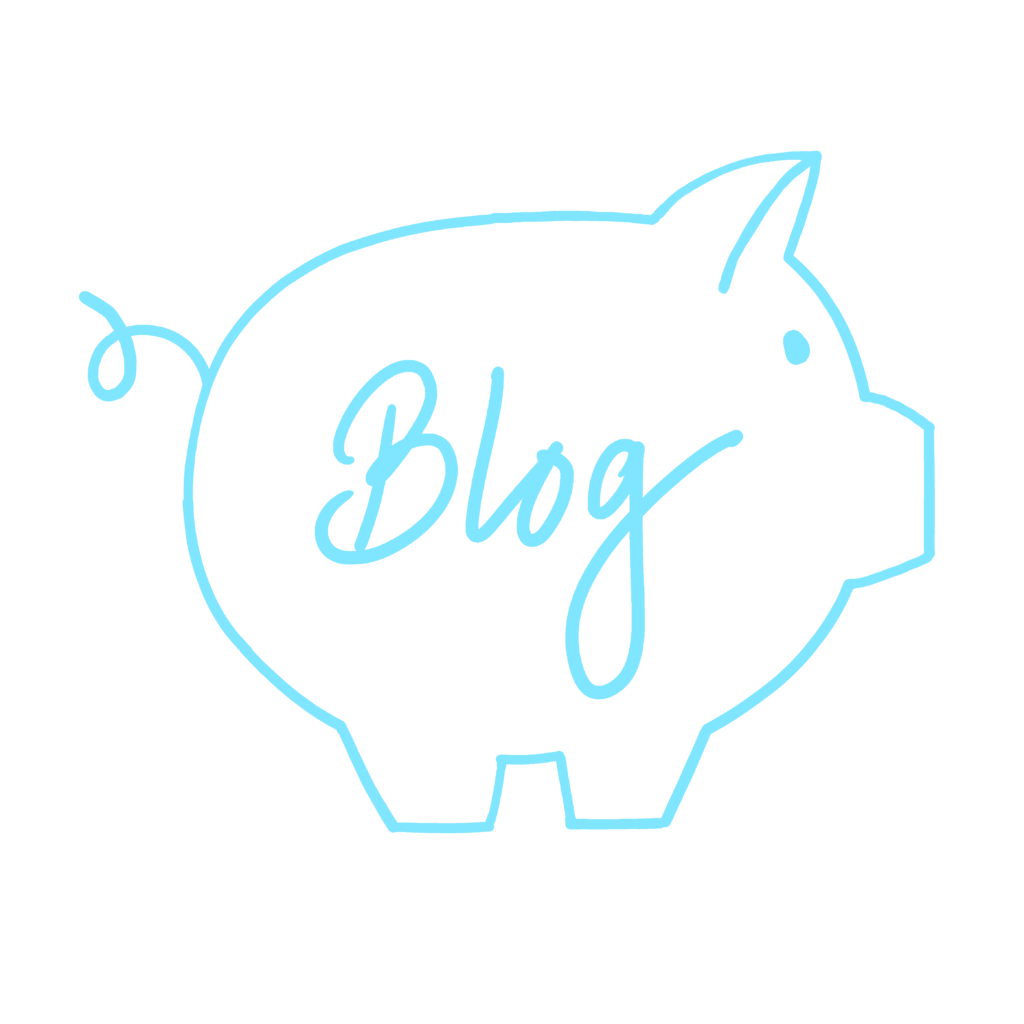
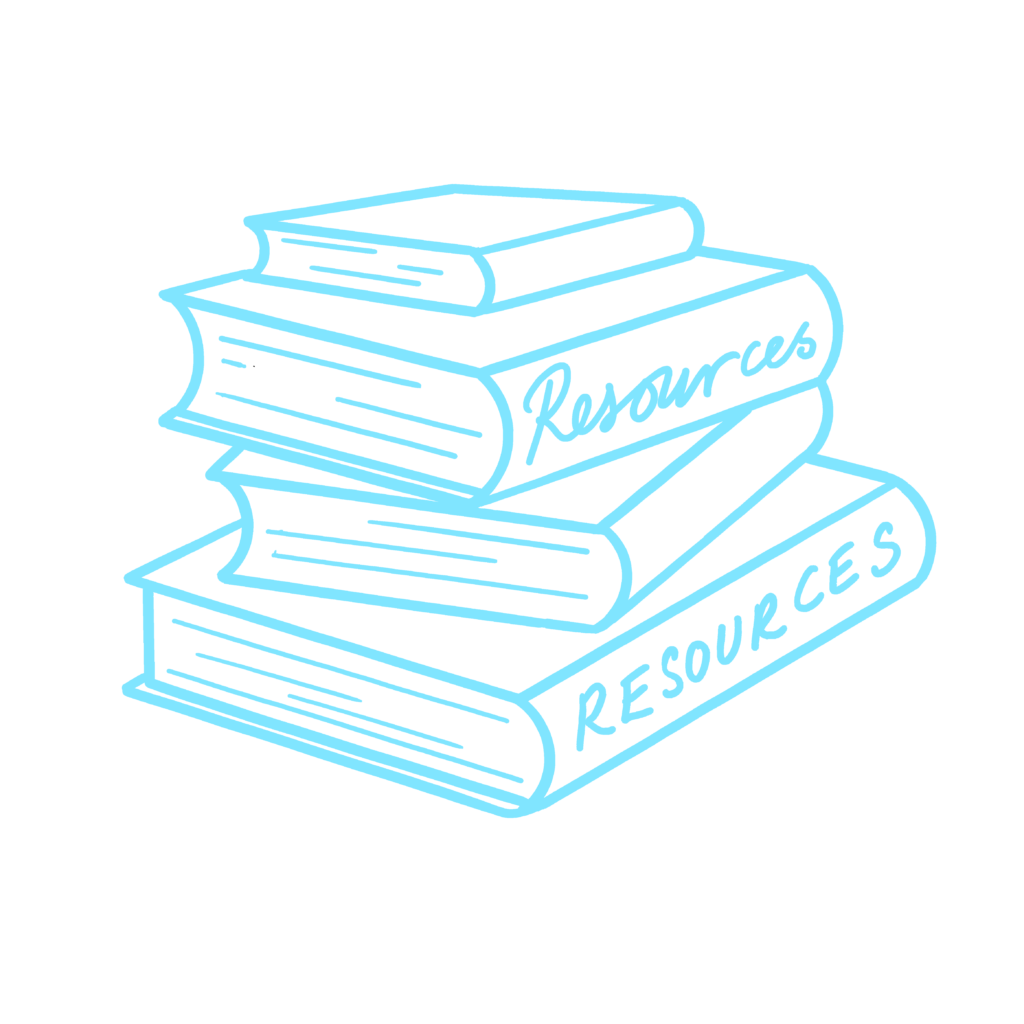

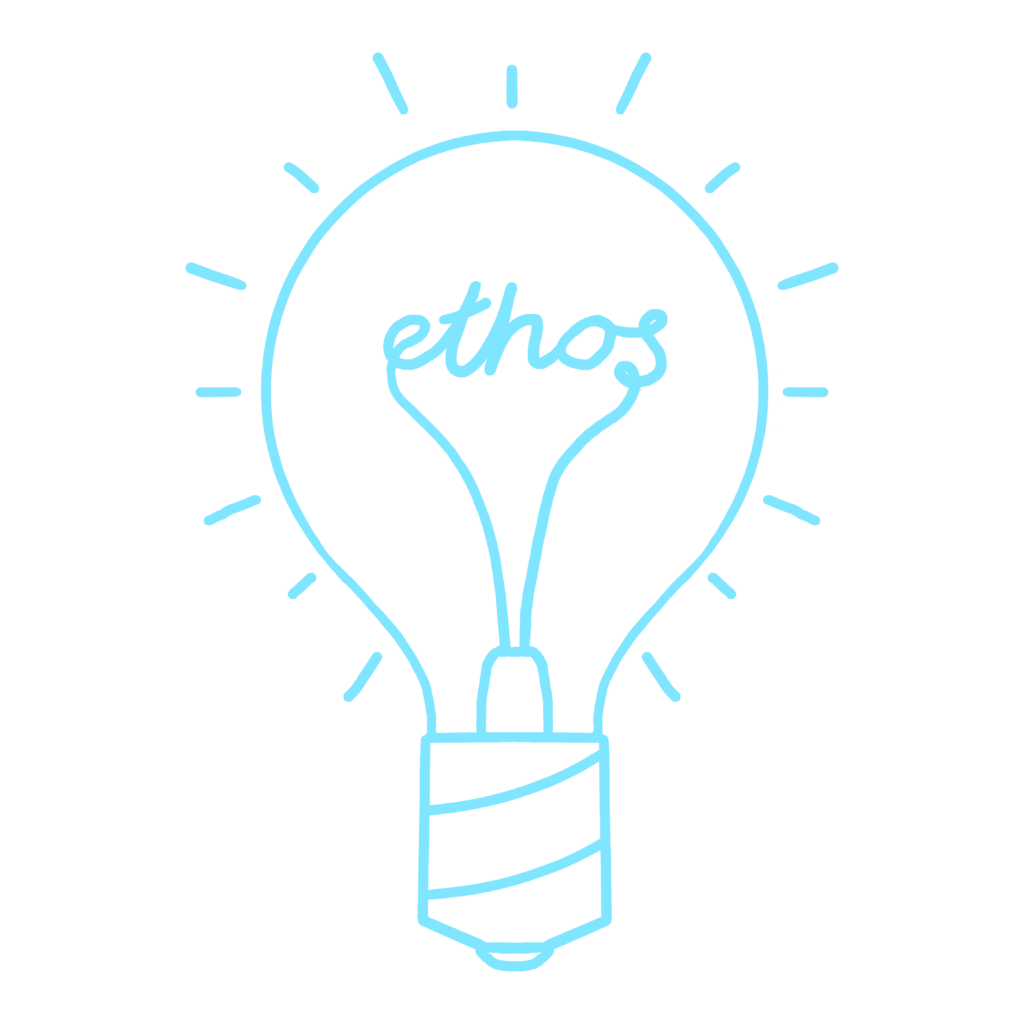
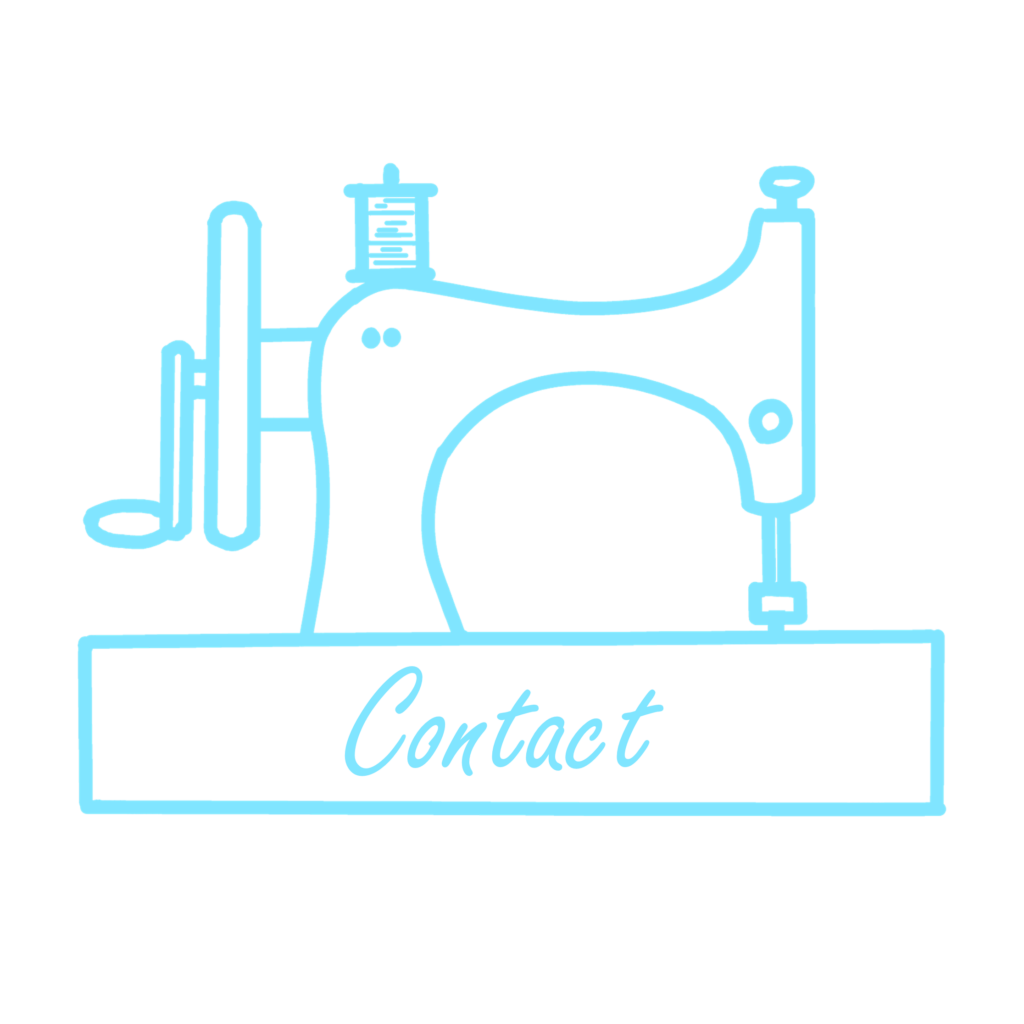



















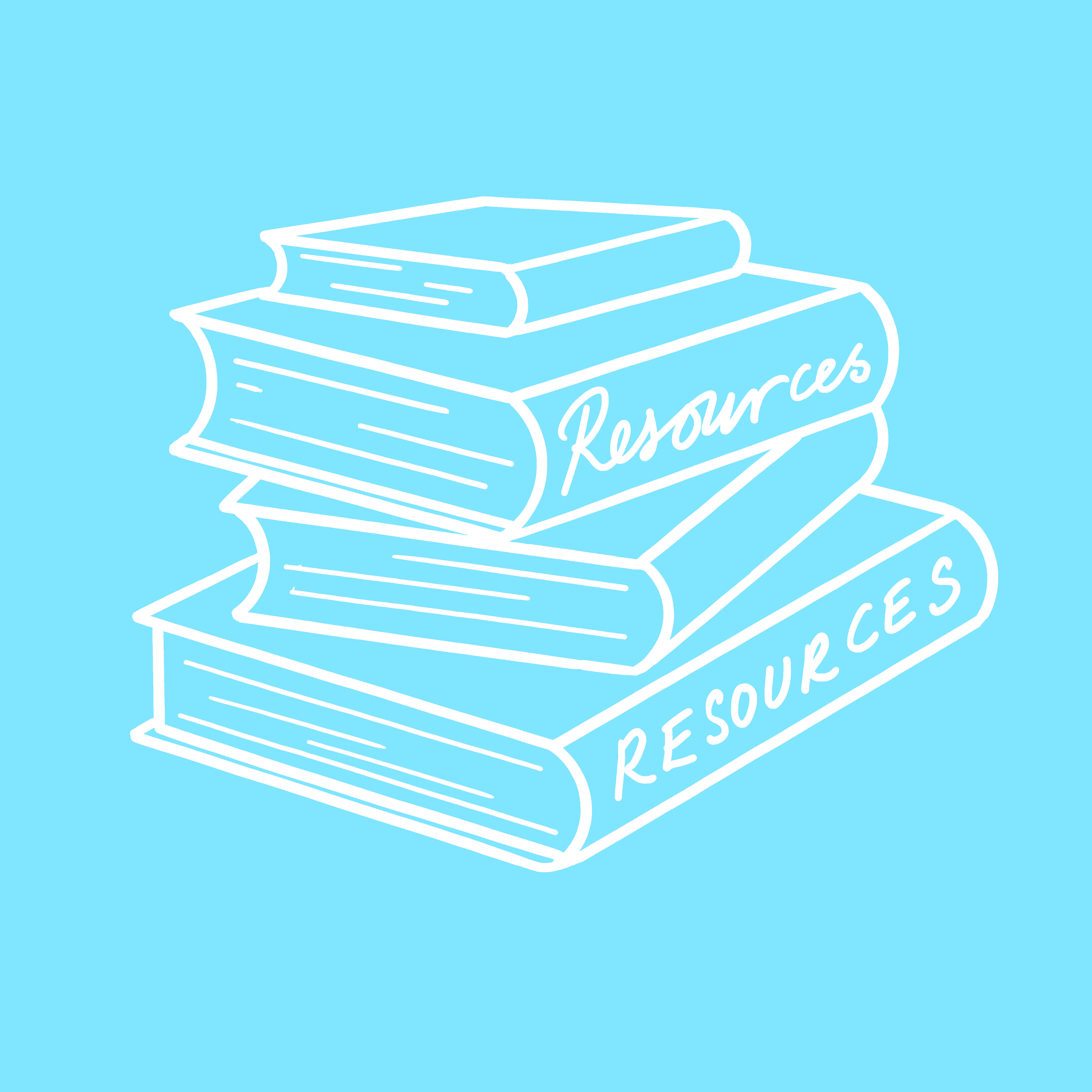
2 Responses
Thanks lovely! 😀 I too have been okay with wp.org so far – I’ll know to come to you for advice then 😉
I made jump from wp.com to wp.org and had the exact same worries – namely wth do I do if I break this?!
Touch wood had no major problems but looking forward to really branching out and adding all the extras post holiday.
Congrats on the Cosmo nomination – go get em! 🙂
http://Www.mancunianvintage.com