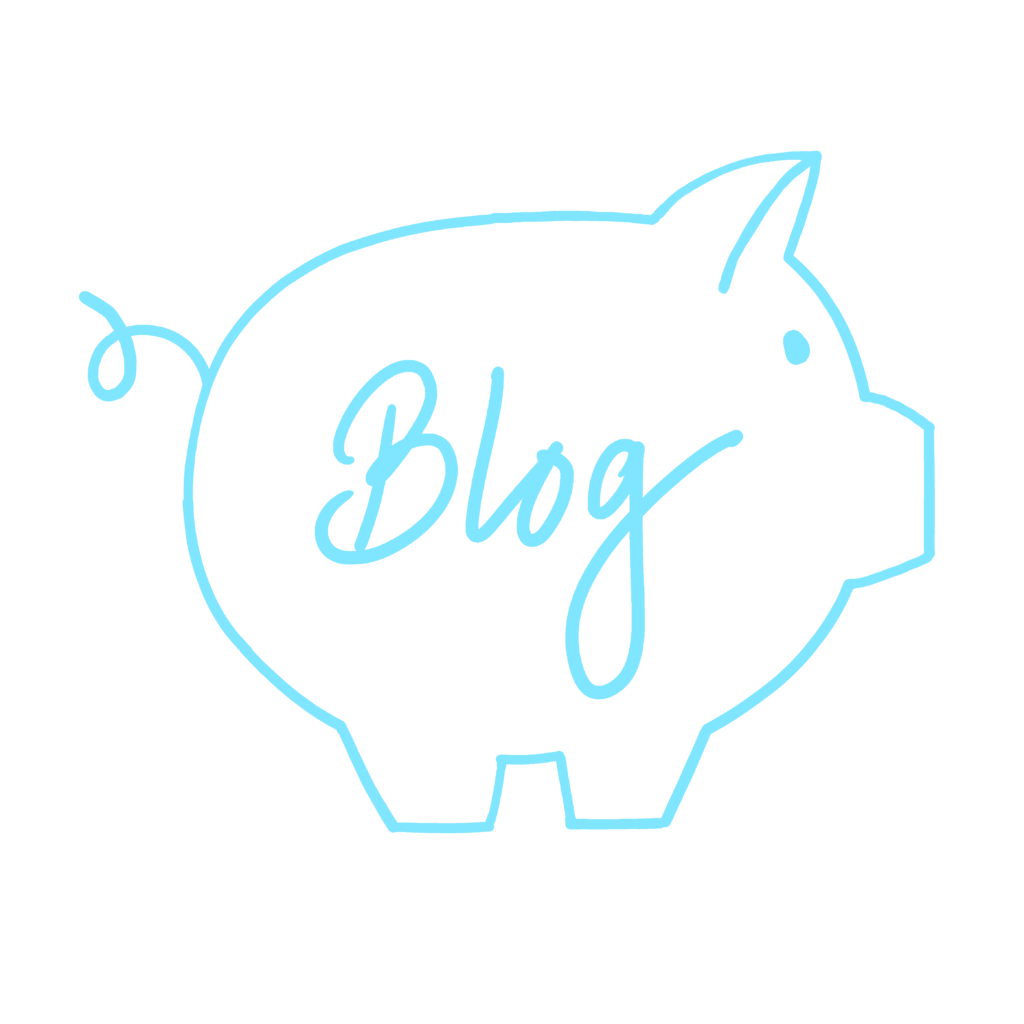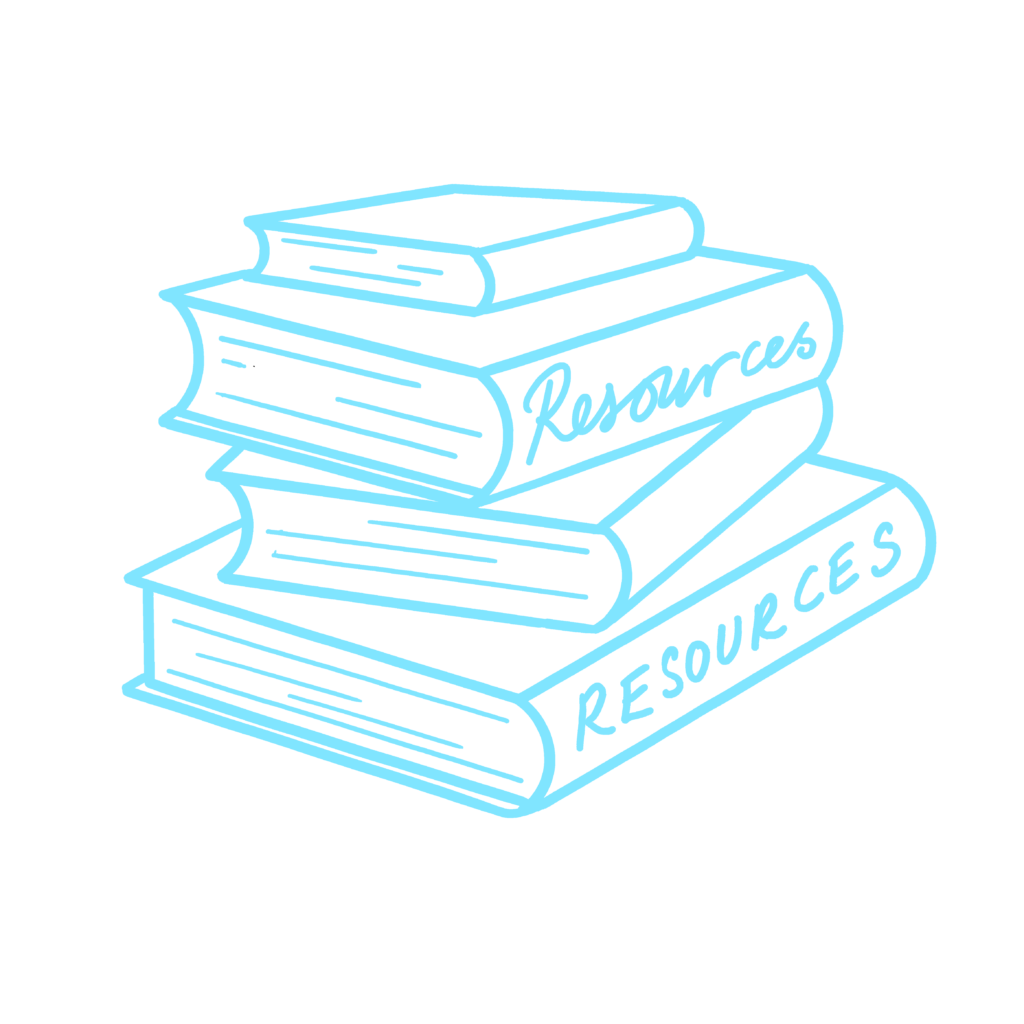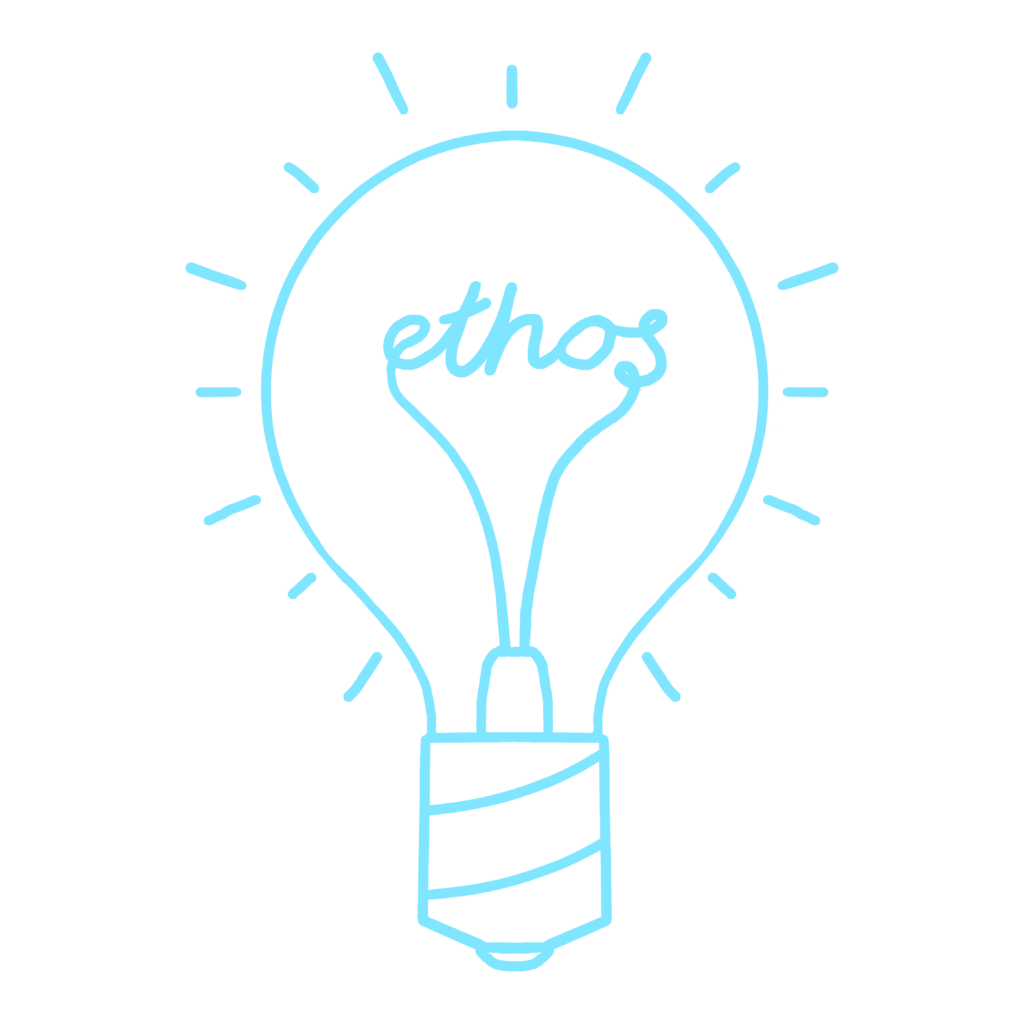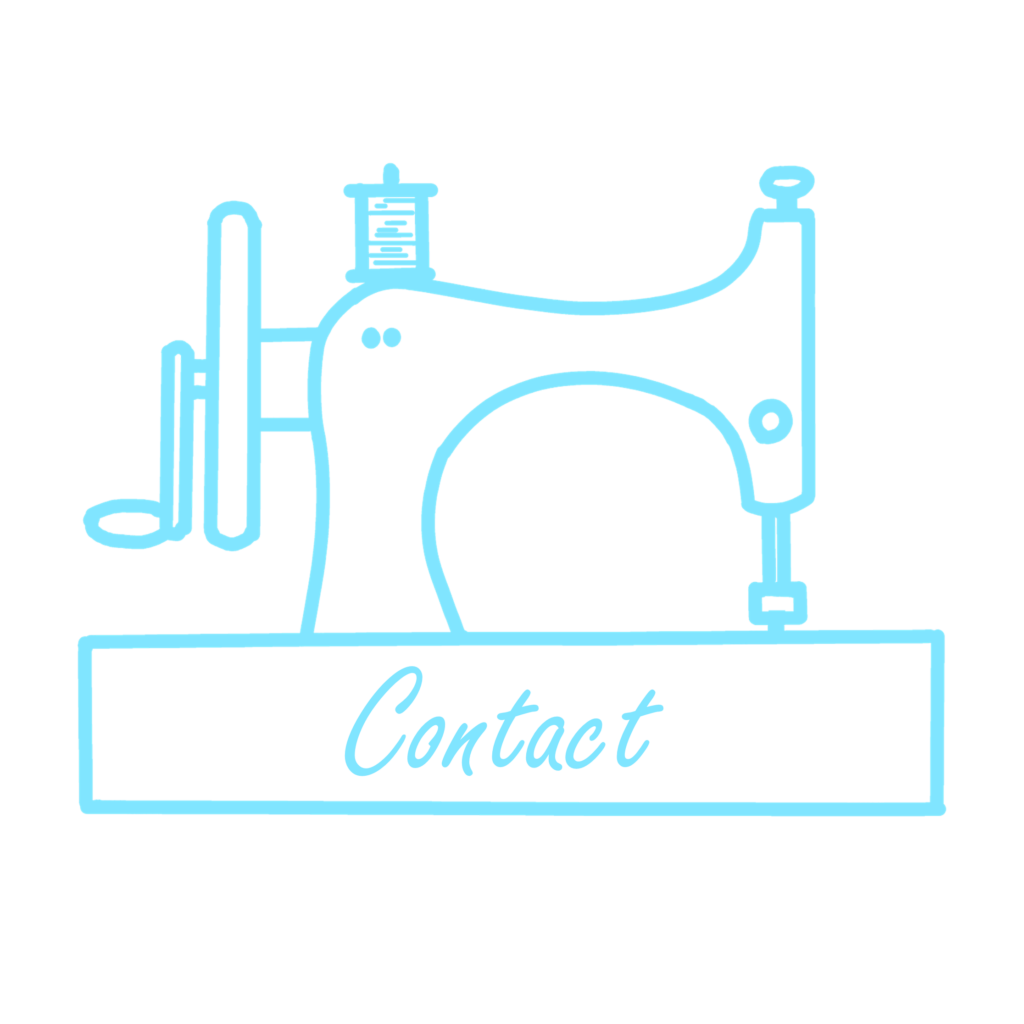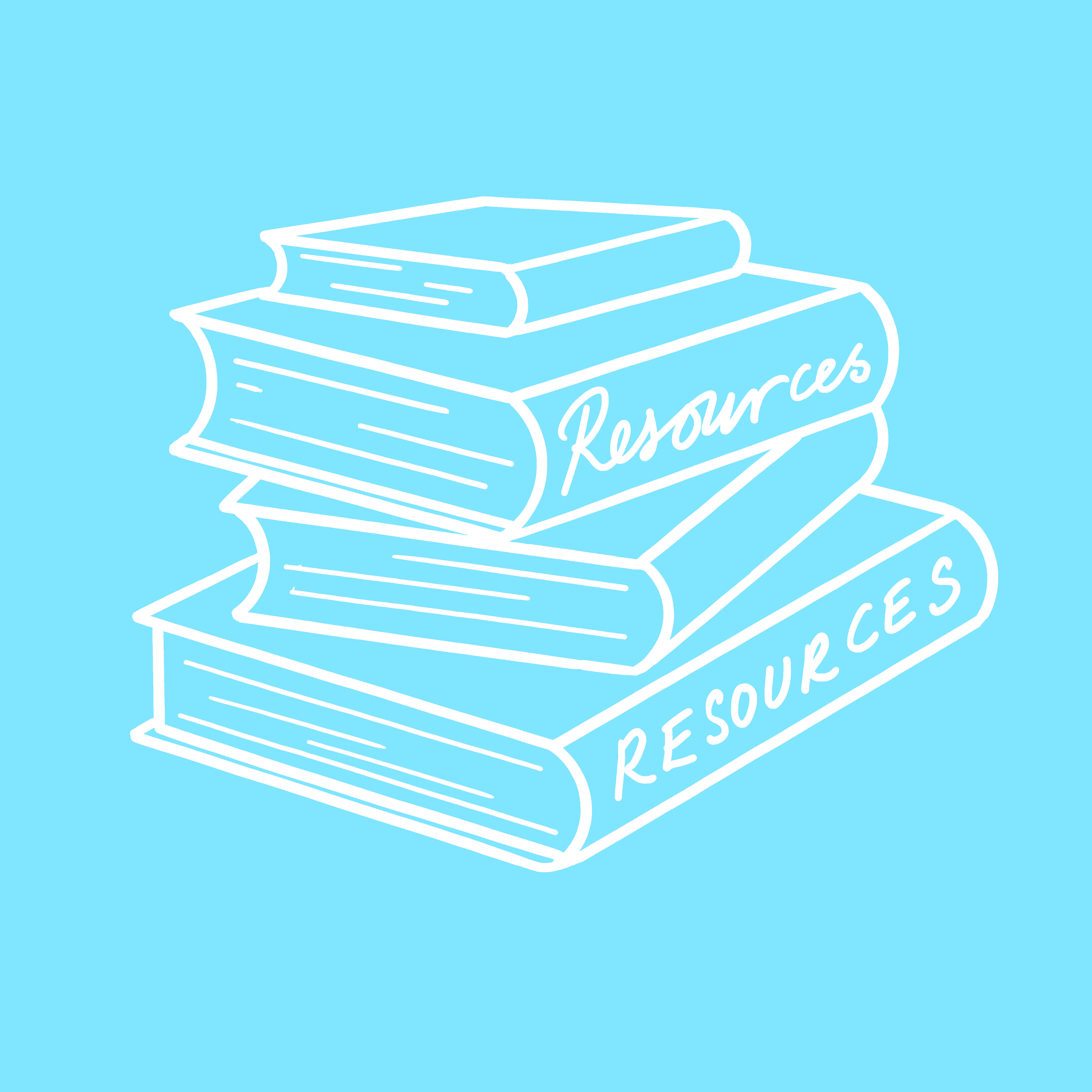If you’re developing a new website or redesigning your existing blog, today’s post will take you through the options for personalising the theme to help your design stand out from all the rest.

Last month I wrote about setting up a WordPress website and choosing a theme for it. Whether you’re writing blog, creating an online shop or just need a landing page for your business, the theme can help make your online presence look exactly the way you want it to. However, sometimes the layout of a theme can be perfect but the fonts just aren’t right. But don’t let that put you off – there’s something you can do about it…

Font plugins are the solution! I can only speak from experience as a self-hosted WordPress user, so this advice is mostly for WordPress sites, but I’m sure there are plenty of similar options available if you’re trying to customise a blog or website from another provider. Let’s look at the font plugin options for WordPress:
1 EASY GOOGLE FONTS
I’ve used Easy Google Fonts myself for many years. In fact, ever since I went self-hosted and was able to add plugins to my website. I really enjoyed choosing the colours (mostly pink at the time!) and picking the fonts to turn my generic theme into a personalised one. However, I found that the plugin was a little difficult to use – it was a case of making a change and then trying to view the website as a visitor in an incognito window to see if my edits had been implemented and looked okay. Fiddly, but it did the job at the time. However, now I’m considering switching to something a little more user-friendly so I’ve been looking for an alternative to Google Fonts typography WordPress plugin…

2 FONTSY
If you’re a business and want to use the same fonts for your website as the fonts you’ve used in your marketing materials, Fontsy.com is a font management plugin that allows you to import your own web fonts. And you can apply the fonts wherever you like – as a header only, as titles or even as body text. That way, your branding will be seamless across all platforms and all your print marketing too. Of course, you could also use the plugin’s free font library, which is full of stylish handwritten design, graphicsy typefaces and calligraphy fonts that help you create a blog that stands out from the crowd. Or you can opt in for a premium font if you spot one that works perfectly for your branding vision.

3 TYPEKIT
The TypeKit plugin is a subscription-based service, so you can imagine how many fonts are available through this plugin. But if, like me, you really don’t like the idea of tampering with the coding of your WordPress website, this might not be the plugin for you. It requires you to add TypeKit embed code in order to import the fonts onto your blog – yikes, that’s already too difficult for me. Not to mention the CSS editing option, eek! But then again, if you ARE confident about editing the CSS and want to have that level of access and flexibility, maybe this plugin is right for you, even though I don’t use it myself. I think the main reason is that I’m happy to pay a one-off fee for my fonts or plugin but would rather not pay an ongoing subscription.

4 FONTDECK
This is a plugin that allows you to create a font ‘project’ away from your blog on FontDeck’s website and then import it as a theme. You still have to install and activate a plugin but you don’t have to change each font element of your website individually, as you’ve already created the look for all the headings, titles and text through FontDeck. You just have to add the project ID to the plugin and it’ll apply the settings to your website. However, every time that you want to make a little change to a specific font in the future, you’ll have to go back over to the FontDeck website and create a different font theme project that contains those changes, which could get a bit tedious!

5 WORDPRESS CUSTOMIZE
Alternatively, if adding and configuring plugins seems too much effort for you, one final option is changing the fonts within the existing WordPress customise settings. However, the fonts selection is limited to those that WordPress provide and, ultimately, your website won’t be AS personalised as you may want. And there’s nothing worse than landing on another blog or website and it being really similar to your own with the same layout and fonts!

Let me know how you get on with designing your website or blog, I’d love to see how you get on. And please share your own experiences of using these – or any other – font plugins on WordPress, it would be great to hear what you think of them and whether I should make the switch myself 🙂
PIN IT FOR LATER

This article is a sponsored collaboration. The pink links in the content indicate a sponsored link or information source. The blog post reflects my own experience and the sponsor hasn’t had any control over my content 🙂