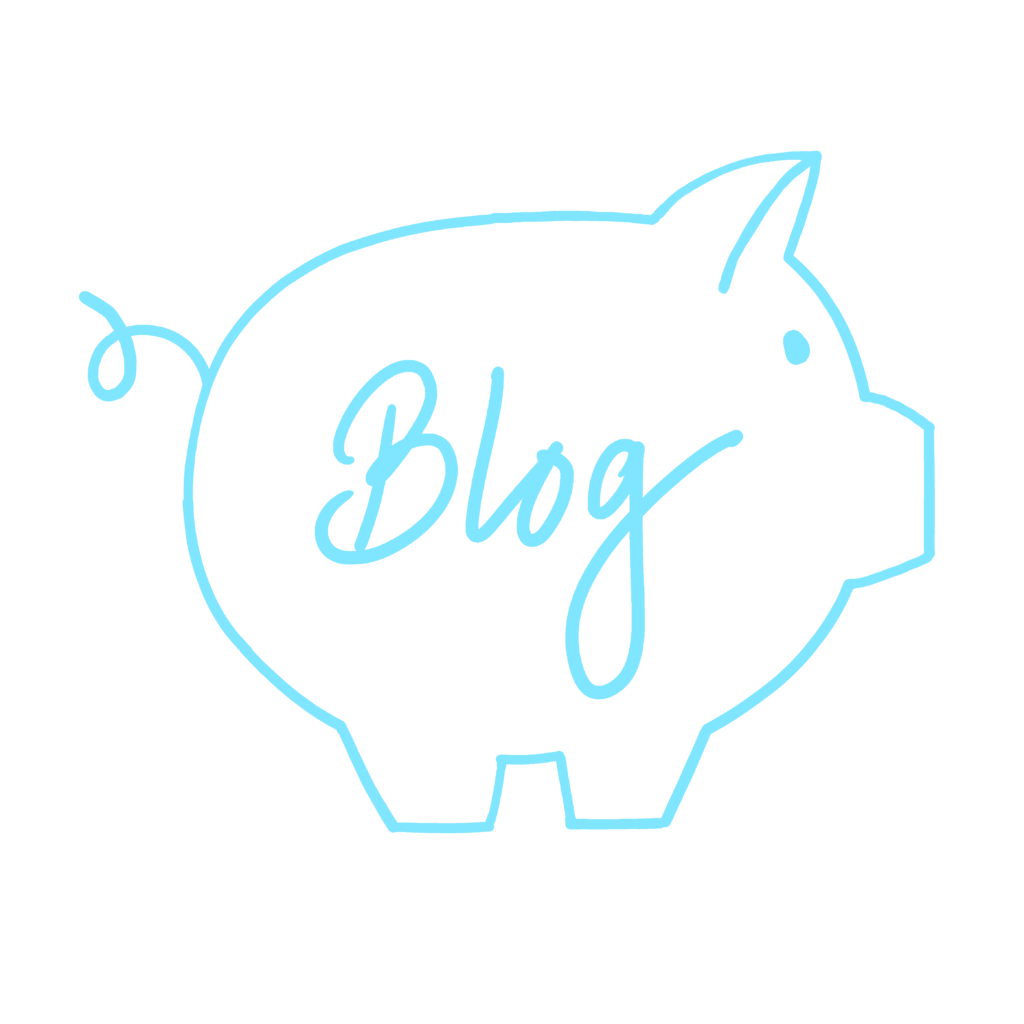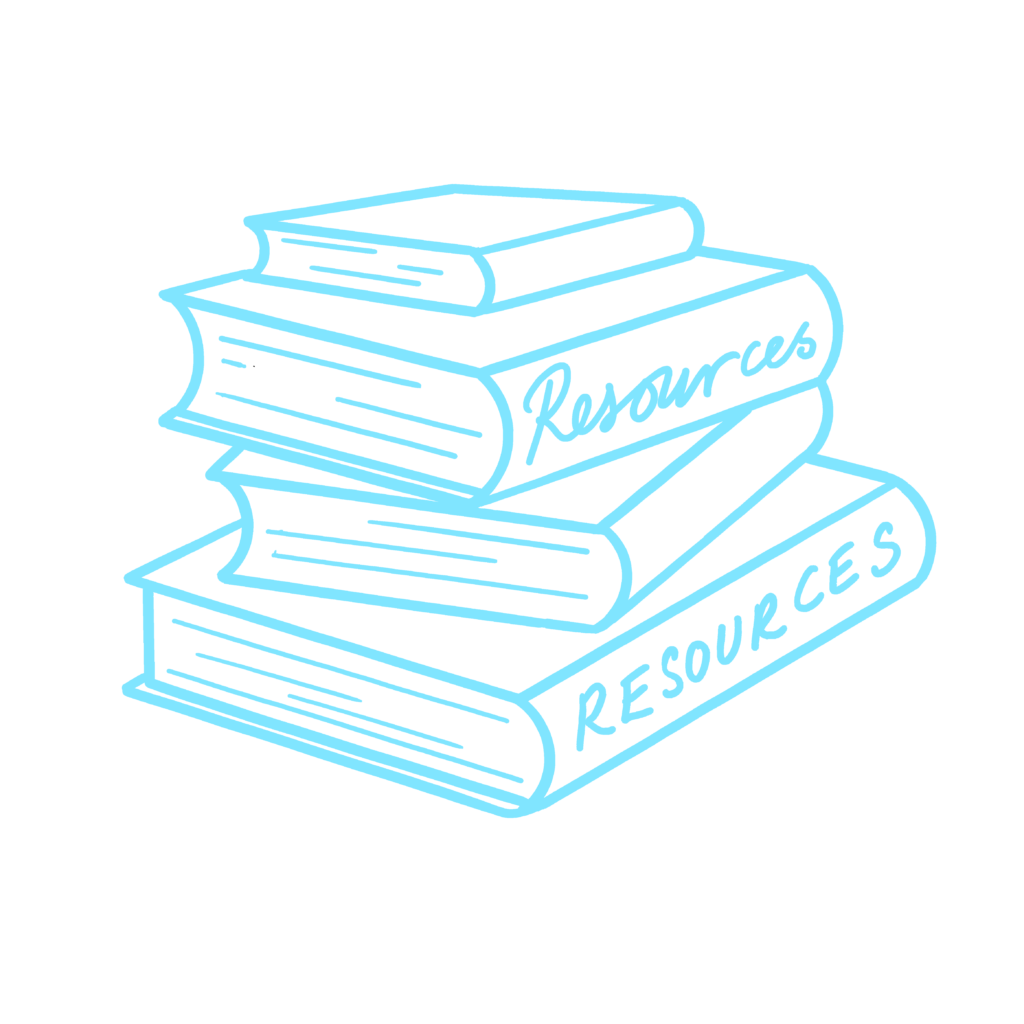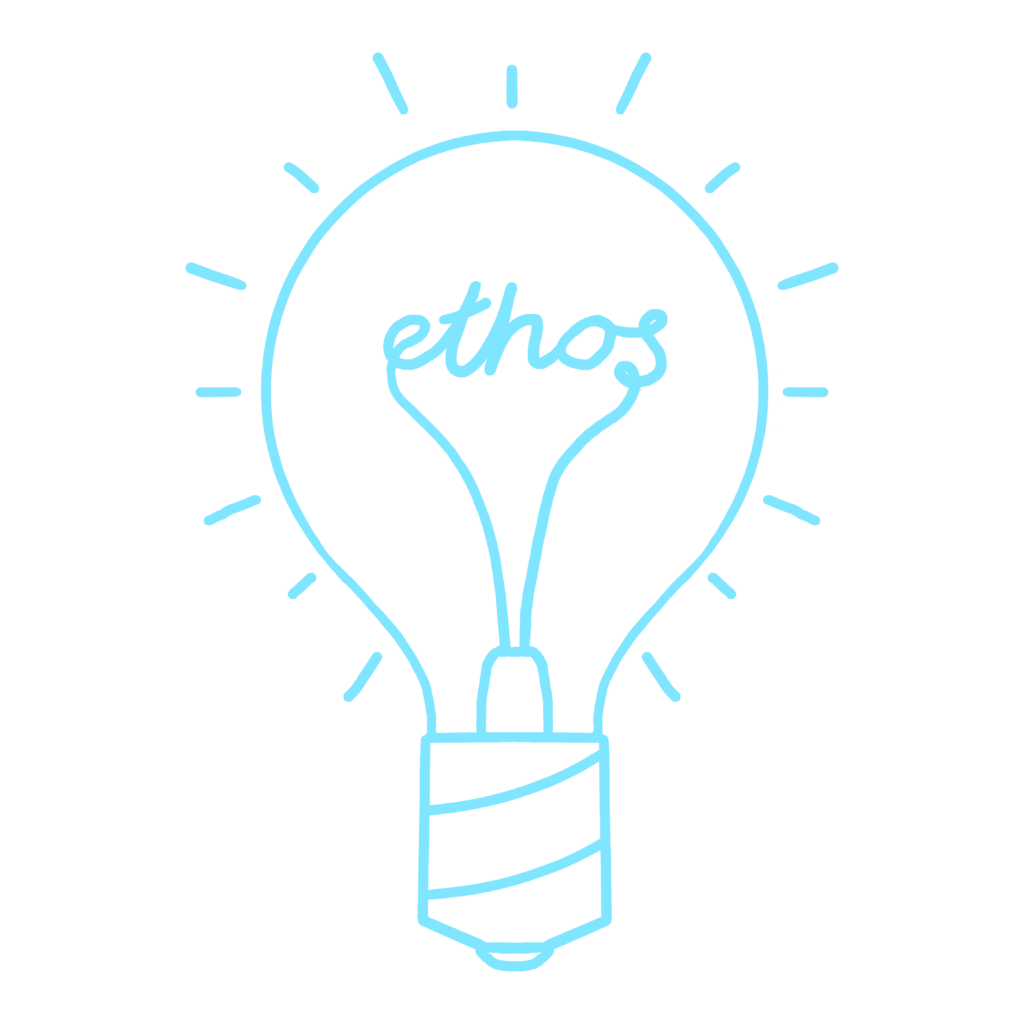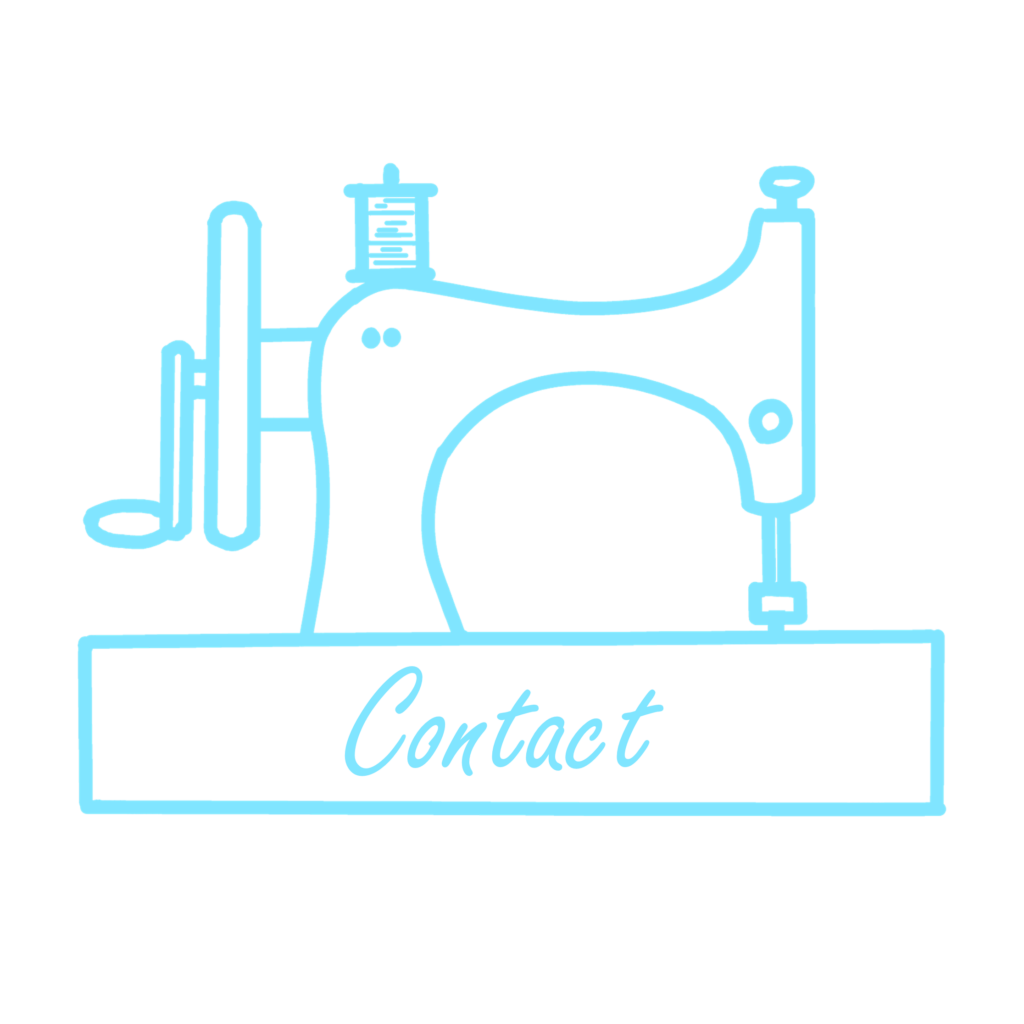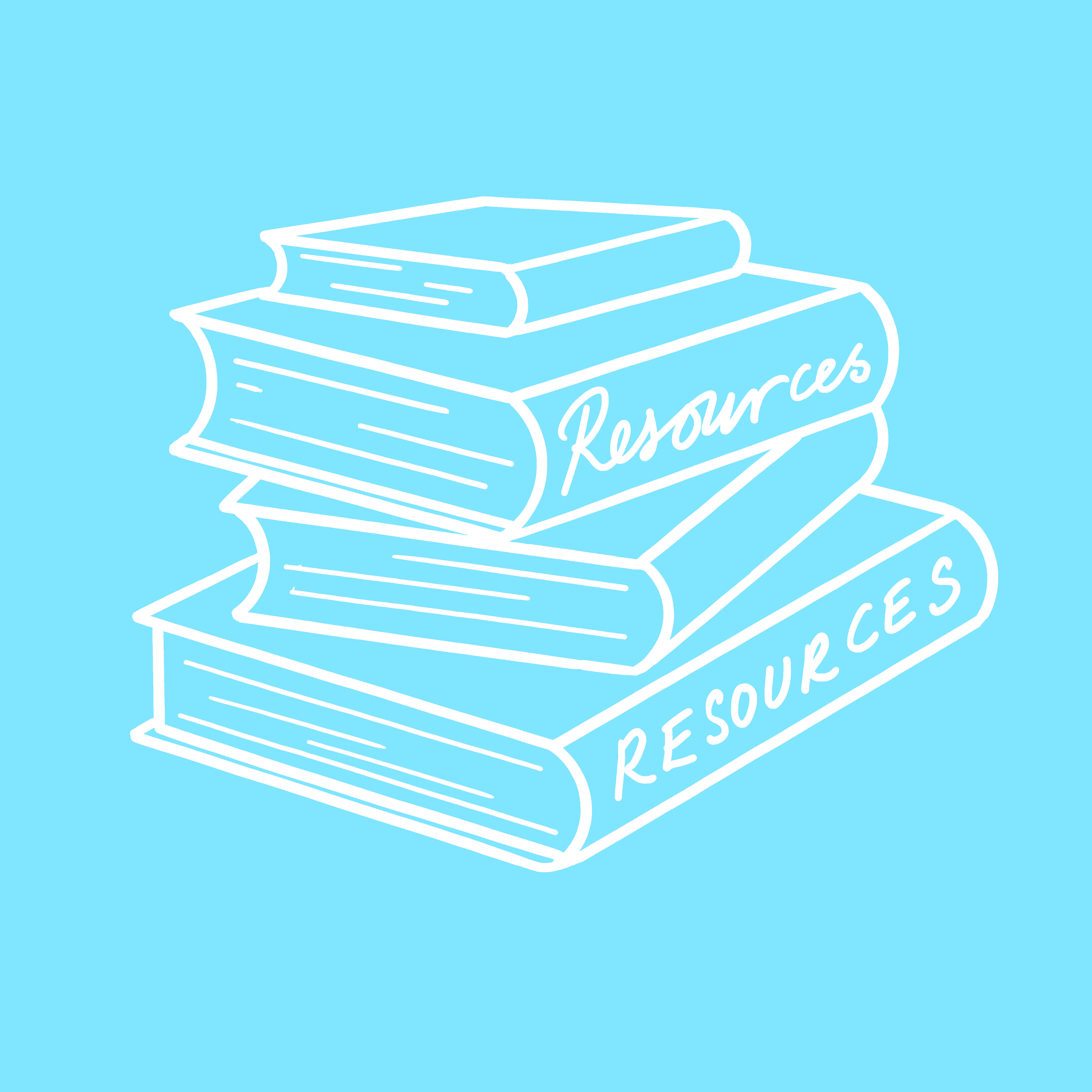Advertisement feature in collaboration with EDF Energy. As always, all thoughts and opinions are my own.
I know I’m probably way behind everyone else in saying this but I’ve never tried any smart home devices. So, when EDF Energy gave me the chance to try out an Echo Dot this month, I was excited to get started. In today’s blog post I’m letting you know how I got on and whether I intend to turn my house into a smart home anytime soon…

Even though I haven’t had any experience with smart home devices, that’s not to say that I’m completely out of touch with smart technology. After all, I have a smartphone and an iPad so I occasionally use voice commands to set a timer when I’m baking, but I haven’t really gone any further than that. However, all that is about to change now that an Echo Dot has come into my life! I wanted to try it out because I’d love to turn my house into a smart home. You know, turning up my heating and dimming the lights from the comfort of my chair. Sounds lovely, doesn’t it?
I’ve previously written about using the Connect+Control2 energy tariff to add a smart thermostat to my heating system so that I can ensure my home is as energy efficient (and as cost effective) as possible. Nearly all the radiators have been replaced now, so we’re almost at the stage of sorting out the boiler and thermostat. I thought it would be best if I get to grips with smart home technology before I install a whole new system, so I’ve started by trying out the Amazon Echo Dot that I got from EDF Energy’s Smart Home Store.

The thing is, I tend not to read instructions, so I rarely learn how to get the most out of a device. I’m sure my laptop can do much more than I give it credit for, but I simply don’t know. Am I just lazy (which explains why doing everything from my chair is so enticing!) or is the multi-multi-functionality of a new tech product something that everyone struggles with?
When we went shopping for our TV a couple of years ago, we made sure that the Samsung telly we bought was a SmartTV. There was one important reason for this; we were hardly ever at home so needed to be able to watch catch-up channels with ease. Thankfully, installing those catch-up apps was a breeze but I’ve still not really figured out how to add a memory card to record TV, even though I know that function is available. Poor effort.

So, you can imagine how concerned I was that I wouldn’t be able to learn how to use the Amazon Echo Dot. When it arrived in the post I wasted no time in turning it on and installing the Alexa app on my phone. And on my husband’s phone. Within 5 minutes we were set up and were trying out voice commands. I did enjoy Alexa’s take on cockney rhyming slang and the fact that her first joke was cat-based is a bonus!
It was easy to get to this stage, thank goodness, but when it came to practical uses for the Echo Dot, I didn’t really know what to do with it. Sure, timers and alarms are handy, but I can do all that on my phone, can’t I? I discovered that I could make a shopping list as I go and then Alexa could send it to my printer to print out the list. I also I enjoyed playing around with the translating facility and now I know how to say cat in Spanish. Gato.

One thing that really impressed me about the Echo Dot was the ability to play music. Ever since my CD player died, I’ve not really been able to listen to my favourite tracks at home. In the car I’m Agadoo-ing with the best of them. But at home, I’ve got a cupboard full of CDs and no clue how to turn them into MP3s or download new music or create a playlist. Again, I think its laziness – or, more likely, lack of time – that has stopped me from organising my music collection in digital format.
It’s a shame because I love music and would listen all day if I could. So, the facility to play music through the Echo Dot was pretty important to me. It’s got a great sound and I liked being able to find a track I wanted at the drop of a hat.

The fact that Alexa can play any station from TuneIn radio was something that impressed me. I’ve previously listened to my favourite vintage radio show “Harry & Edna on the Wireless” via TuneIn on my computer. So, I’m happy that I can now hear it through the Echo Dot rather than putting up with the tinny sound that comes out of my laptop! We’ve also been able to listen to our local BBC radio station via the Echo Dot. Ever since moving into our home we haven’t been able to receive a clear signal for the local radio on DAB or analogue tuners. This is a big plus for me.
I know that I can link up the Amazon Echo Dot to control my lighting and heating, which is the main attraction of using a smart system. I think you all know by now that I’m a super-saver and I don’t want to pay out for unnecessary bills, so being able to turn off my lights and heating remotely is essential. I also like the security aspect of controlling the lights when I’m out of the house.

At the moment I don’t have any smart bulbs to pair with the Echo Dot but I think a Philips Hue Starter Kit is a must. The warm white bulbs can be dimmed to create a cosy, hygge-esque ambience (prefect for autumn) and they’ll fit into my existing lamps with a screw or bayonet fitting. I also like the idea of colour changing smart bulbs. I mean, who doesn’t want a party atmosphere in their living room on a Saturday night?
While browsing the Smart Home Store, I also discovered plenty more devices that I could pair up with the Echo Dot and control via Alexa voice commands. Did you know you can even get smart power sockets? No longer will I spend all day wondering if I left my hair styler on: I can just turn off the plug socket remotely. Thermostats and radiator valves are a must if I’m going to achieve my dream of an energy efficient, temperature-controlled home so they’re on the list too.

Sure, it’s a bit of an investment to get started, but I just can imagine how much energy I’ll save by having complete control over my lighting and heating and it’s super convenient too. I know there are other things that Alexa can do, like message my brother’s Amazon Echo, find recipes or read audiobooks. And if I pair it up with another Echo Dot upstairs, I can enjoy multi-room music – wahey, party time!
Although I can’t do much with it at the moment, there’s no need to buy a complete Smart Home system all at once, as it’s easy to add devices when you get them. I’m happy to have paired up my Bluetooth speaker for a start, and next up are the smart bulbs. Plus, I’ll be sure to report back when I arrange to have a smart thermostat installed too.

Let me know if you’ve discovered any genius ways to use Amazon Echo in the comments below. Have you already installed any of these smart home devices? I’m very interested to hear how you got on with them so please let me know – it’ll really help me to decide what to use (and what not to use!) in my own home. And if you’re interested in getting started yourself, have a look at the Smart Home Store – it answered all my questions about how a smart home works and I discovered things I’d never even heard of!
Thanks to EDF Energy for collaborating with me on this post and for providing helpful information about Amazon Echo Dot and smart home technology.