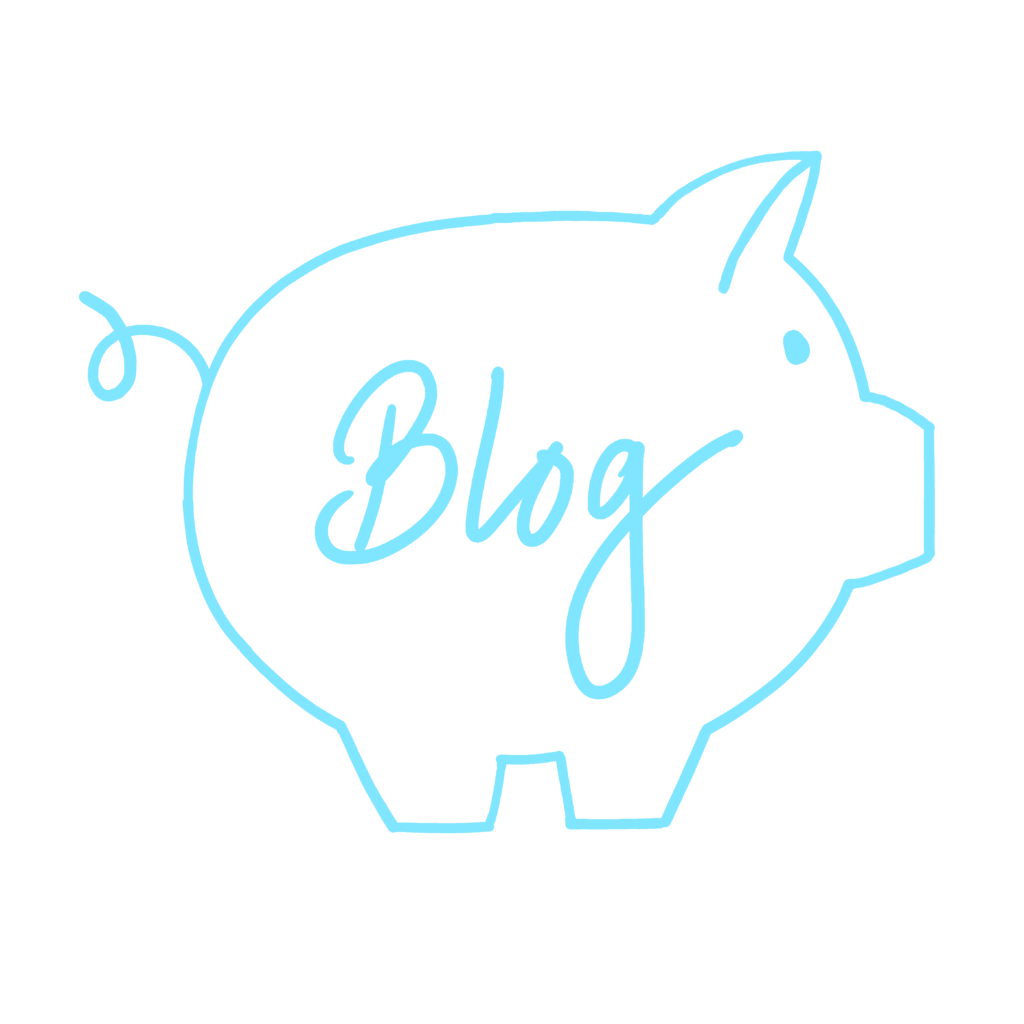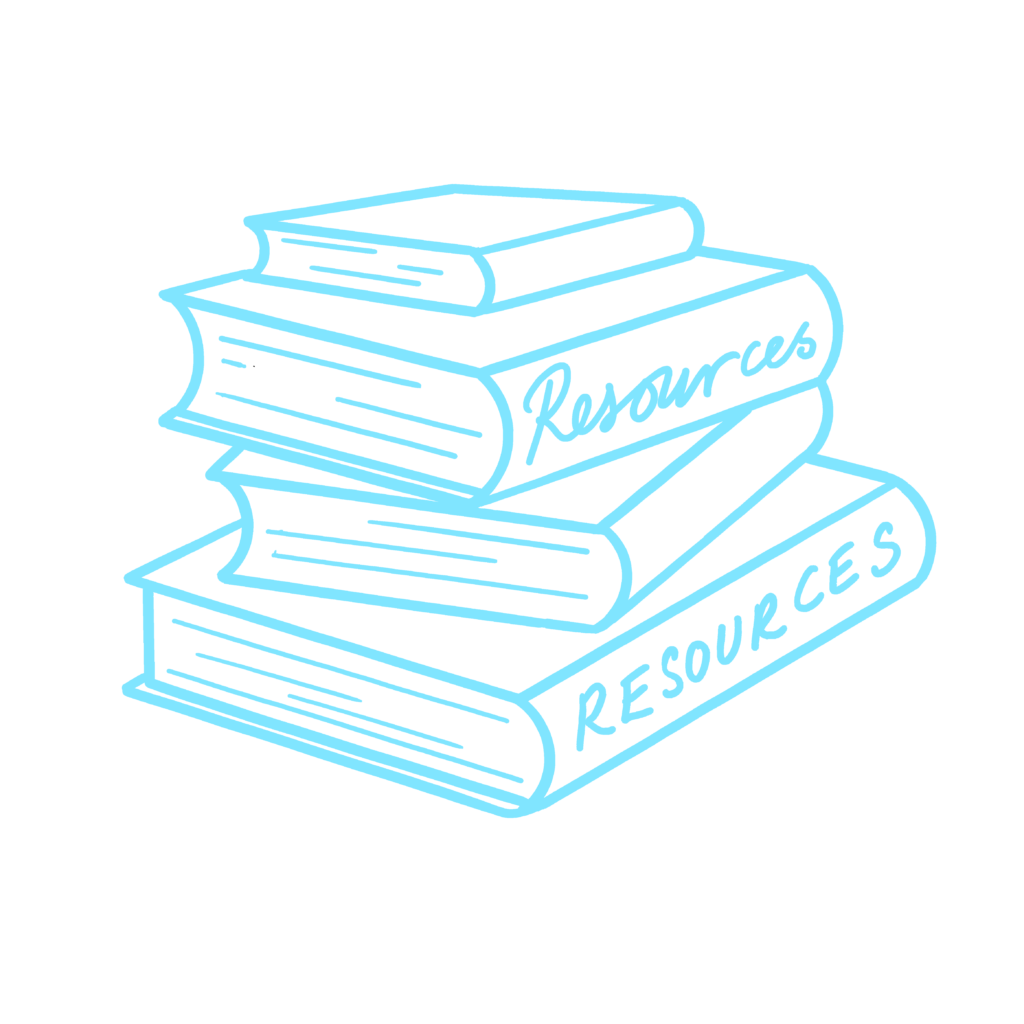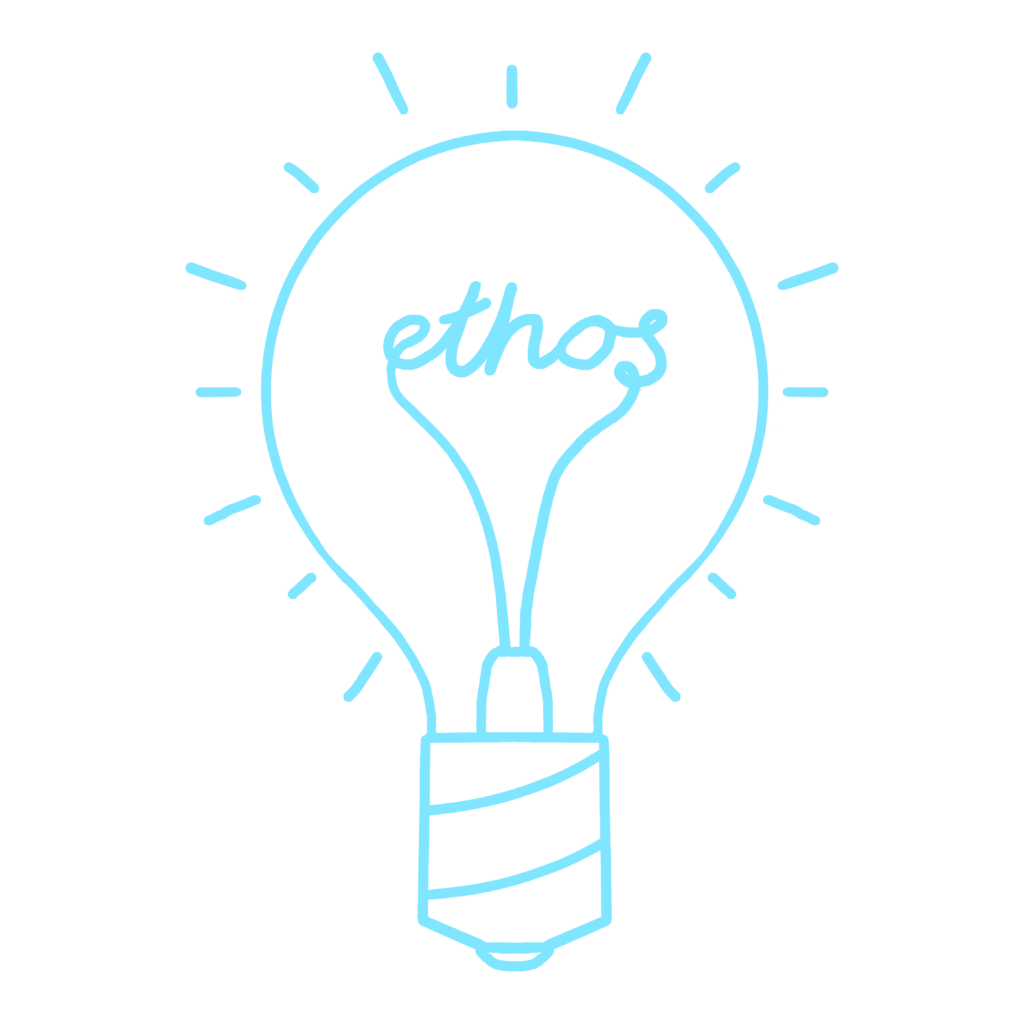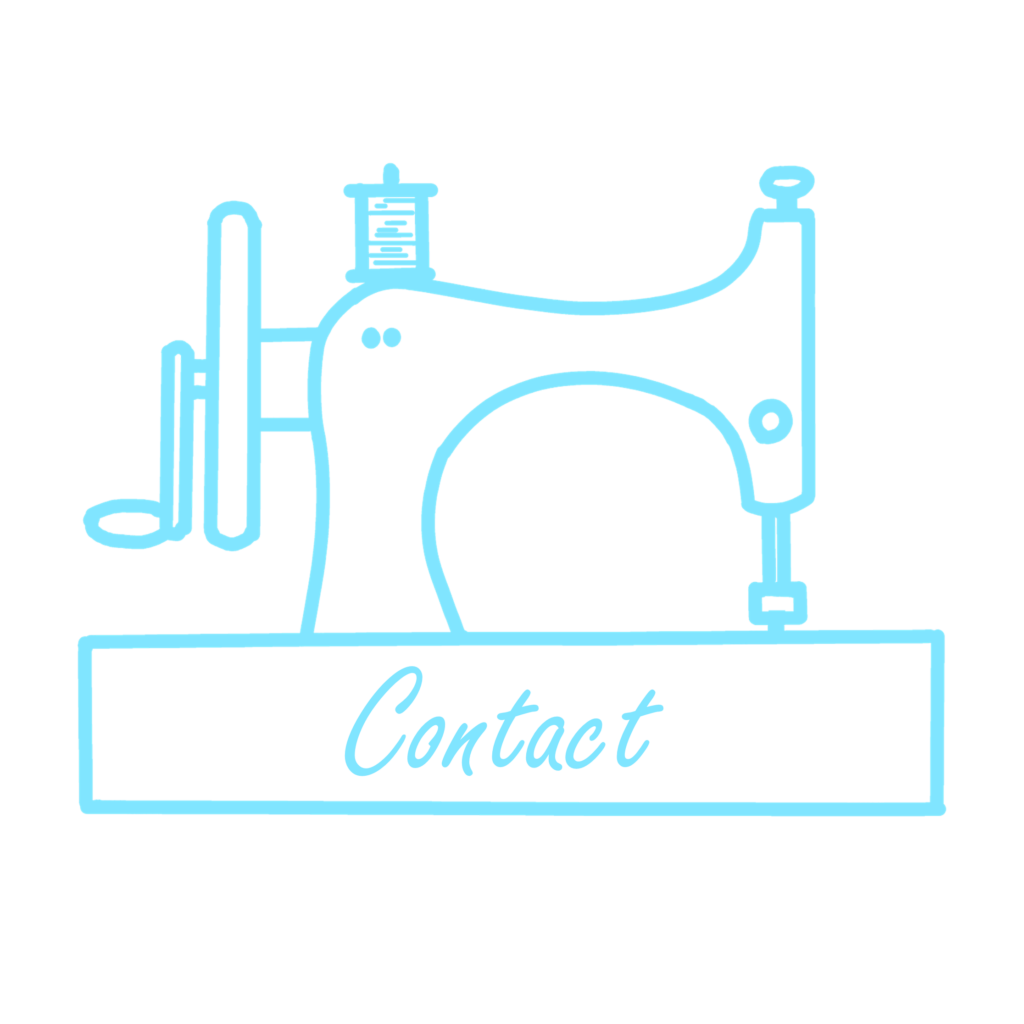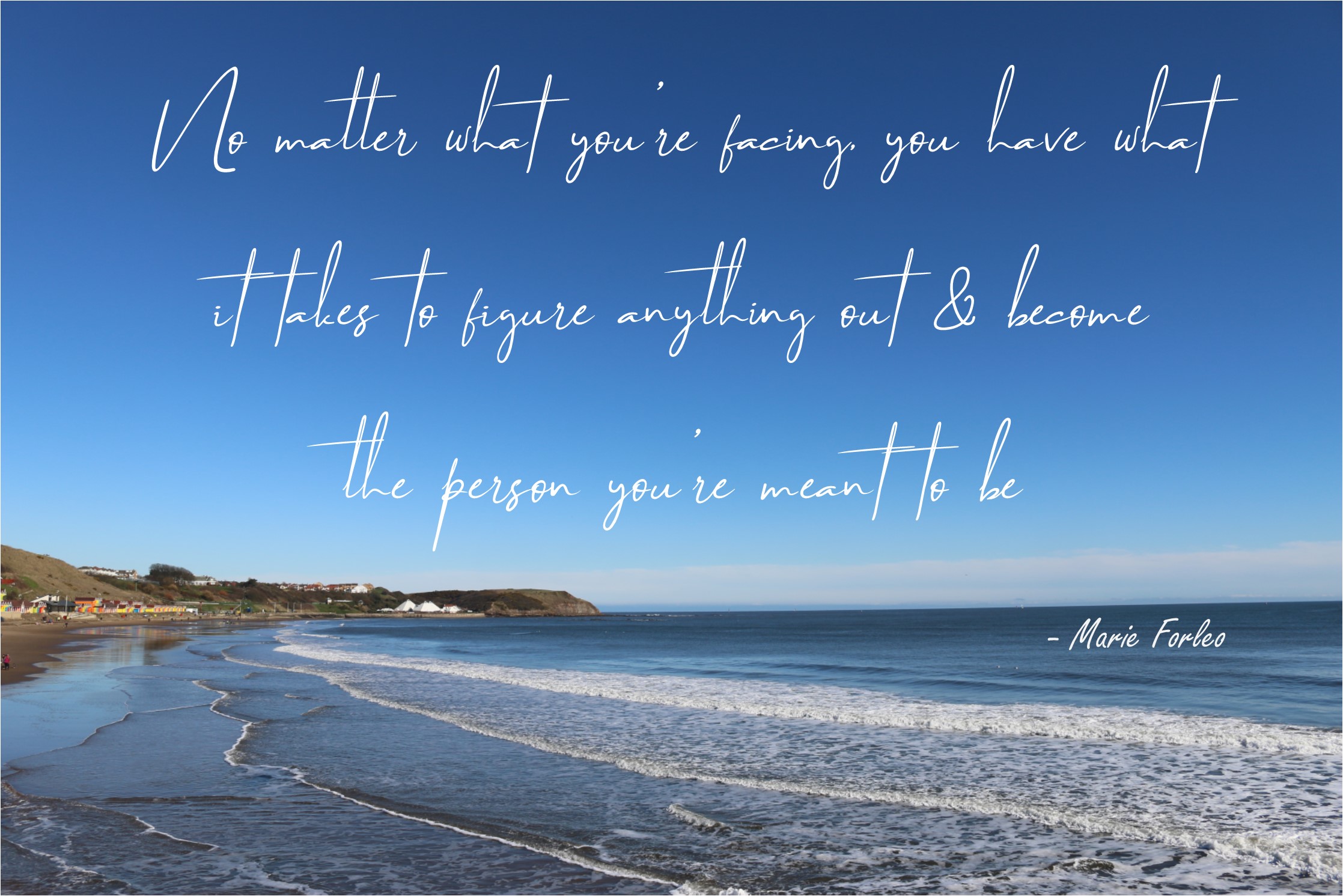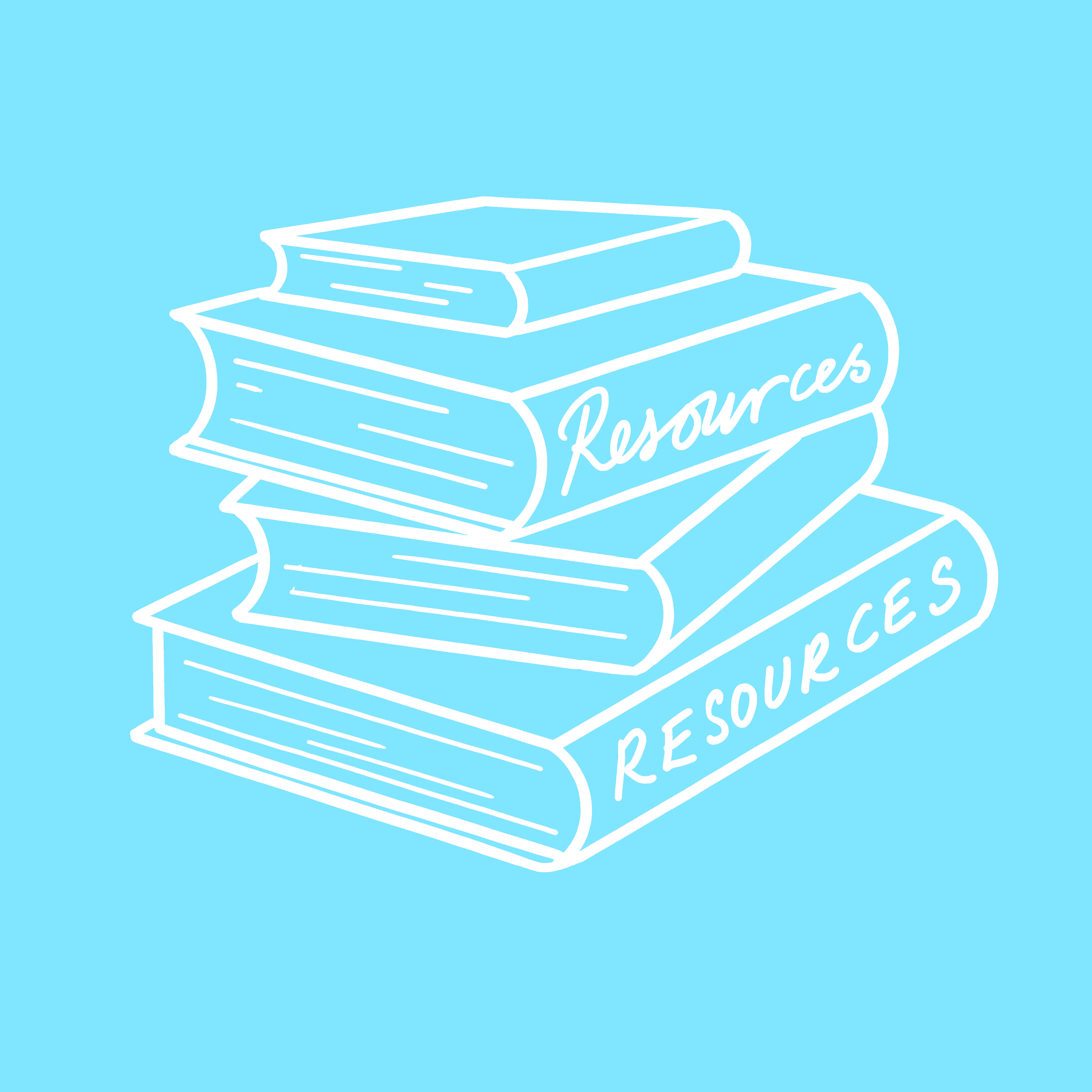Whether you’ve dabbed with blogging and website building in the past, or are completely new to it but would like create an online presence which will create a new audience and generate sales, maybe now is the time to give it a go. If you’re planning to start a blog, website or even build an online shop, here’s some advice from someone (me!) who has been doing it for over a decade..!

There are many reasons why you might want to build a website of your own this year. Perhaps you’ve always wanted to start a blog to share your life, your home, your advice or your projects? Or maybe you intend to build a personal portfolio website to share your creative endeavours? Or did you always want to be a retailer and set up an online shop to sell your products or services? All of these things can be achieved online and you can utilise an easy-to-use platform like WordPress for all of these activities.
Here’s how to get started:
WHAT’S IN A NAME?
Choosing a domain name – or business name for that matter – is extremely important, and is the first step to creating your new website, shop or blog. Choose a name that is concise, easy to spell and, crucially, is available as a domain and as social media handles. For example, Moonpig is so-called because it’s phonetic so couldn’t be misspelled, which makes it easier for customers to find and remember the domain. Also, please double-check that when you put a phrase together as ‘alloneword’, it doesn’t spell out something different than what you intended (a rude phrase perhaps, oops!)

HOSTED OR SELF-HOSTED?
The difference between starting a hosted blog or website at, for example, WordPress.com and having a self-hosted installation of WordPress.org, is barely noticeable but can make a big difference. WordPress.com is like renting a house – it’s well decorated, it’s maintained by someone else and you just have to pay your rent to keep the domain going. But really, you don’t own it so you can’t knock down any walls or build a conservatory.

A self-hosted installation of WordPress.org allows you to do whatever you want with the website you build by adding plug-ins, by increasing storage space, by having a designer work on the layout, by removing unwanted adverts etc. The cost may end up being higher, depending on what you’re using the site for, but you have greater flexibility. You have to do more work on it yourself, but if you want to paint that wall bright pink, you can! I shared my experience of becoming a self-hosted blog and moving from WordPress.com to WordPress.org on The Fairy Blogmother advice website.
BEAUTY IS IN THE EYE OF THE BEHOLDER
Which brings us nicely onto themes. Basically, this is how your website, blog or shop will look to visitors. A set of colours, fonts and layout instructions that make your site look really swish without you having to do any coding at all, phew. There are countless WordPress themes available online, both from WordPress.com itself, and from designers and theme developers around the world. The only problem is that the free theme options are limited via WordPress.com, and you can end up with a blog or website that looks like everyone else’s.

If you want to pay for a theme upgrade, that’s like buying all the decor to revamp your home, and you can either buy a ready-made theme or splash out to get a designer to custom-make a theme just for you. But you don’t have to spend a lot to get a unique look – try https://themeplanet.com for free and premium themes for WordPress blogs, for your HTML5 site or even themes for online shops who are using Shopify or Woocommerce.
ITS WHAT’S INSIDE THAT COUNTS
Even with the most gorgeous website, expansive storage space and a catchy domain name, your website won’t be discovered by search engines or read by your audience if you haven’t populated it with lots of lovely content. I’ve written over 2500+ blog posts on this website so it’s regularly picked up by search engines and Pinterest as a source of content. I’m not saying you need to write THAT much – but the more relevant topics you write about on your website, the more visible it will be.

Likewise, if you’re building a shop, it’s not enough to just upload lots of products – you need to work on the descriptions too. Add plenty of details, advice, reviews and descriptive words to ensure that SEO-wise your website and products can be discovered by customers. Also, retailers and service providers shouldn’t ignore the power of a blog roll to add value to your business. If you write regular posts about your niche market and products, you’ll add value and become more visible. I’ve shared 3 reasons why blogging is important for your business in my previous blog post.
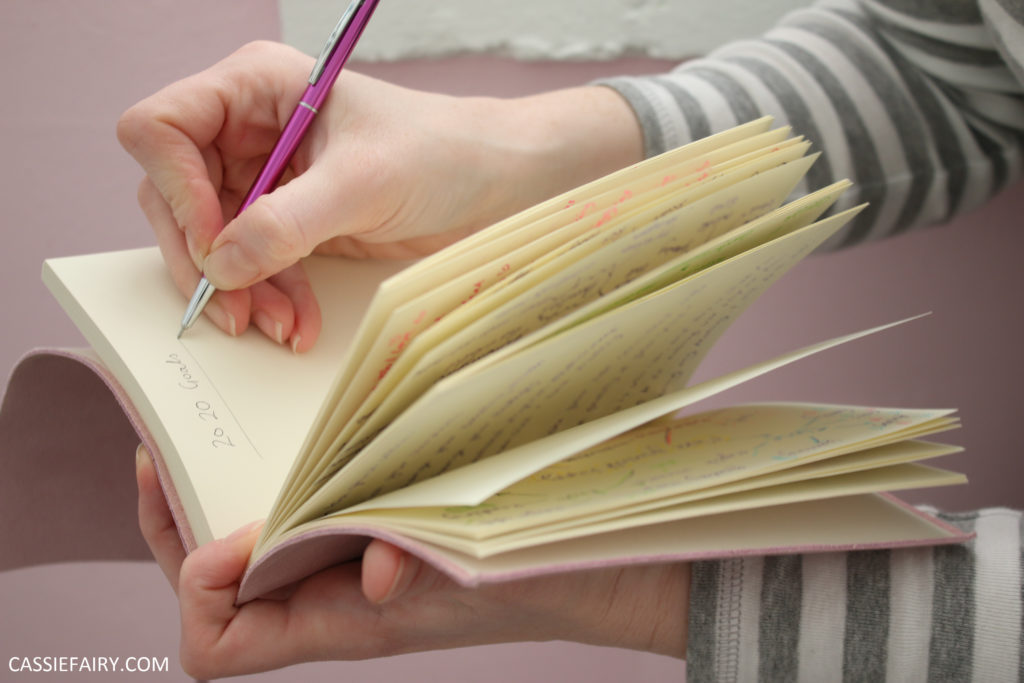
I hope these basics of blogging and website building will help you share your creativity online or start your side-hustle business in 2020. Let me know your own experiences of hosted and self-hosted websites, themes and domains in the comments below as I’d love to hear how your got on with building your own website or online store. Good luck!
PIN IT FOR LATER

This article is a sponsored collaboration. The pink links in the content indicate a sponsored link or information source. The blog post reflects my own experience and the sponsor hasn’t had any control over my content 🙂