As you can probably tell from the recent activity on my blog, I’m getting excited about Christmas already. But it’s definitely with good reason; the more prepared I am in advance, the more I can enjoy the big day, with everything I need already here. There’ll be no last-minute impulse buying for me because I’m getting everything sorted out in advance. And this week, I’ve been thinking about table decorations…
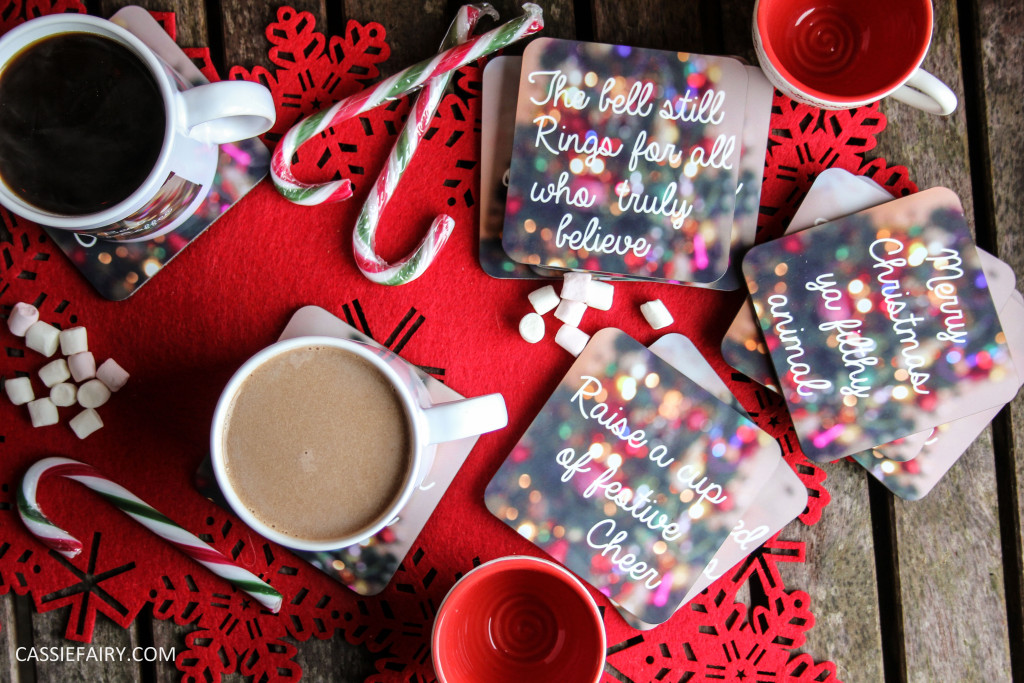 I wanted to create something myself to include in my festive place settings this year and, seeing as I’m definitely including a hot drinks cart in my celebrations, I knew that I wanted to design my own DIY coasters. I was kindly asked to try out these products by Snapfish – they can print photos on cork-baked coasters so I quickly set to work creating my own artwork for the coasters.
I wanted to create something myself to include in my festive place settings this year and, seeing as I’m definitely including a hot drinks cart in my celebrations, I knew that I wanted to design my own DIY coasters. I was kindly asked to try out these products by Snapfish – they can print photos on cork-baked coasters so I quickly set to work creating my own artwork for the coasters. Personalised items don’t need to just be photos of your family – although photos of you all celebrating together last Christmas would be really cute too – so I decided to make my own festive designs using Publisher. No fancy software here! I found a photo of my Christmas tree from last year, one that was all blurry and out of focus but where the lights were twinkling and looked really pretty. I decided to use this as a sparkly photo background for my coasters and set to work adding text to the image.
Personalised items don’t need to just be photos of your family – although photos of you all celebrating together last Christmas would be really cute too – so I decided to make my own festive designs using Publisher. No fancy software here! I found a photo of my Christmas tree from last year, one that was all blurry and out of focus but where the lights were twinkling and looked really pretty. I decided to use this as a sparkly photo background for my coasters and set to work adding text to the image.
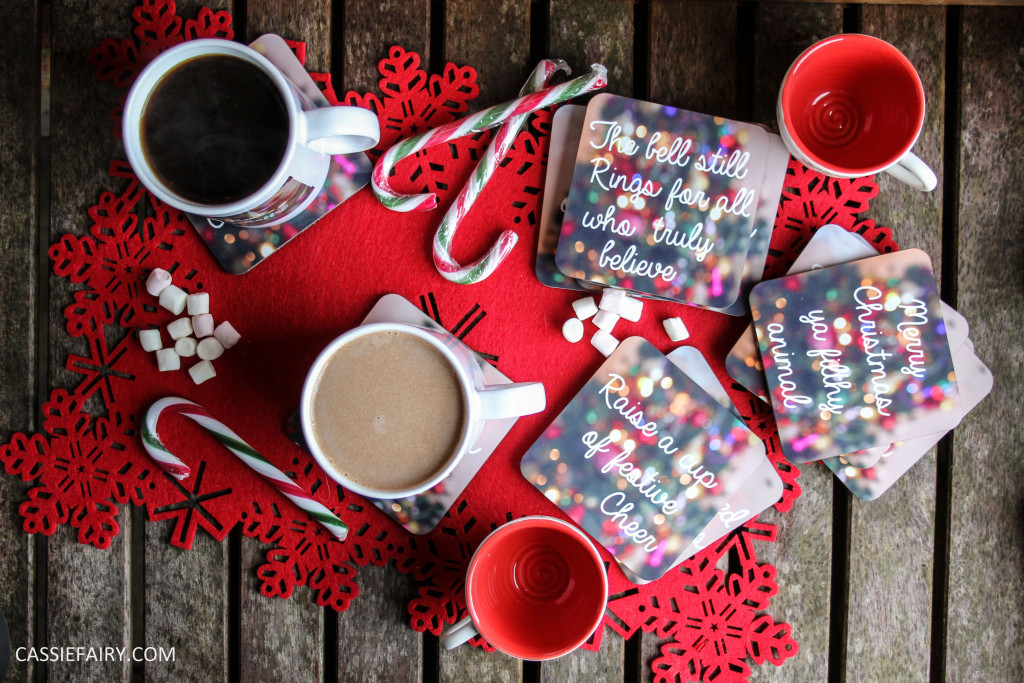 I knew that the coasters were 4 x 4 inch square so I cropped the photo to the same size and duplicated it 6 times to create the background for 6 coasters. I actually used the top half of the tree 3 times and the bottom half 3 times to give a bit of variations in the set of coasters. I then added a text box to each background and selected a pretty font in white to write over the top of the photos.
I knew that the coasters were 4 x 4 inch square so I cropped the photo to the same size and duplicated it 6 times to create the background for 6 coasters. I actually used the top half of the tree 3 times and the bottom half 3 times to give a bit of variations in the set of coasters. I then added a text box to each background and selected a pretty font in white to write over the top of the photos.
I found that the photograph was a little too bright so it was difficult to read the text, so I used the photo-adjust options to bring down the contrast on each background photo so that the text became more defined and clear. I typed a different Christmas quote onto each coaster design, including some lines from my favourite festive films, such as “the bell still rings for all those who truly believe” and that old classic ‘Merry Christmas ya filthy animal’.
I wanted to turn this into a game for friends and family to play while sat around my Christmas table, so I chose a selection of different quotes and my pals can guess what film their coaster quote is from. Just adds a bit of trivia to the festivities and gets everyone talking around the table! In order to turn the publisher image into a JPEG file to upload to Snapfish, I grouped together the text and the background image and then right-clicked on the group to select ‘save as picture’. I then saved each coaster image individually as a JPEG with a picture quality of 300 dpi and uploaded them to the website.
In order to turn the publisher image into a JPEG file to upload to Snapfish, I grouped together the text and the background image and then right-clicked on the group to select ‘save as picture’. I then saved each coaster image individually as a JPEG with a picture quality of 300 dpi and uploaded them to the website.
The template on the Snapfish website allows you to move the image around within the square coaster shape so you can choose the best composition for your image before proceeding to print. While I was on the website I decided to order a couple of festive mugs for me and my husband to use during the Winter. I made another two quote images using publisher – including “World’s Best Cup of Coffee” from Elf for my husband – this time they were landscape images to fit onto the mug template.
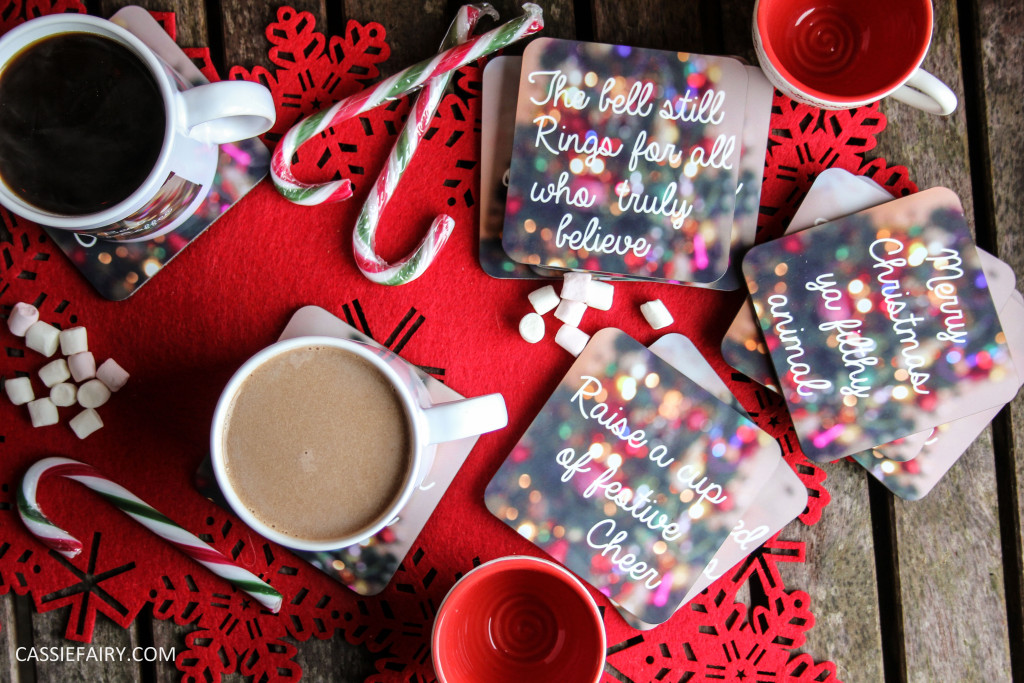 What do you think of my DIY coasters and mugs for Christmas? I was really pleased with the print quality of the items I ordered. The coasters have a really shiny gloss finish and images on the mugs can be framed in different ways – I chose photo corners but you could add text too. Let me know what you think of my festive creations by leaving me a comment below or tweeting me @Cassiefairy.
What do you think of my DIY coasters and mugs for Christmas? I was really pleased with the print quality of the items I ordered. The coasters have a really shiny gloss finish and images on the mugs can be framed in different ways – I chose photo corners but you could add text too. Let me know what you think of my festive creations by leaving me a comment below or tweeting me @Cassiefairy.
Some items in this blog post have been gifted to me and the pink links indicate a gifted product, affiliate link or information source. All thoughts and opinions in this post are based on my own experience and I am not responsible for your experience 🙂
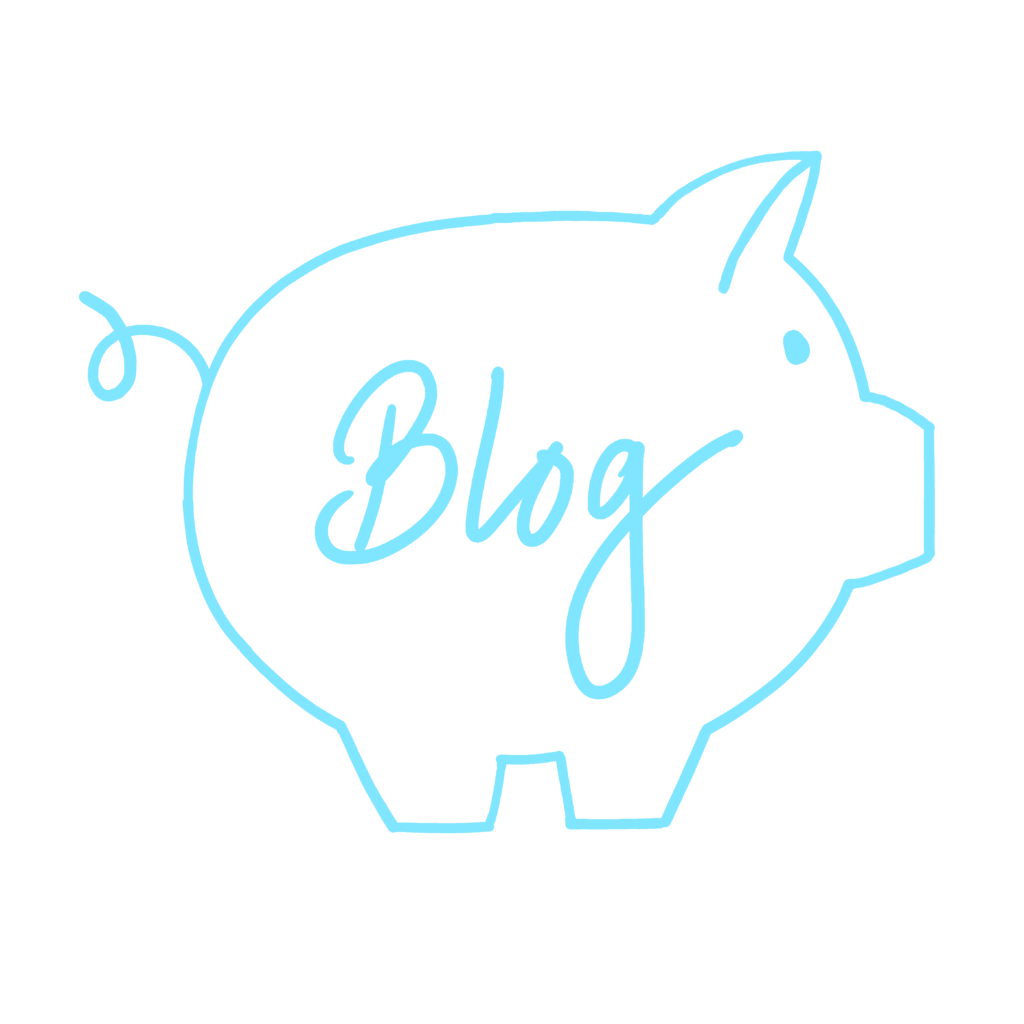
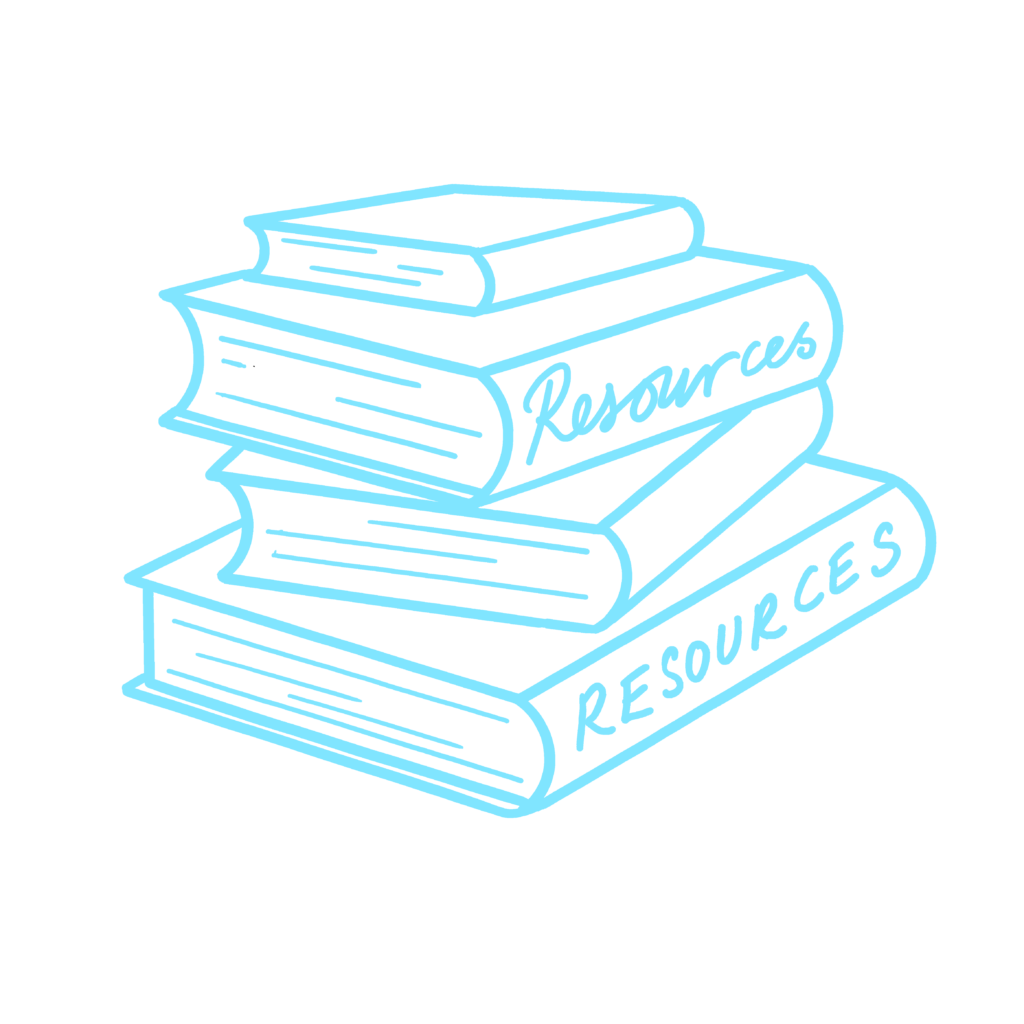

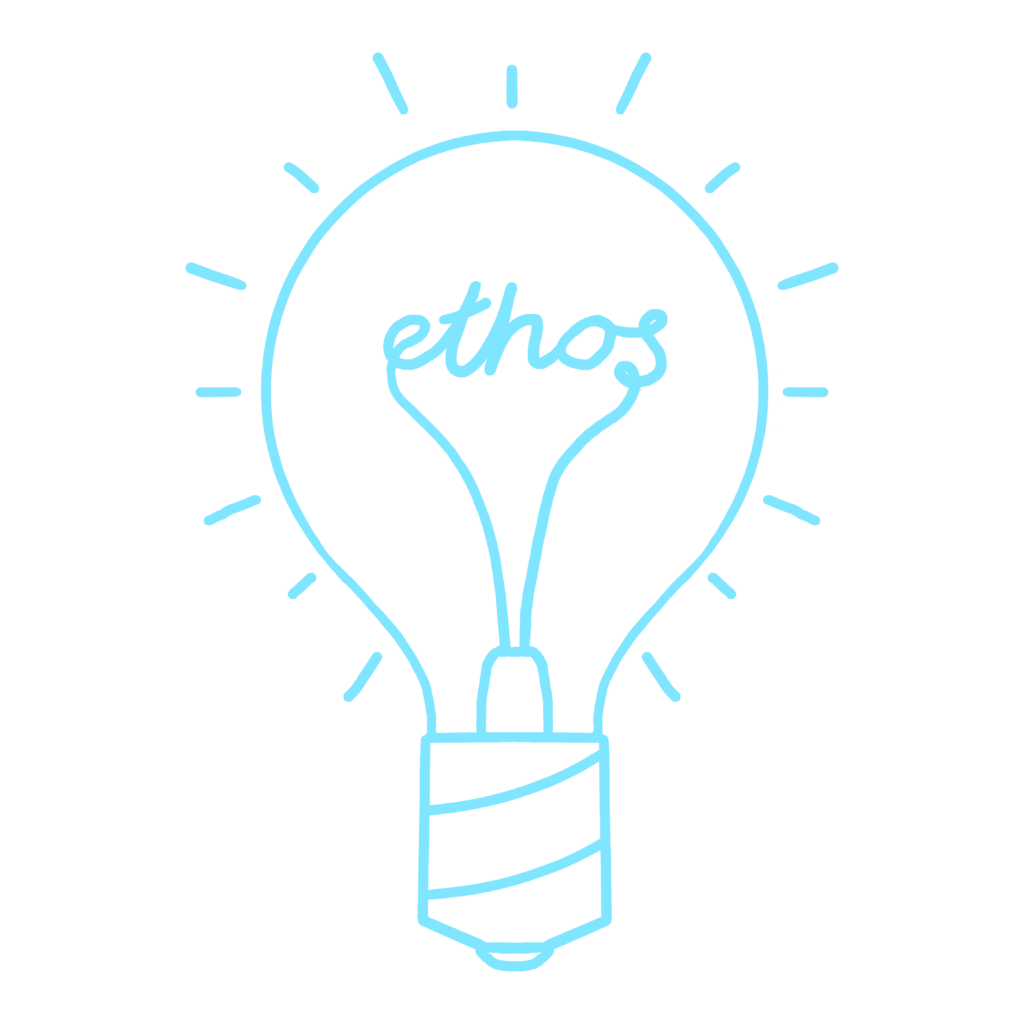
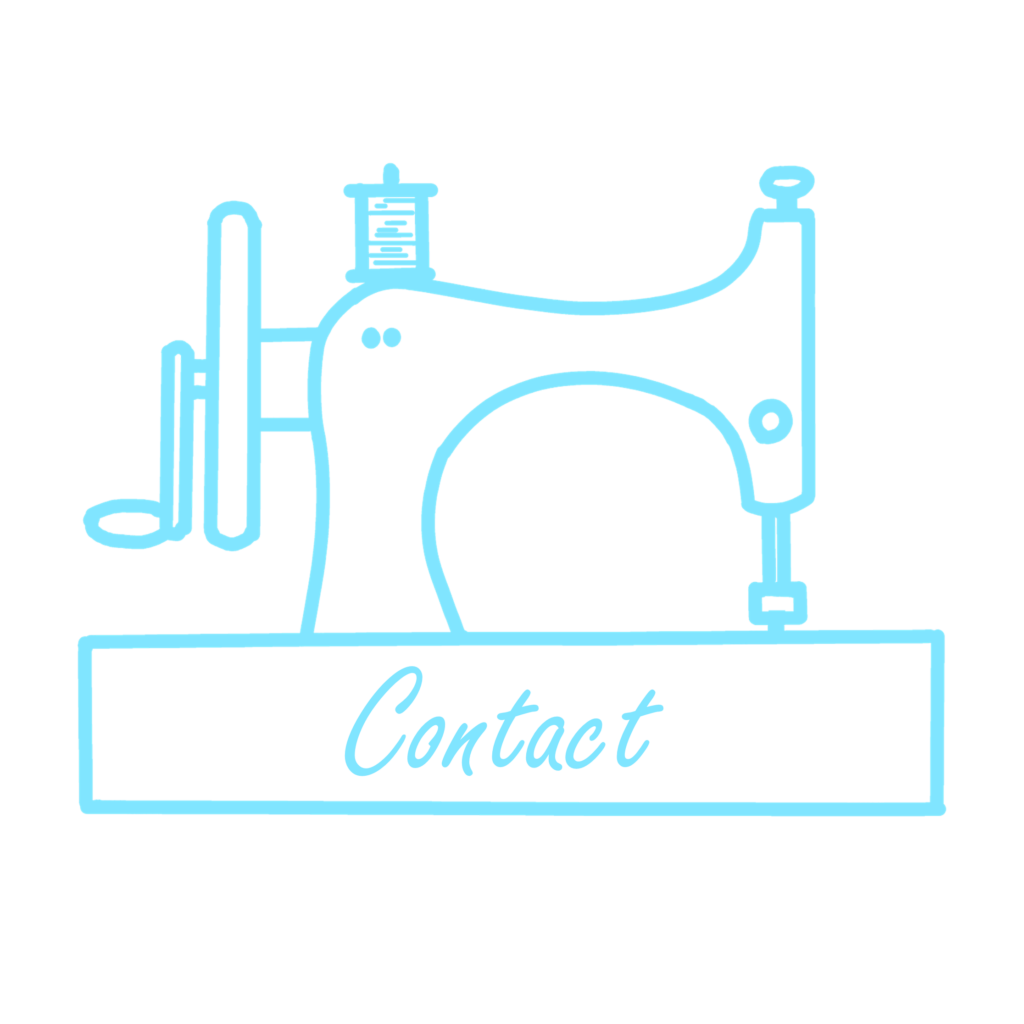





















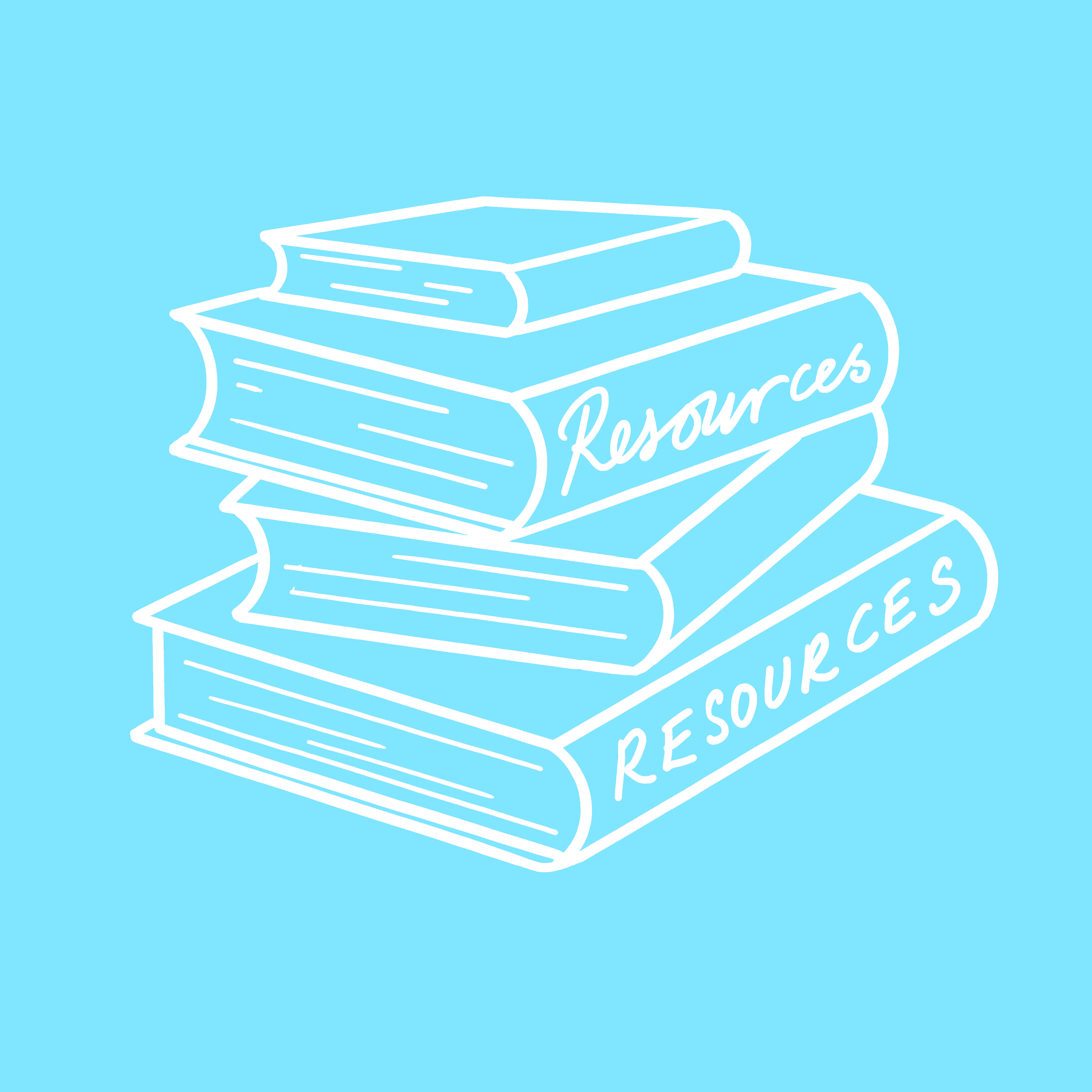
4 responses
What a fantastic idea for the Christmas table!
Thanks Becky, I had fun coming up with the festive quotes! X
The coasters & mugs – what a great idea!