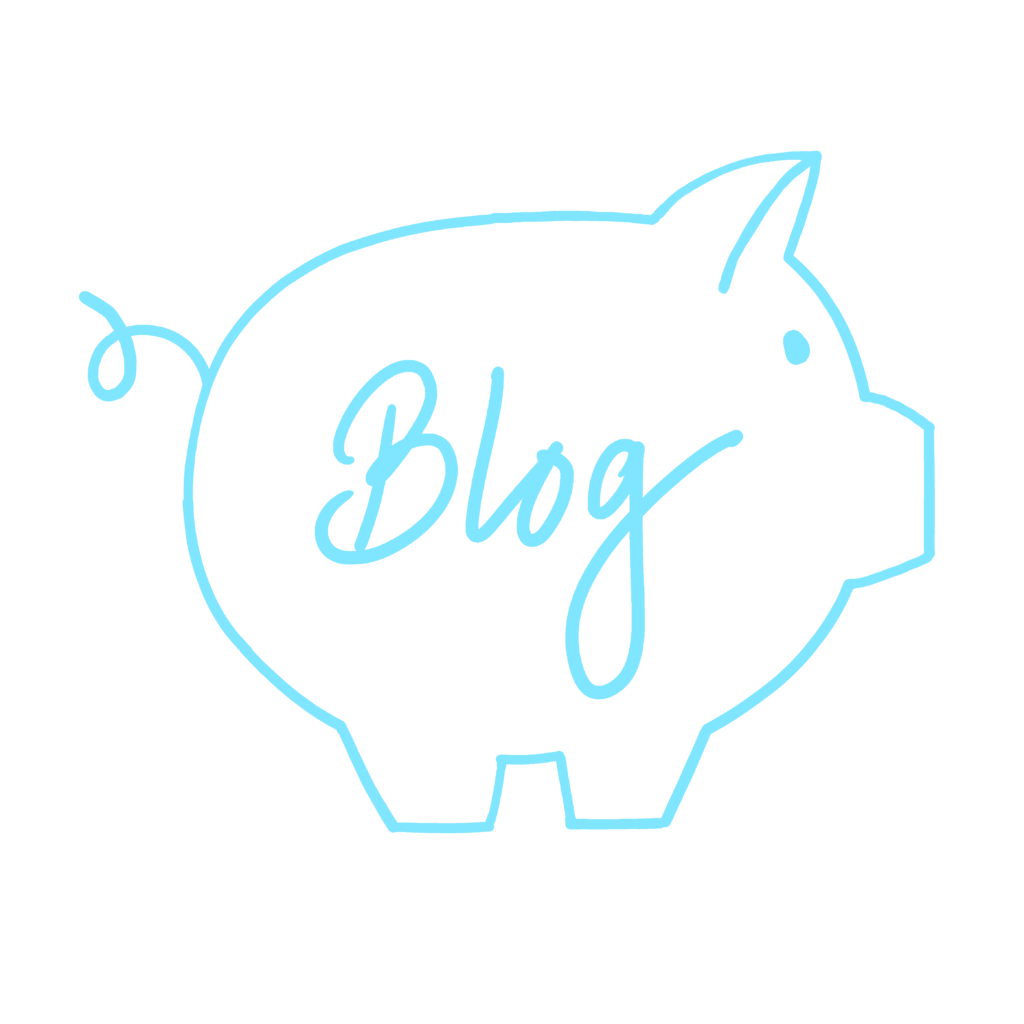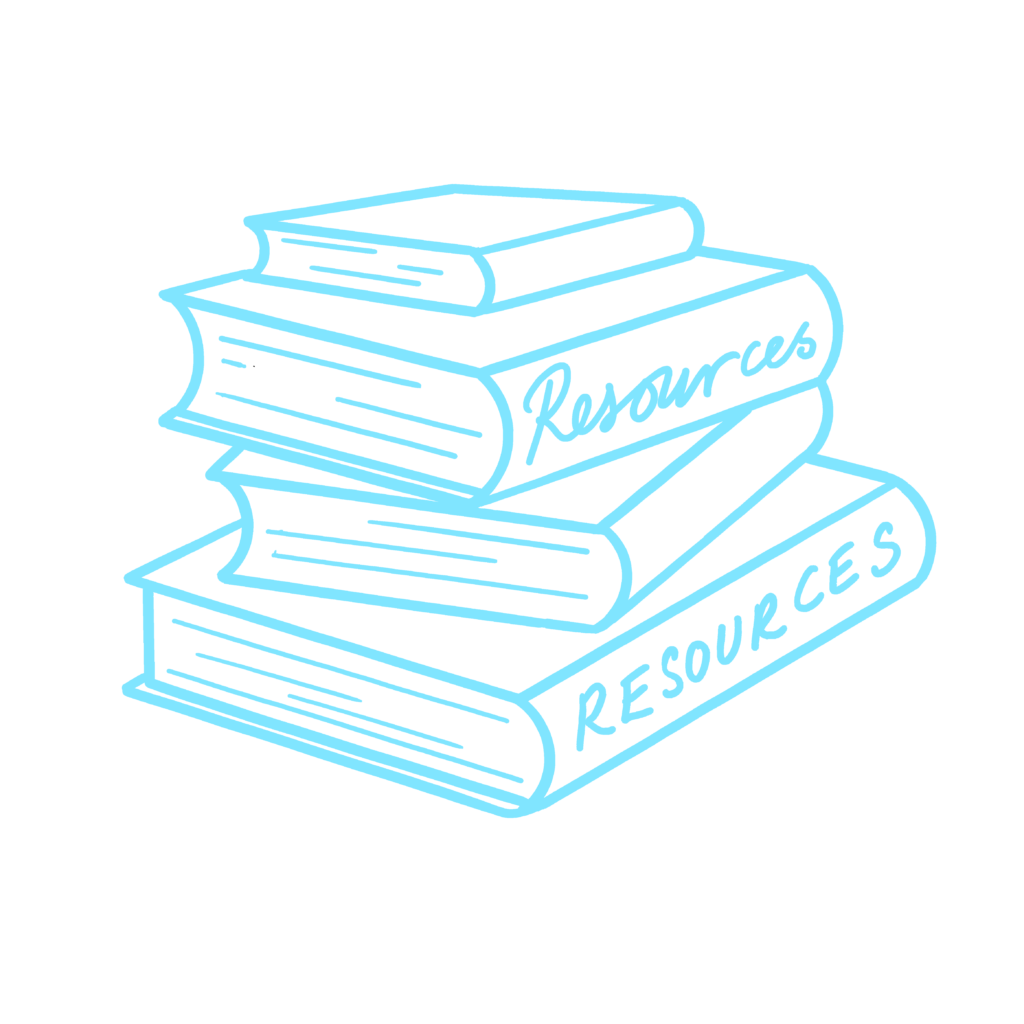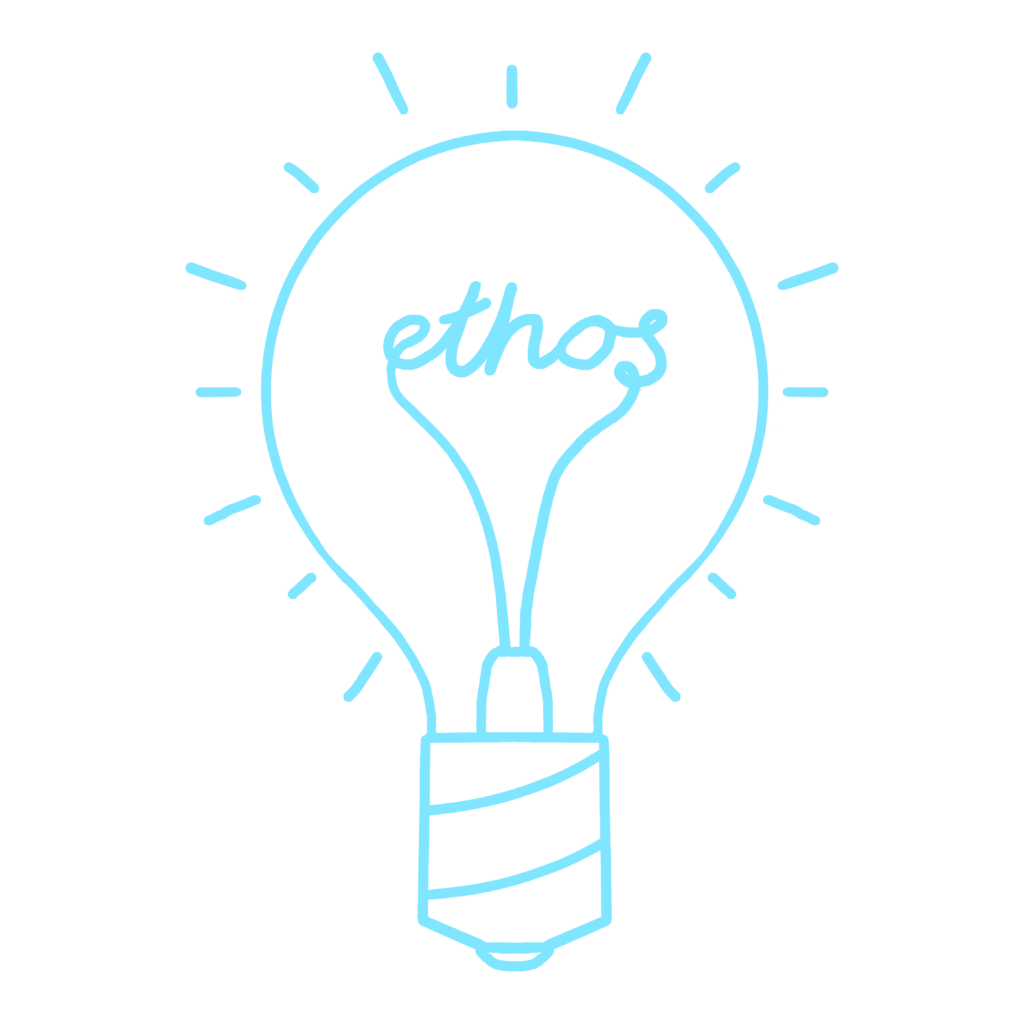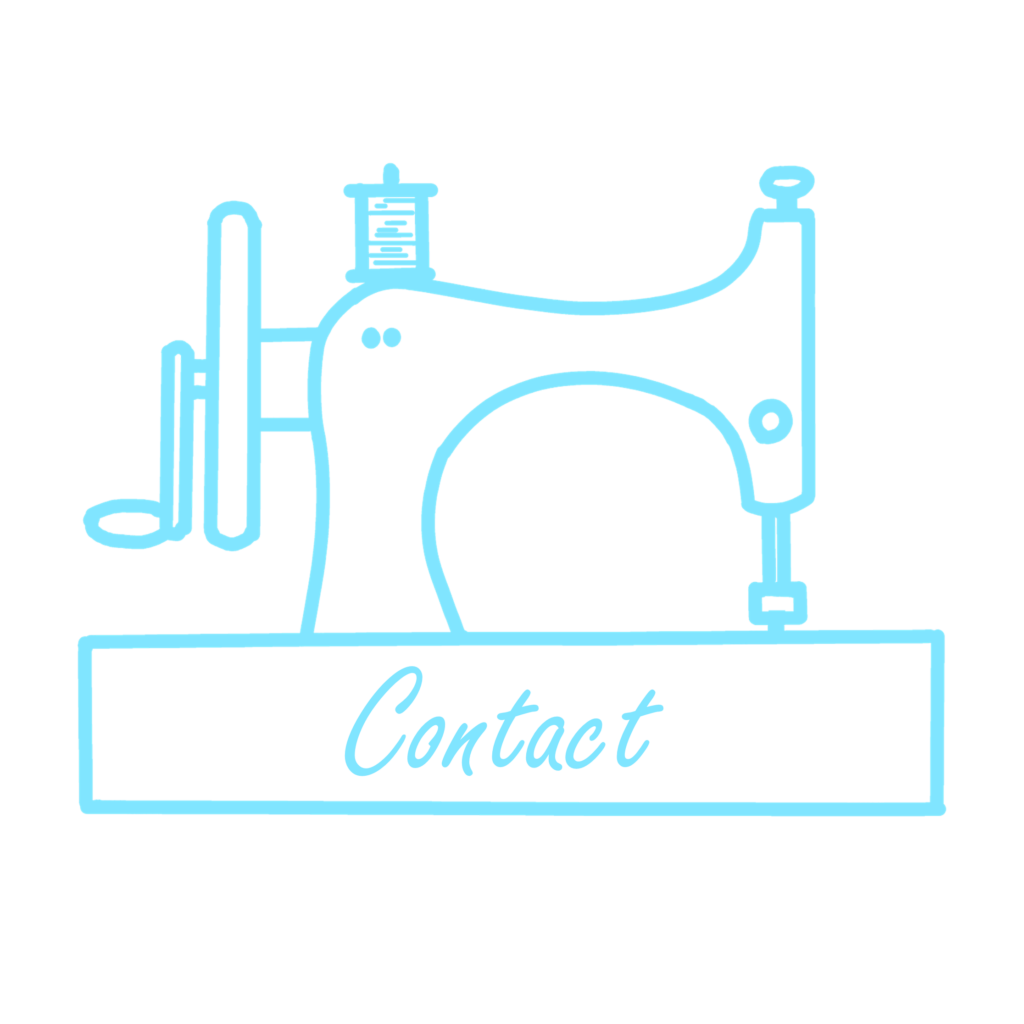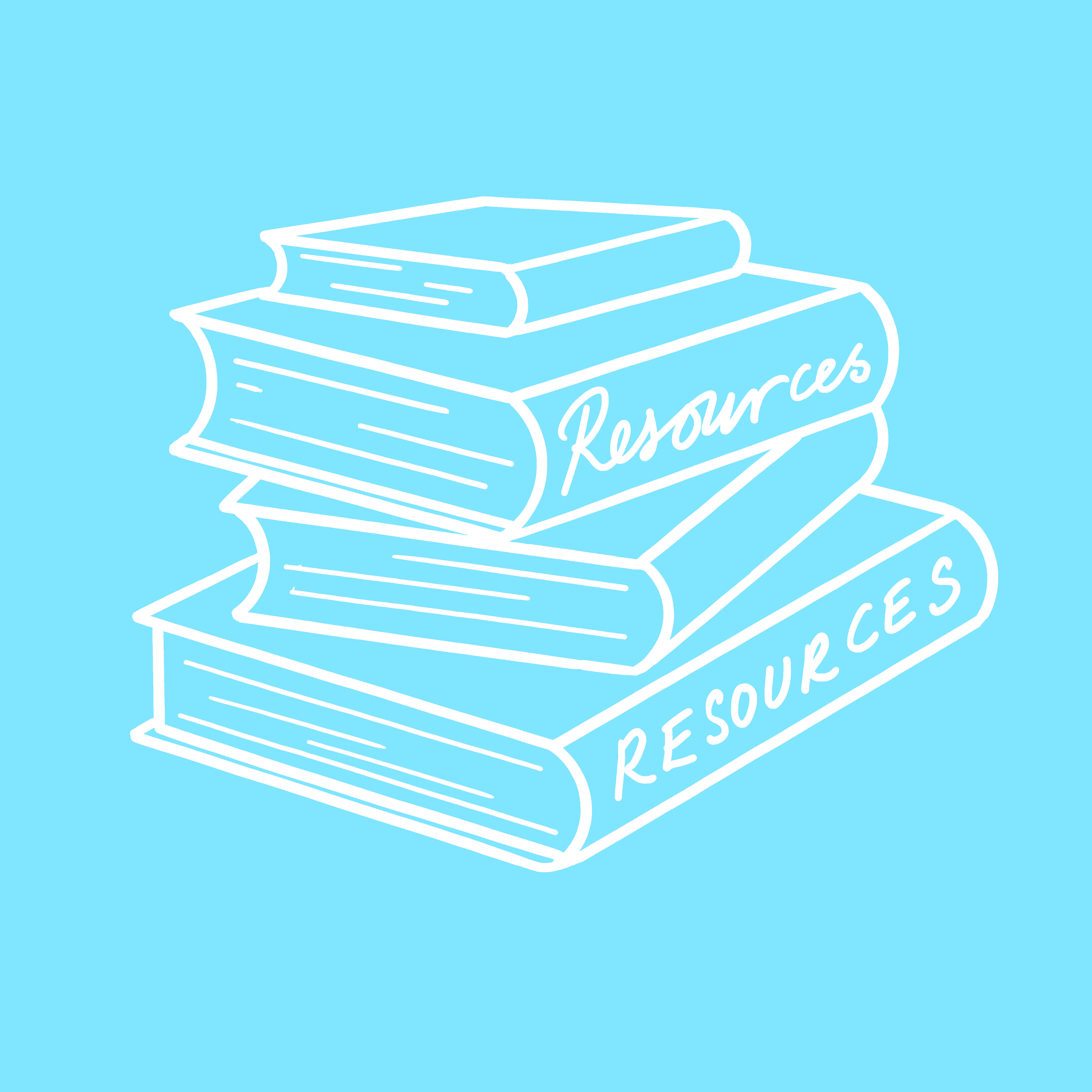No, it’s not too late to show someone you care about them this Valentine’s Day. You’ve still got time to post a card to that special person, you just need to get hold of a card. No time to run out to the shops? No problem! I’ve come up with a super-simple DIY project to make your own Valentine’s card. No craft skills needed, honest!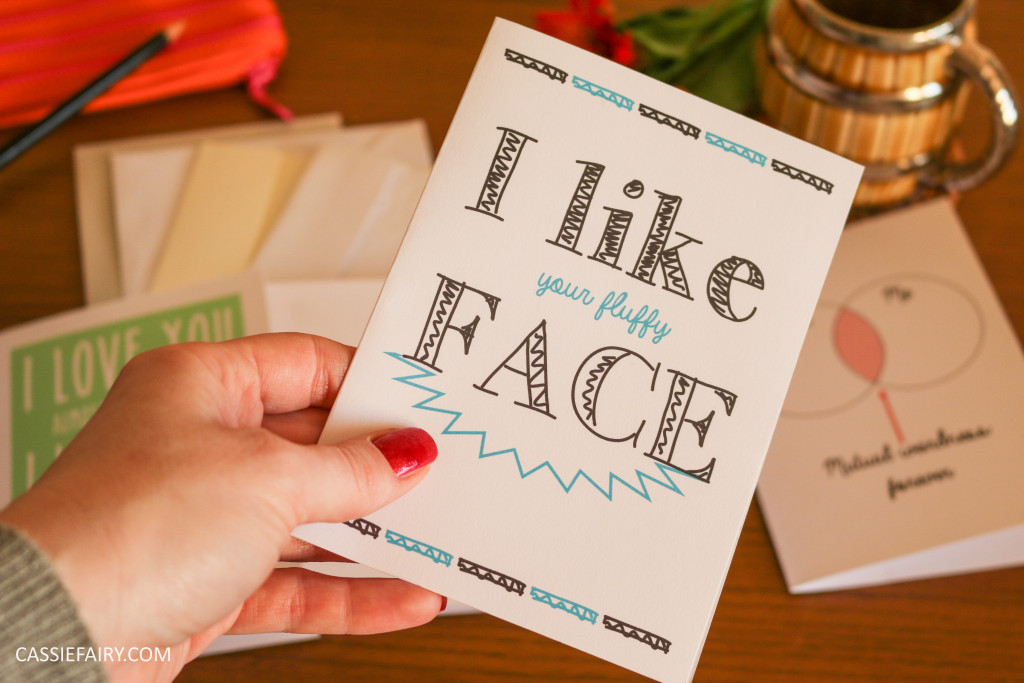 It’s as easy as typing out a message on your computer and hitting print. I used Publisher to create my design, so pretty much everyone will have this programme on their PC. But don’t worry if you haven’t got publisher; Photoshop or even a Word document would work equally well. Just pay attention to the page size, as you’ll want it to be a cute little A6 card (similar to a 6×4 photo size) once it’s printed.
It’s as easy as typing out a message on your computer and hitting print. I used Publisher to create my design, so pretty much everyone will have this programme on their PC. But don’t worry if you haven’t got publisher; Photoshop or even a Word document would work equally well. Just pay attention to the page size, as you’ll want it to be a cute little A6 card (similar to a 6×4 photo size) once it’s printed.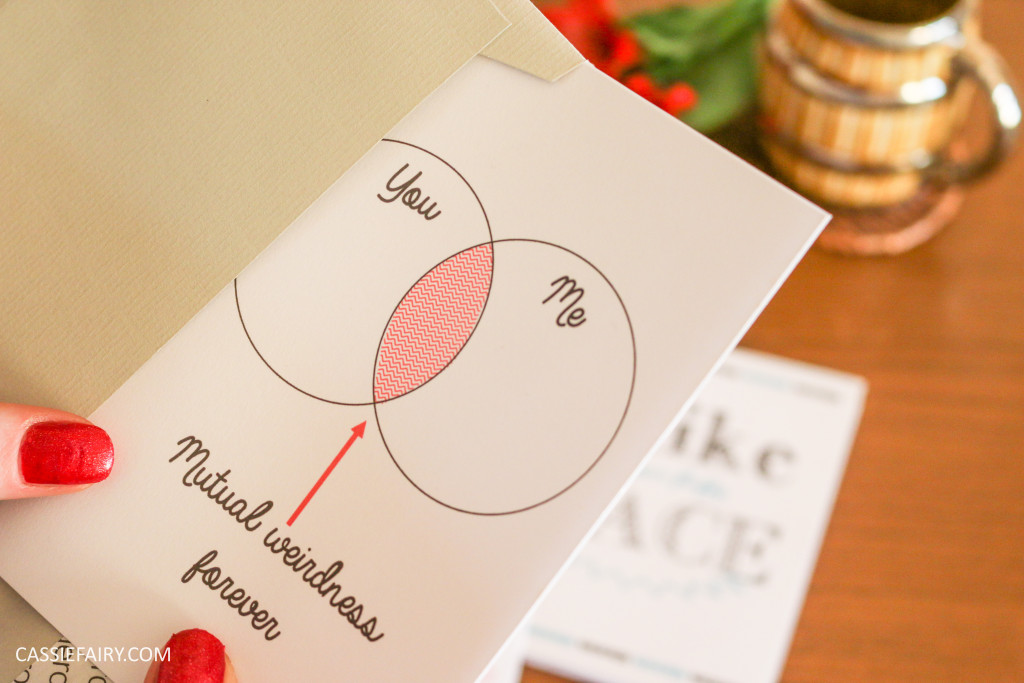 You can print your design onto A4 card and cut it in half before folding to A6 size, or if you don’t have any card to hard use one piece of thick A4 paper folded in half and glued down to add stability so that your card will at least stand up. got a card-backed document envelope somewhere in the office? This will do too! Even an empty cereal box will be fine to print on, as long as you cover up the Crunchy Nut image on the other side with a layer of paper!
You can print your design onto A4 card and cut it in half before folding to A6 size, or if you don’t have any card to hard use one piece of thick A4 paper folded in half and glued down to add stability so that your card will at least stand up. got a card-backed document envelope somewhere in the office? This will do too! Even an empty cereal box will be fine to print on, as long as you cover up the Crunchy Nut image on the other side with a layer of paper!

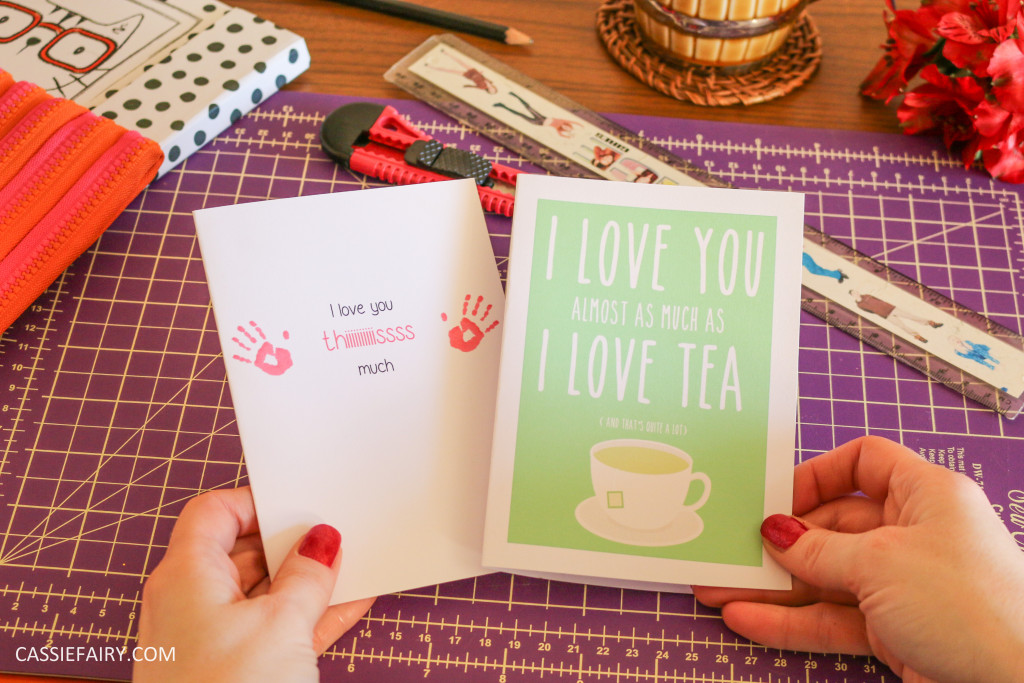 Once you’ve got your paper or card ready, you only need to turn on your printer and start experimenting. I thought up some messages that are personal to my husband and I and tried these out on the computer. I used different fonts, a variety of sizes and experimented with colour until I came up with a handful of cute designs. I even used Clip Art! Yes, I know I’m not in the 90s anymore but you can get decent Clip Art images online now, such as the watercolour hands I used for my ‘I love you thiiiiissss much’ card.
Once you’ve got your paper or card ready, you only need to turn on your printer and start experimenting. I thought up some messages that are personal to my husband and I and tried these out on the computer. I used different fonts, a variety of sizes and experimented with colour until I came up with a handful of cute designs. I even used Clip Art! Yes, I know I’m not in the 90s anymore but you can get decent Clip Art images online now, such as the watercolour hands I used for my ‘I love you thiiiiissss much’ card.
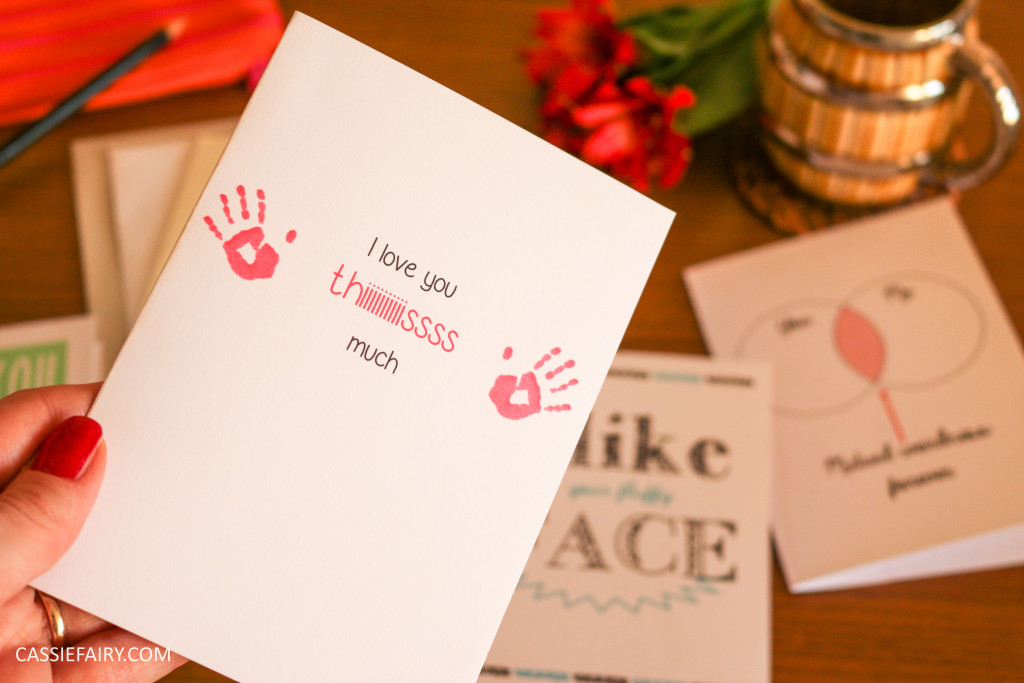
 When Epson invited me to review their new EcoTank ET-2500 printer I was absolutely delighted because my last printer went to the repair shop in the sky over a year ago. I’d been doing the small amount of printing I needed to do at the parent’s house so hadn’t needed to replace it. I was actually quite relived when the printer gave up because I was finding it far too expensive to buy ink, and it seemed like every time I wanted to print something, it was out of ink. And I mean every time. Like I say, I only need to print things occasionally, so I suspect that the ink was drying out in-between uses. Frustrating or what?!
When Epson invited me to review their new EcoTank ET-2500 printer I was absolutely delighted because my last printer went to the repair shop in the sky over a year ago. I’d been doing the small amount of printing I needed to do at the parent’s house so hadn’t needed to replace it. I was actually quite relived when the printer gave up because I was finding it far too expensive to buy ink, and it seemed like every time I wanted to print something, it was out of ink. And I mean every time. Like I say, I only need to print things occasionally, so I suspect that the ink was drying out in-between uses. Frustrating or what?!
So the idea of a printer that doesn’t need new ink for two years really appealed to me. Especially as a thrifty blogger who wants to get value for money and hates to waste resources (dried-out ink cartridges, I’m talking to you). Okay, if I print more than the 4000 pages of black and white and 6500 pages of colour that it claims to be able to produce within those two years then I may need to refill the ink sooner. I’m not worried about this; I won’t print that much I’m sure! But at the very least, I am reassured to know that my ink won’t dry out within those two years. It’ll always be ready to print, so maybe I’ll even use it more than I ever did with my last printer. We’ll see – but at least it’s got me making my own Valentine’s Day cards anyway!
Oh, and the fact that I can refill the EcoTanks individually (and at really reasonable prices, just £7-£10!) is a money-saving bonus. I don’t feel like I have to be frugal with printing quite so much. Sure, I won’t go printing things willy-nilly, without considering the earth and the trees etc first, but I may start using printing in more of my DIY projects. I’ve come up with a few interiors ideas over the years that involve printing but haven’t been able to create them due to the lack of ink or a printer, or both. So at least now I can let my imagination run wild and see what happens.
I thought there might be a bit of mess that goes hand-in-hand with refilling ink cartridges but I need not have worried. The ink is safely stored inside bottles (they reminded me of hair dye bottles actually) that squeeze safely into the EcoTanks without any trouble. The only time I came anywhere close to the ink itself was when peeling off the seal on the bottle and that went without a hitch. No mess, no fuss, and done in minutes. The installation of the software was just a quick; I hopped onto the Epson website and downloaded it straight to my laptop and iPad. The printer does come with a CD if you prefer to install the traditional way instead. Because it’s wifi, I can zap photos straight to it from my smart devices and seconds later the print-out is in my hand. Can you tell I’m really chuffed with this piece of kit?!
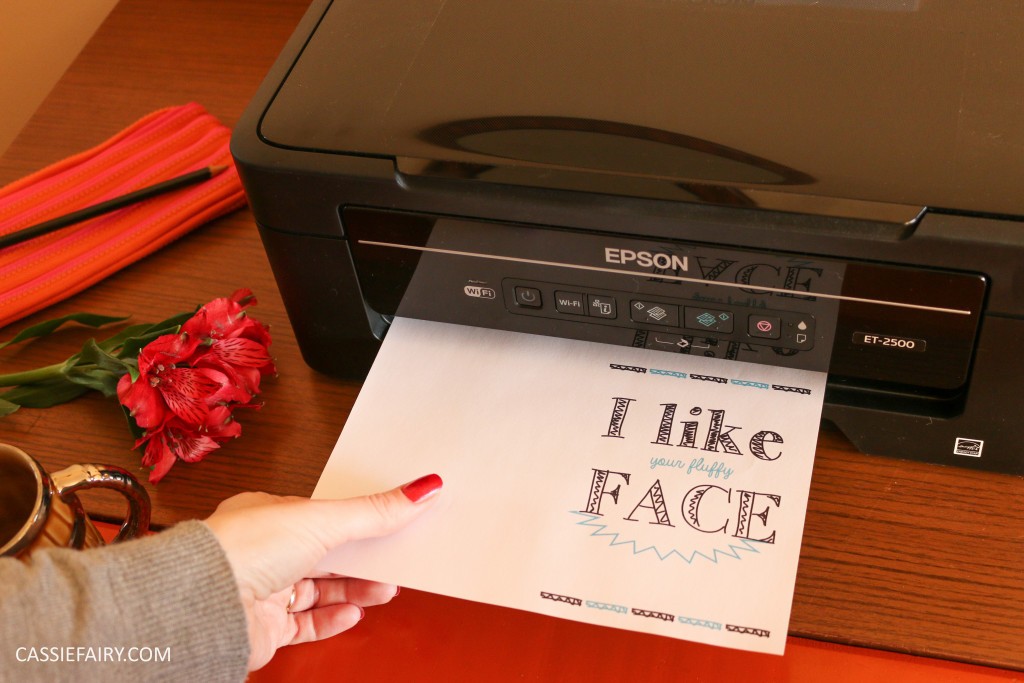 Anyway, back to the cards (evidence of me becoming more experimental with my printing already!). I printed each of my designs onto A4 card, but I didn’t use a whole sheet per card, oh no. I printed on one side, flipped it over and put it back through the printer and printed another design on the back. Just pay attention to whereabouts on the page the first design prints and make sure that you load it the opposite way, otherwise you’ll be printing on the reverse of your first card. I then cut these in half using a craft knife (excuse my Spice Girls ruler) but a guillotine or scissors will do the job equally well if you’ve got a steady hand. Fold in half to create an A6 size card and write your cute Valentine’s message inside before popping into an envelope.
Anyway, back to the cards (evidence of me becoming more experimental with my printing already!). I printed each of my designs onto A4 card, but I didn’t use a whole sheet per card, oh no. I printed on one side, flipped it over and put it back through the printer and printed another design on the back. Just pay attention to whereabouts on the page the first design prints and make sure that you load it the opposite way, otherwise you’ll be printing on the reverse of your first card. I then cut these in half using a craft knife (excuse my Spice Girls ruler) but a guillotine or scissors will do the job equally well if you’ve got a steady hand. Fold in half to create an A6 size card and write your cute Valentine’s message inside before popping into an envelope.

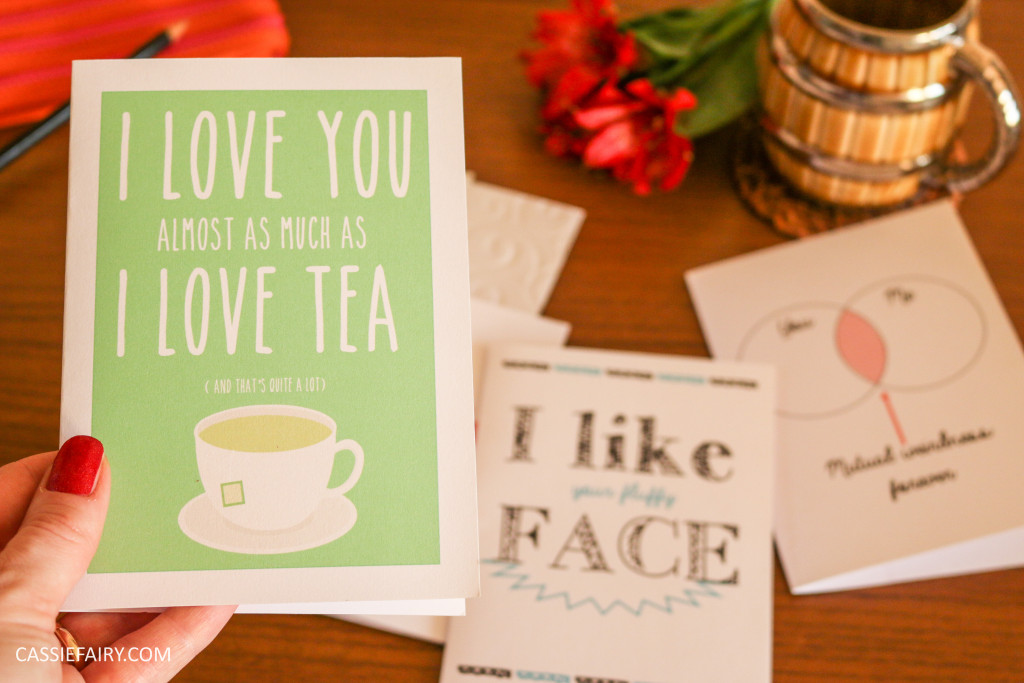 There you have it – last minute (and practically free!) cards for Valentines Day, or birthdays, mothers day, Christmas – the possibilities are endless. And they’ll mean more to your recipient because you’ve made it yourself. Plus, a message that only the two of you will understand makes it clear that you’ve personalised the card just for them. Let me know if you have a go at making a last minute card at home (or on your lunch break!) and tweet me snaps of your finished cards @cassiefairy. If you found this post useful please do share it with your friends using the social buttons below, thanks crafters!
There you have it – last minute (and practically free!) cards for Valentines Day, or birthdays, mothers day, Christmas – the possibilities are endless. And they’ll mean more to your recipient because you’ve made it yourself. Plus, a message that only the two of you will understand makes it clear that you’ve personalised the card just for them. Let me know if you have a go at making a last minute card at home (or on your lunch break!) and tweet me snaps of your finished cards @cassiefairy. If you found this post useful please do share it with your friends using the social buttons below, thanks crafters!
Some items in this blog post have been gifted to me and the pink links indicate a gifted product, affiliate link or information source. All thoughts and opinions in this post are based on my own experience and I am not responsible for your experience 🙂