Losing an important file can make you feel a pang of dread in the pit of your stomach. It’s happened to me on more than one occasion, and that feeling is the absolute worst. But there’s no need to enter panic mode straight away, because there could be an easy solution to the problem. If you’ve something you’re working disappears one day, try these steps to recover the lost or deleted files.

Restore Deleted Files from the Recycle Bin
Deleting a file from a folder does not mean it’s lost forever. If you have Microsoft Windows of Apple macOS, it could be easy to recover the document in the Recycle Bin. If you find the file in the Recycle Bin, all you need to do is right click on the file and select “Restore”. It’ll then be back in the original folder and you can continue working on it, phew!
Stop Using the Drive
If you do not discover the files you need in the Recycle Bin, it’s wise not to save or delete any other data on your computer. You will have a better chance of recovering your file if you don’t save any new documents, as it will prevent you from accidentally overwriting the deleted data on your computer. Therefore, if there are no new files to overwrite, it will be much easier to recover the lost or deleted document, image, video or audio file via another method.

Search for the File
The lost or deleted file could still exist on your computer, it could just be in a different location than expected. Type the name of the file in the general search bar on your computer, as you may have simply misplaced the document in the wrong folder. It’s so easy to accidentally drag-and-drop files these days that you could have moved it without realising. If you manage to find it by searching for the title you can then move the document to the right folder. Crisis averted – it can be as simple as that.
Recover the Data from the Backup
It is essential to constantly backup every file on your computer, so you never need to worry about losing an important document. You don’t need to pay a fortune to do so either; a memory stick or SD card could do the trick. Just plug the storage device into your computer at regular intervals – every monday, or the first of every month, perhaps? – and back up any new folders. That way, if you have lost a file, you can simply recover the data from the USB flash drive, external drive or (if you’ve set up auto-updates online) the cloud. If you don’t backup already, there is no time like the present to start!

Consult a Data Recovery Expert
The file might have disappeared from your computer, but that does not mean the data has been deleted from the computer. It will remain ‘somewhere’ on the computer’s hard drive. However, you should never attempt to recover data from your hard drive yourself manually. Instead, you can recover your files with the help of secure data recovery services. They can help you find a file on a working or broken hard drive, so you can restore your lost or deleted files. I once lost my whole hard-drive after a laptop malfunction but the data professionals were able to copy ALL my files off the old computer onto a new external drive, phew!
It just goes to show that a lost or deleted file can be recovered. Instead of panicking that it has gone forever, simply take the necessary action to find and restore the data. Search your computer for the document, visit the Recycle Bin, look for the file in the backup solution and, if all else fails, hire a data recovery specialist to recover the data from your hard drive. Have you managed to recover a lost or deleted file on your computer? Tell me how you recovered the data by sharing your tips and advice in the comment section below.
This blog post is an advertisement feature that has been written in collaboration with a sponsor. The pink links in this post indicate a sponsored link 🙂
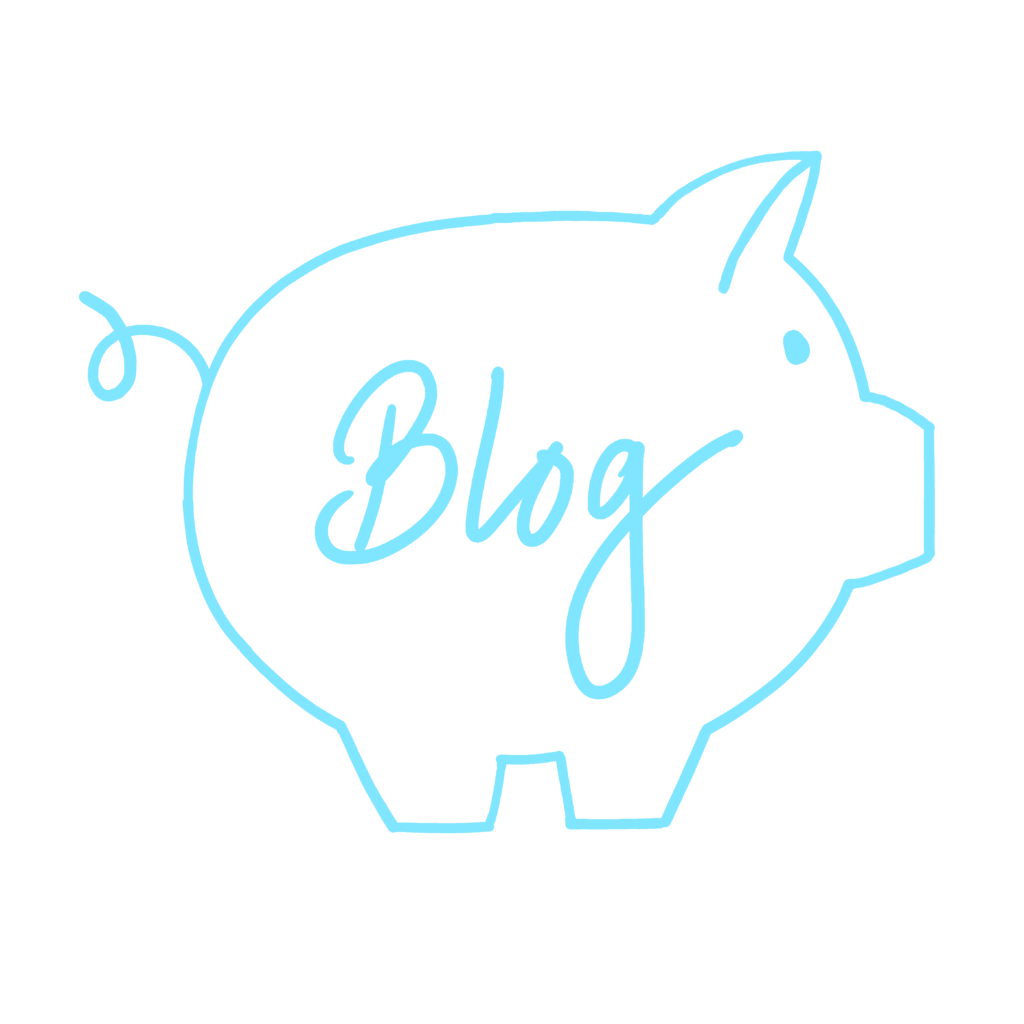
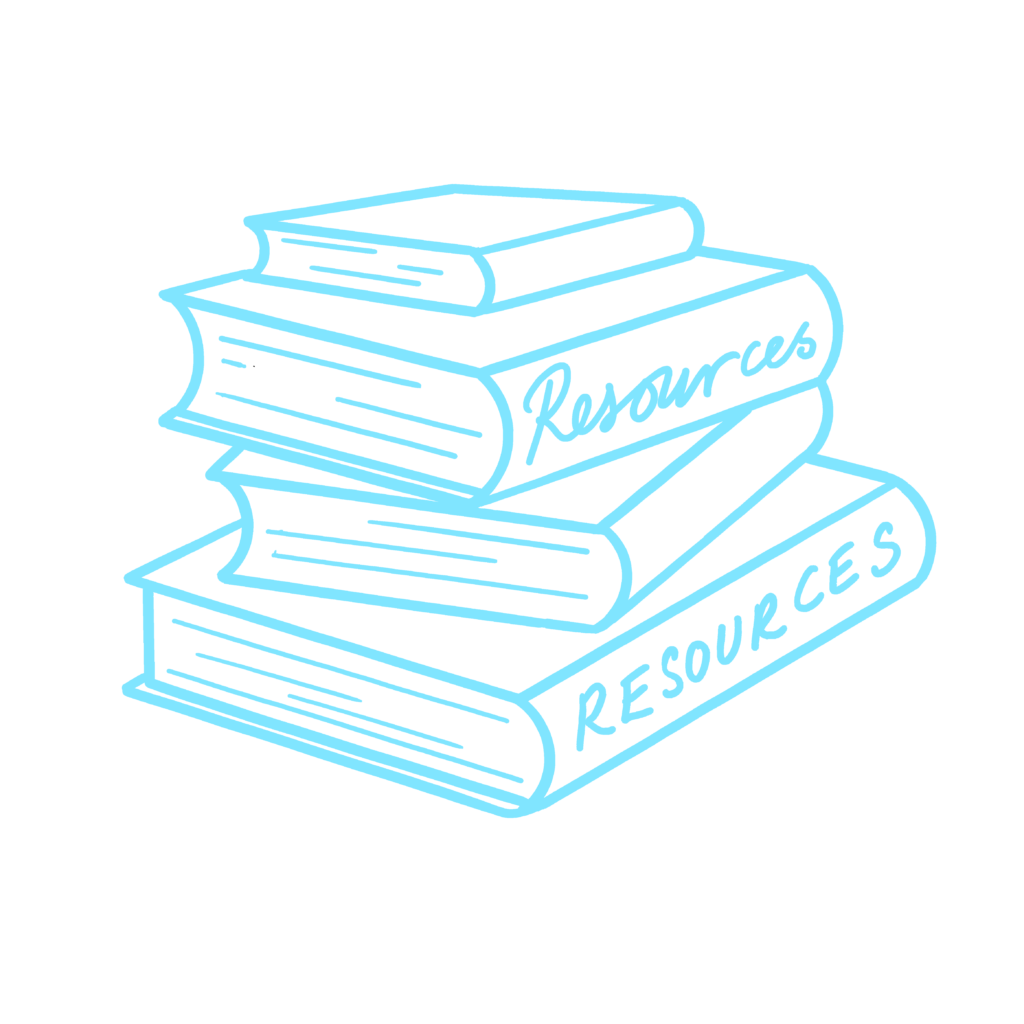

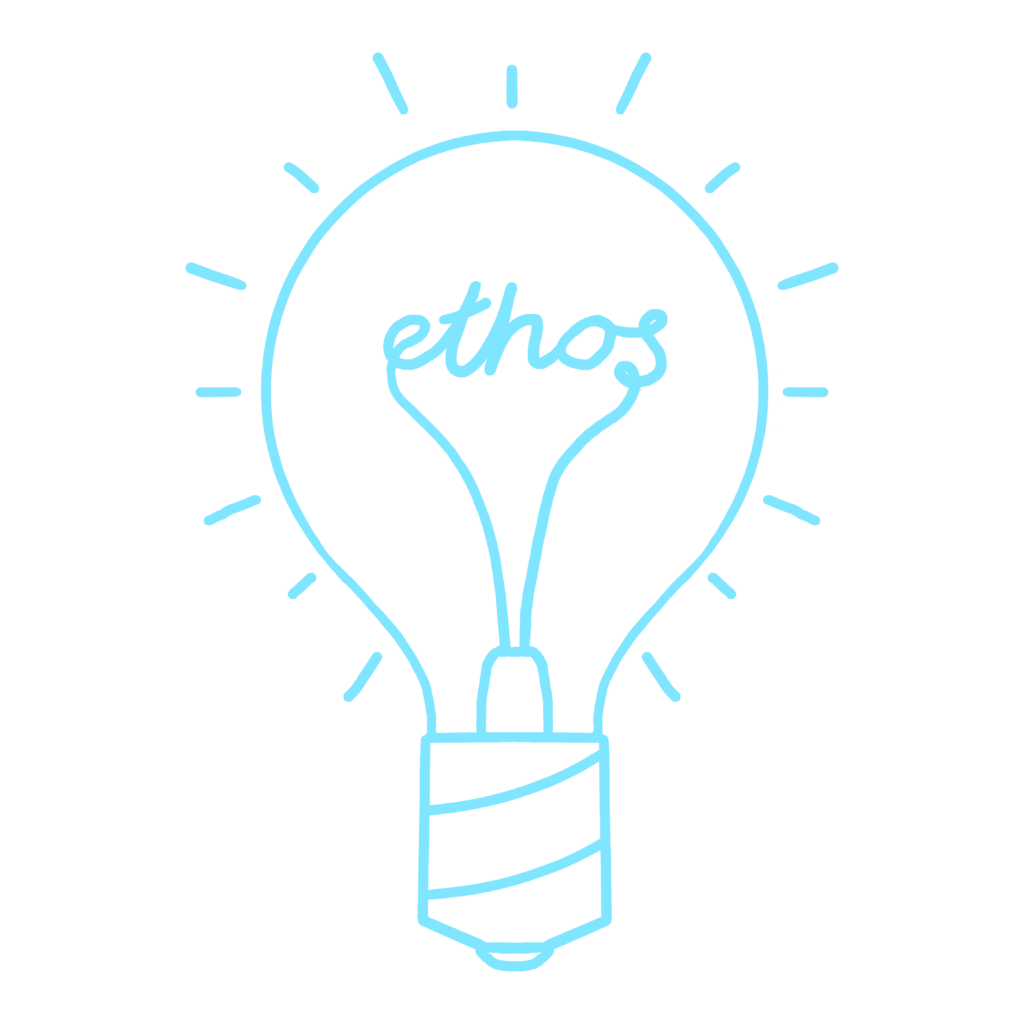
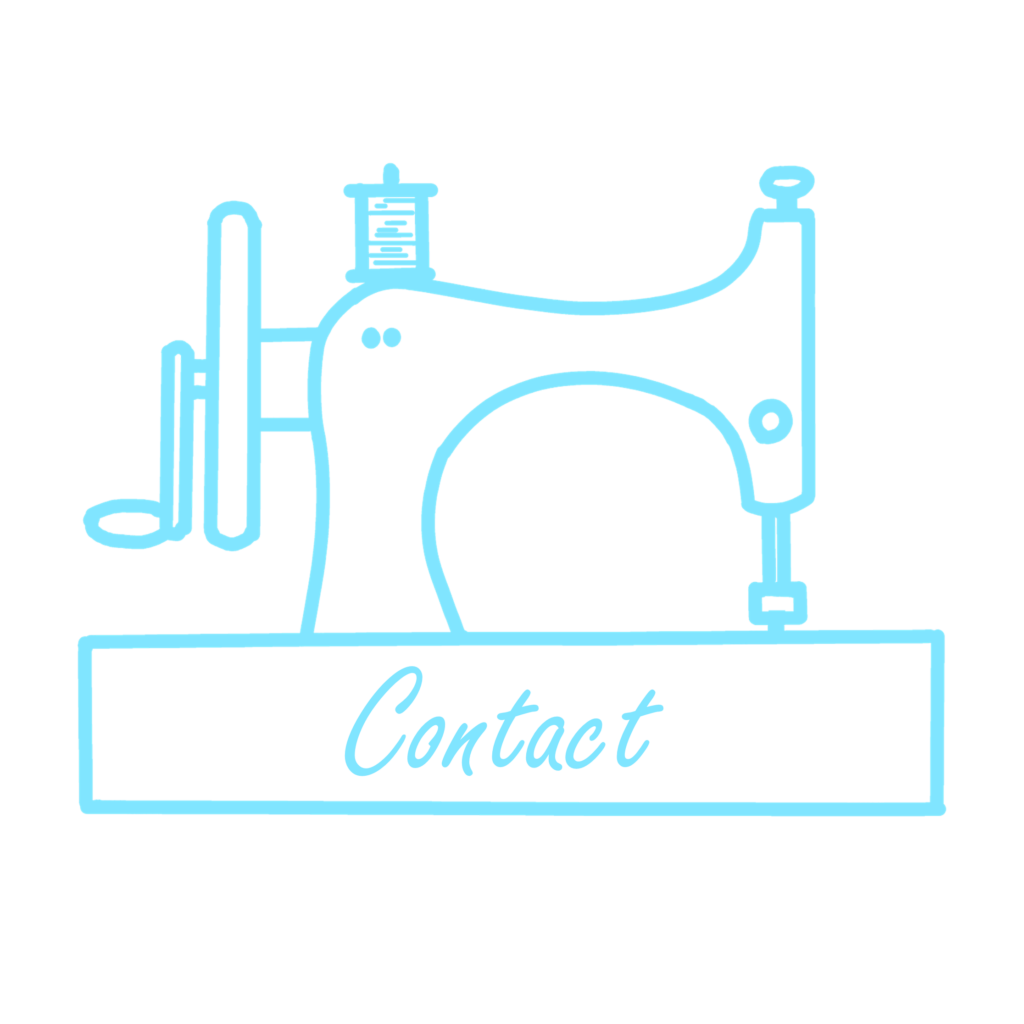












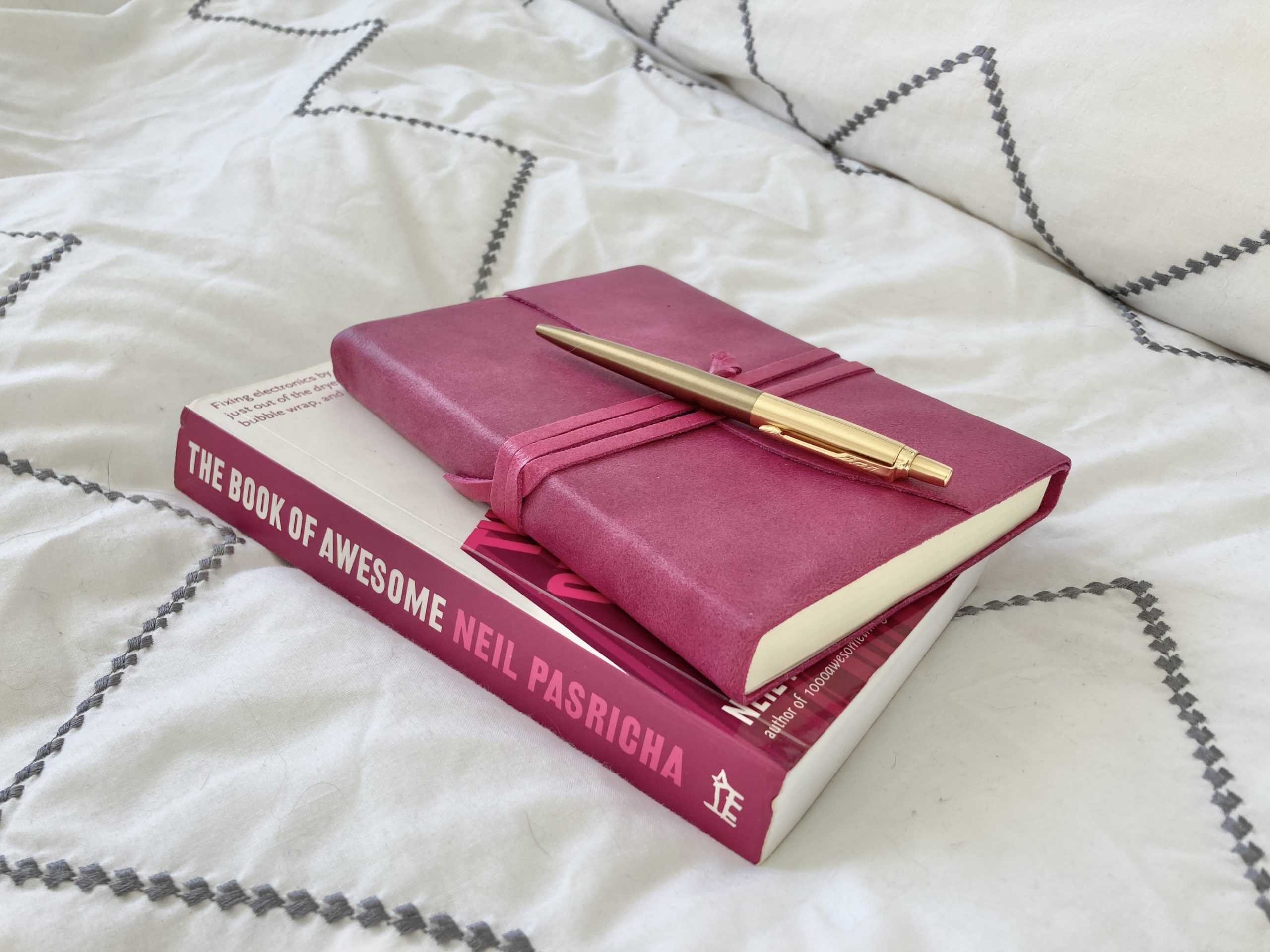



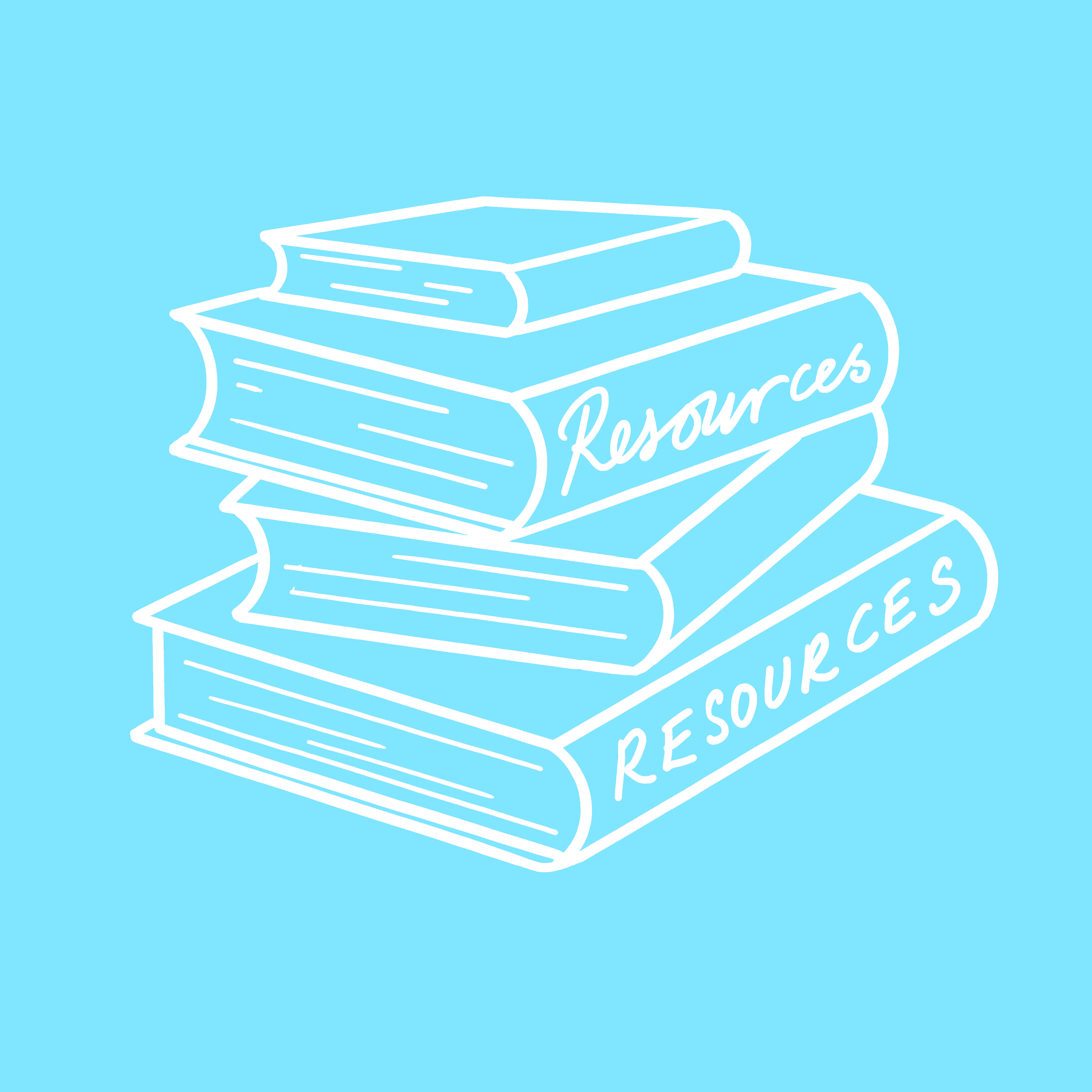
One Response
There is a free program you can use to recover lost files. I know you said “you should never attempt to recover data from your hard drive yourself” but I’ve had occasion to use it a couple of times and, if only one file or a few files have been lost, it allows you to get them back (intact, if you’re lucky) without paying a recovery specialist to do it for you. Of course, if the files are totally overwritten you’re probably out of luck, and if they’re partially overwritten you might need the services of an expert, but this program can help you more often than you might think.
Have a look at a review or two and see what you think. Here’s one to be going on with –
http://www.techradar.com/reviews/pc-mac/software/piriform-recuva-review-1323657/review