It’s the little light that fills us all with dread. Today, an inkjet printer might be cheap to buy, but it almost seems cheaper to throw it away and buy a new one that to put in new ink cartridges. Printers can have a thirst that is downright scary, particularly if you use your for printing out photos or artwork with any kind of regularity – here’s some tips for making your ink cartridges last longer…
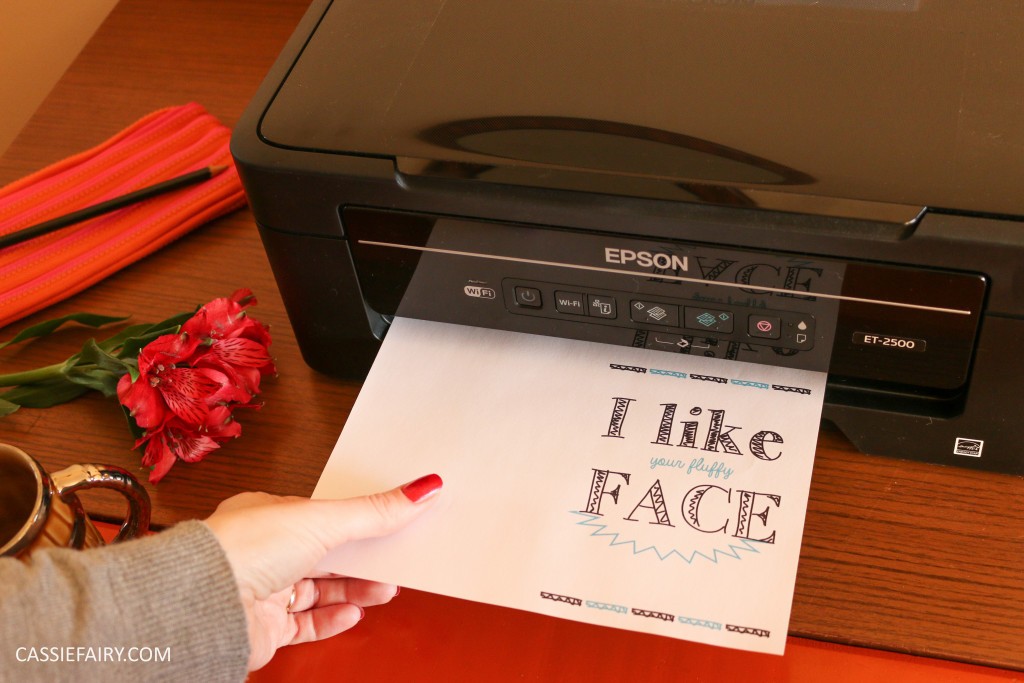
One way to reduce the pain is to shop around. If you buy cartridges or toner in a high street store, you will be paying full price, but there are online options such as Printer Inks that sell exactly the same products at a fraction of the cost. That’s a good start, and if you can then get them to last longer, you will be on to a winning formula – here’s how…
IGNORE THE WARNINGS
It might sound like a classic case of burying your head in the sand, but printers like to give you plenty of notice that the ink is running low. By all means, ensure you have a replacement cartridge at the ready if you see the lights come on, but don’t put it in till you actually see a reduction in print quality. Retail company PC World ran a test and found that cartridges are still between 10 and 45 percent full when the warning light comes on.
REDUCE THE FONT
The larger the font size, the more ink you are using. For most documents, 11 or 12 point font is more than enough, and can save you a fortune over the course of a year compared with using 14 point font. Also, avoid using bold text unless absolutely necessary, as this essentially doubles the amount of ink used to print each character.
CHANGE YOUR STYLE
It’s not just the size of font that makes a difference. The choice of typeface can also have a big impact on ink use. Arial is one of the most popular, but it also uses far more ink than Times New Roman or Calibri.
CHECK THE PRINT SETTINGS
The default settings on your printer can make it use for more ink than necessary. For basic documents, draft quality in grayscale is perfectly adequate. In Windows, you can check the settings by clicking start, selecting printers then right-clicking and taking a look at the printer preferences tab.
CHECK TWICE, PRINT ONCE
Carpenters have a saying that goes “measure twice, cut once,” and it saves them a whole lot of wasted wood. The same applies when you are printing documents. Read through it on the screen before you print, then read through it again to make absolutely sure. Another good habit to get into is to review your document in print preview, that way you can check not only the content for errors but make sure the formatting and layout all looks the way you want it.
Printer ink doesn’t come cheap but I hope that the above tips will help, and you’ll be amazed at how much longer it lasts! Let me know your own advice for making your printer ink last longer.
This blog post is an advertisement feature that has been written in collaboration with a sponsor. The pink links in this post indicate a sponsored link 🙂
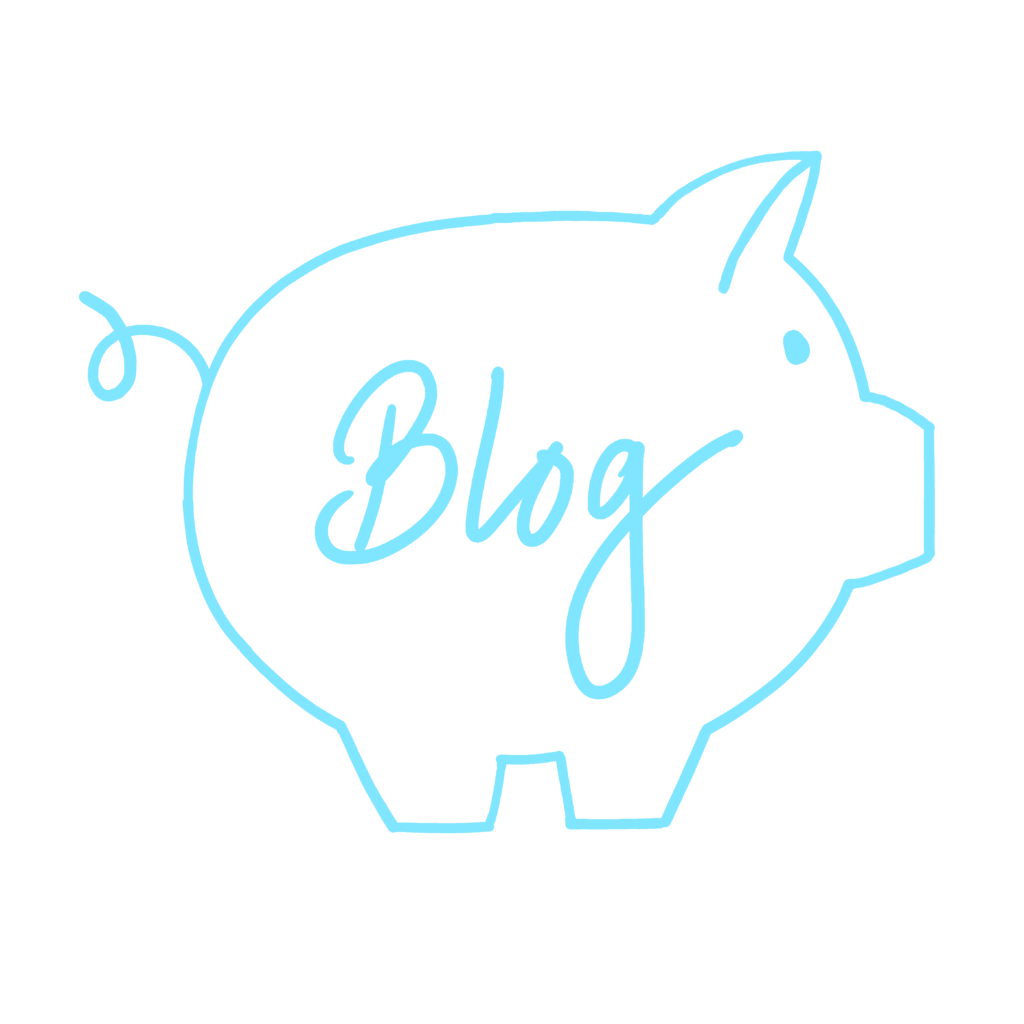
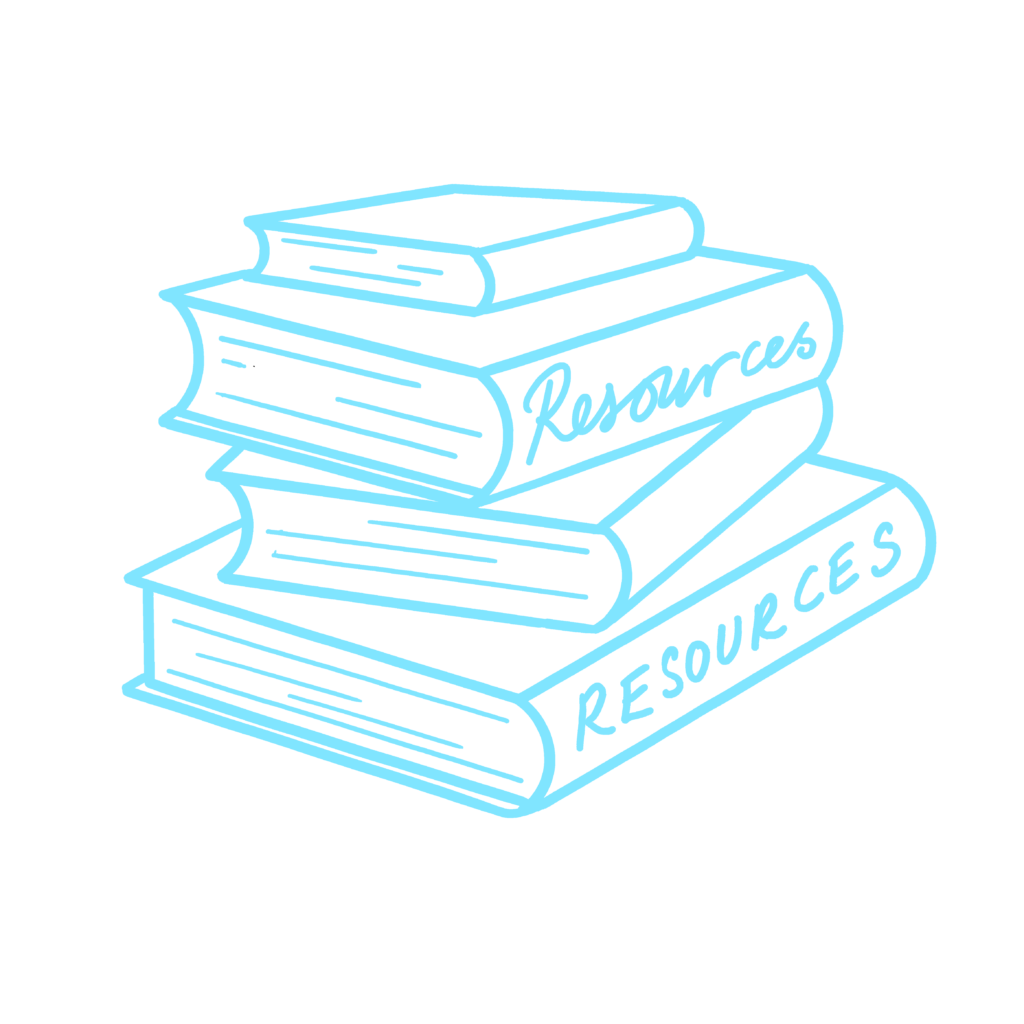

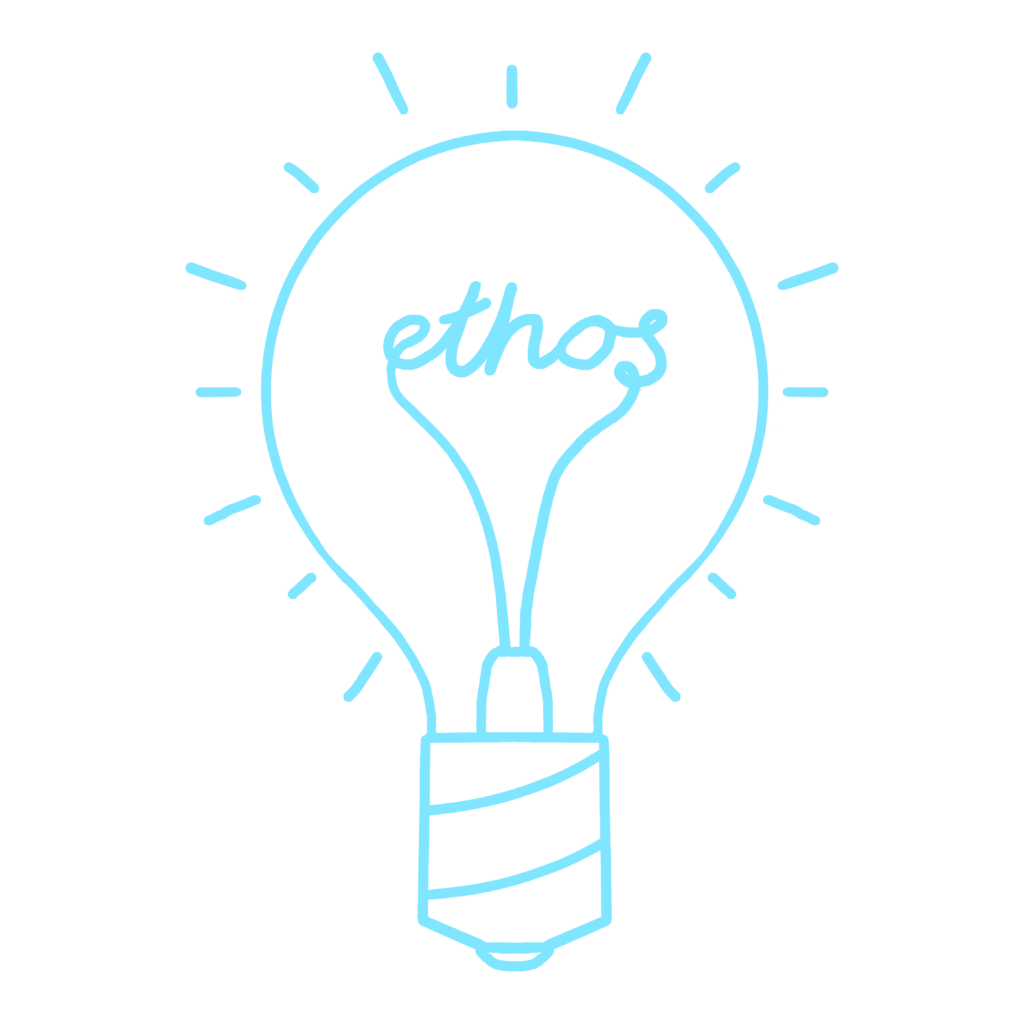
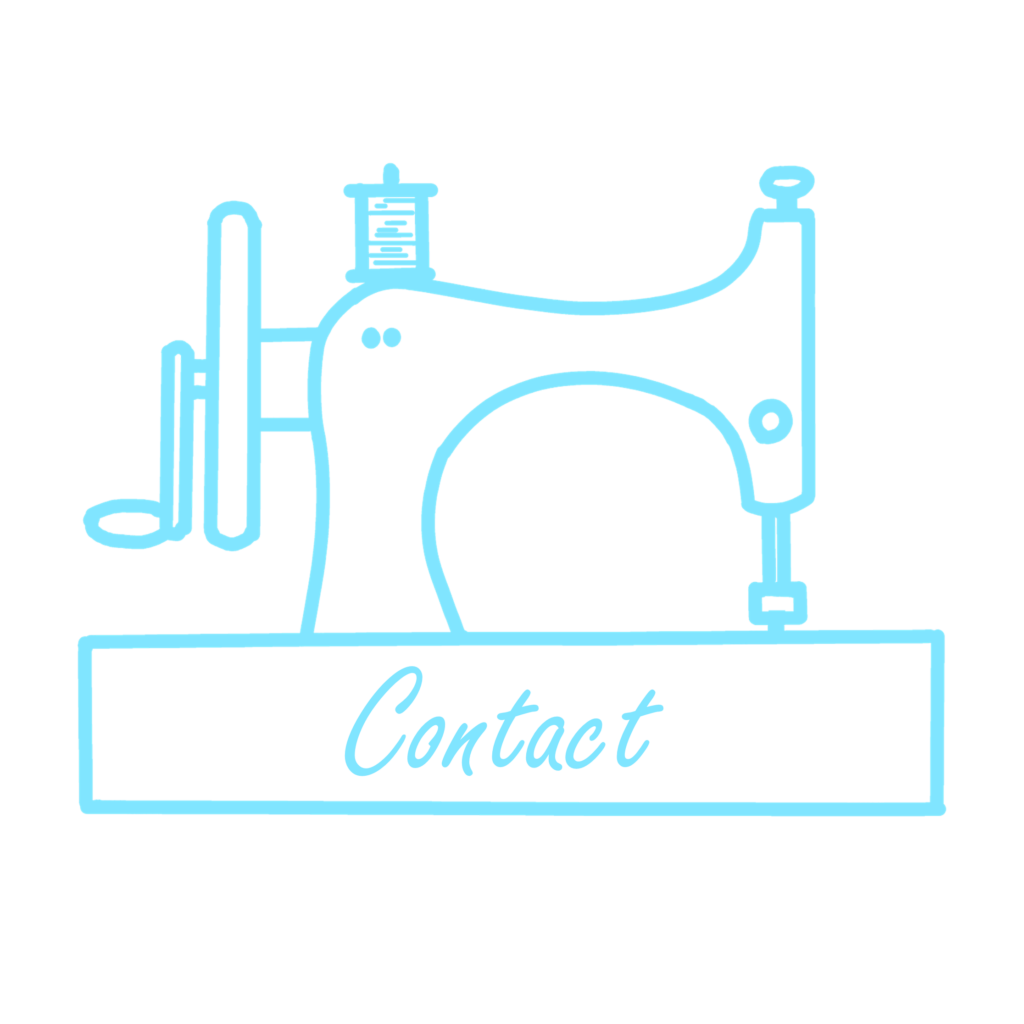

















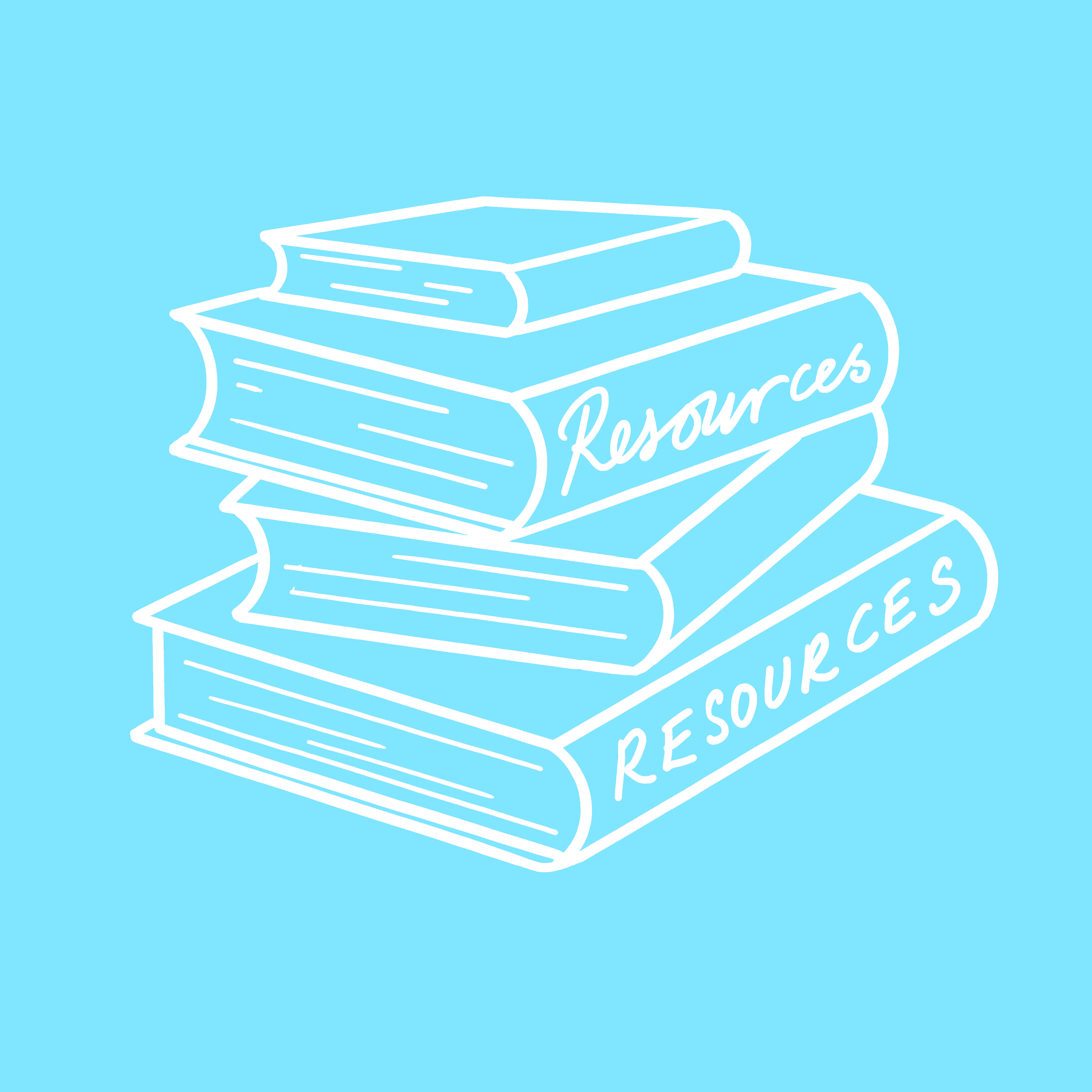
One Response
Our content is nothing short of brilliant in many ways. I think this is engaging and eye-opening material. Thank you so much for caring about your content and your readers.