If you’re a full-time freelancer like me, or someone who works just one day a week out of their home office, this is the blog post for you. That’s because I’m sharing some research I’ve done about the ergonomics of setting up a home workspace and I’m sure that it’ll help you enjoy working from home even more than you already do!
If you’ve been making do with sitting at the kitchen table to do your work, or balancing your laptop on the arm of the sofa, or (like us bloggers occasionally admit) never even leave your bed, you won’t need me to tell you that it’s not the best way to work. You’ll ready know it yourself thanks to the numb bum, crick-in-the-neck and sore back you get at the end of the working day.

Why don’t you have problems like this when you’re working at the office? Because most businesses have ergonomically designed desks and chairs, perfectly set up desks and monitors at just the right height. They need to provide a healthy working environment for their workers, and don’t want to have staff absences because a dodgy office chair caused spine problems for their employees.
So the solution to having a more comfortable working environment at home is to replicate ‘the office’. I know it might seem dull (and you’ve only just got away from that bloomin’ office!) but you’re going to have to set up a proper desk, get a great office chair and stop working on that laptop. This guide below explains the best way to arrange your desk to make it ergonomically correct. And, most importantly, you’re going to have actually USE your newly arranged desk to do your work. No matter how tempting the sofa looks!

Another important work-from-home solution is the standing desk. I’d love to see more of this kind of thing in office buildings too, because it just isn’t healthy to sit down to work all day. We all know that we need to take a break from our screens and stretch our legs occasionally, but that isn’t really enough to keep your body functioning well. And if you’re lucky enough not to experience back pain and neck ache from sitting for hours on end, it’s a good idea to change your working habits now to prevent future problems.
Standing up to work actually helps to eliminate back pain and boost energy levels. If you’re feeling lethargic after lunch, it can be tempting to slump into your office chair with a bad posture. But studies have shown that standing up actually improves your mood, decreases stress levels and stops fatigue. It also showed that standing for 180 minutes after lunch reduced blood sugar spikes by 43%, so you’ll be less likely to reach for that mid-afternoon Kit-Kat too!

I’ve tried standing up while working since September last year and it’s made a great difference to my energy levels and I’m more productive too – I seem to get more work done when I’m standing at my computer. I’ve therefore decided to invest in a Varidesk so that I can have the best of both worlds – an ergonomic desk that also allows me to stand up whenever I need to.
Previously, I was moving my laptop onto a shelf at standing height whenever I wanted to stand up, but that still wasn’t the best solution as my arms got tired from being higher than normal while typing. I’ve already got a wifi keyboard and ergonomic pen mouse, so I just need to set up my monitor on the Varidesk and I’ll have a perfectly ergonomic solution whether I’m sitting or standing.

I just need to find the perfect ergonomic office chair now – please let me know if you can recommend one. What do you do to make yourself feel energetic or healthy while working from home? What kind of home office set-up do you have? Please leave me a comment below and let me know 🙂
Some items in this blog post have been gifted to me and the pink links indicate a gifted product, affiliate link or information source. All thoughts and opinions in this post are based on my own experience and I am not responsible for your experience 🙂
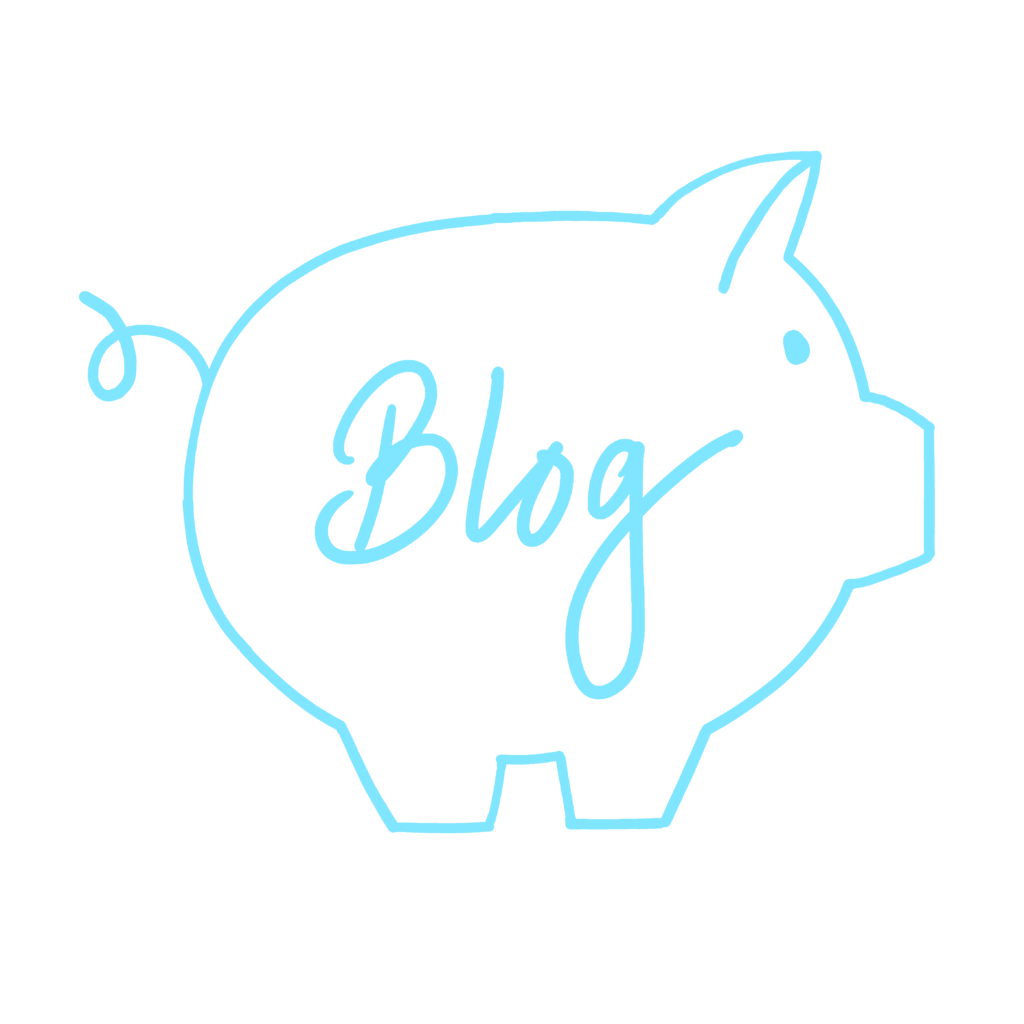
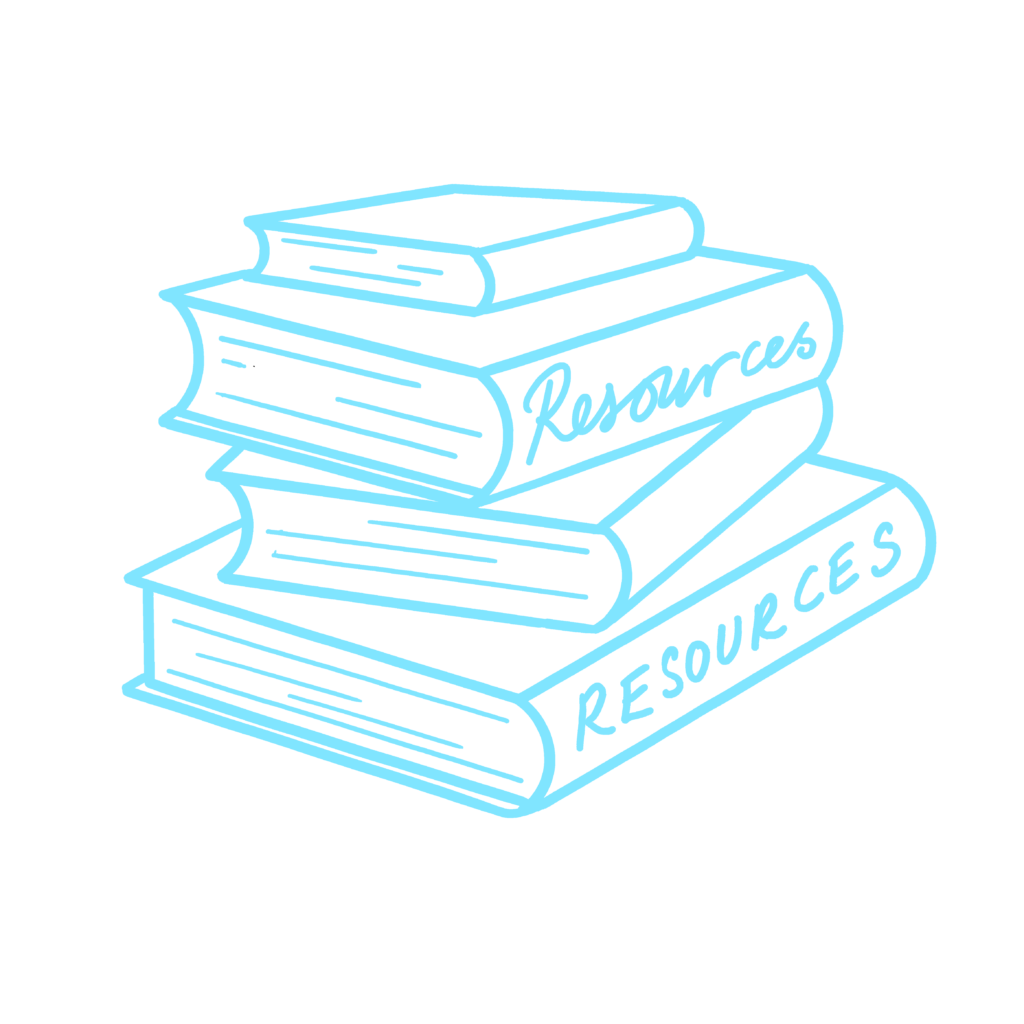

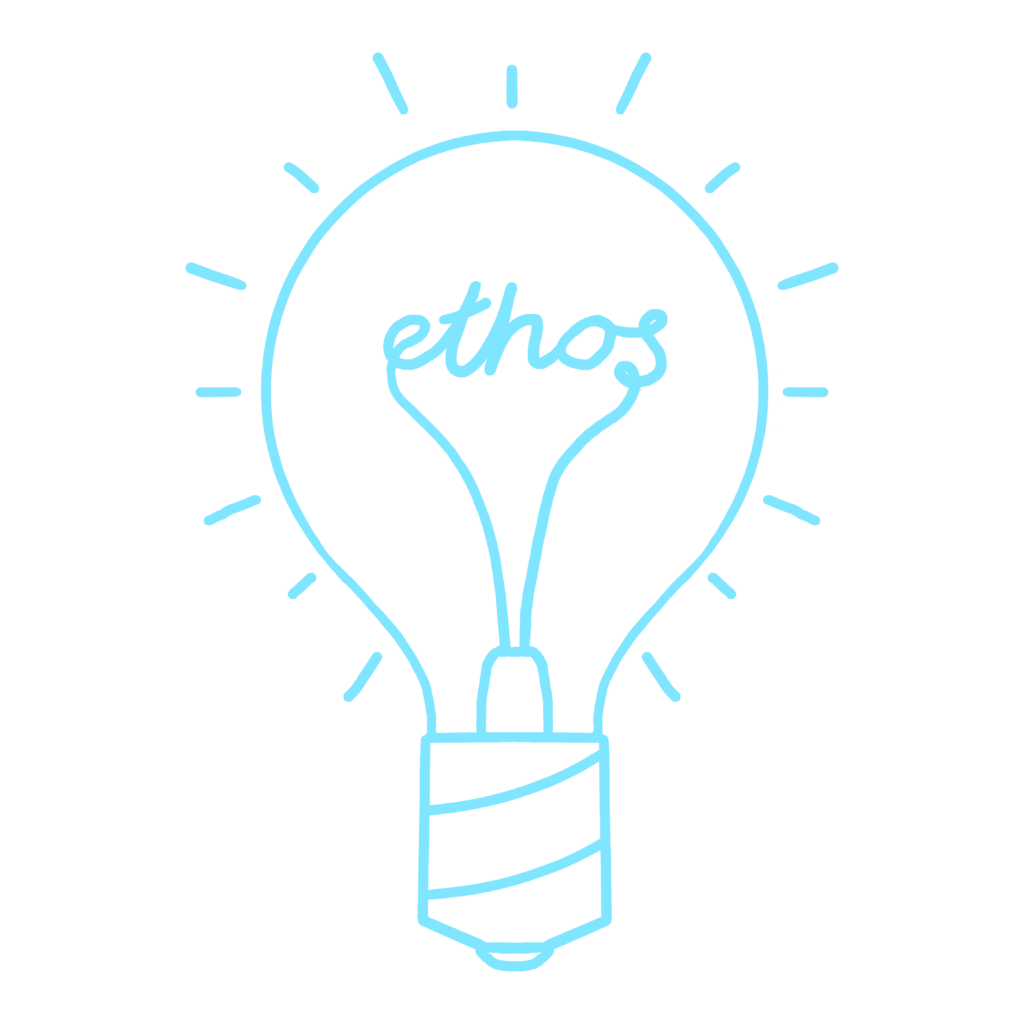
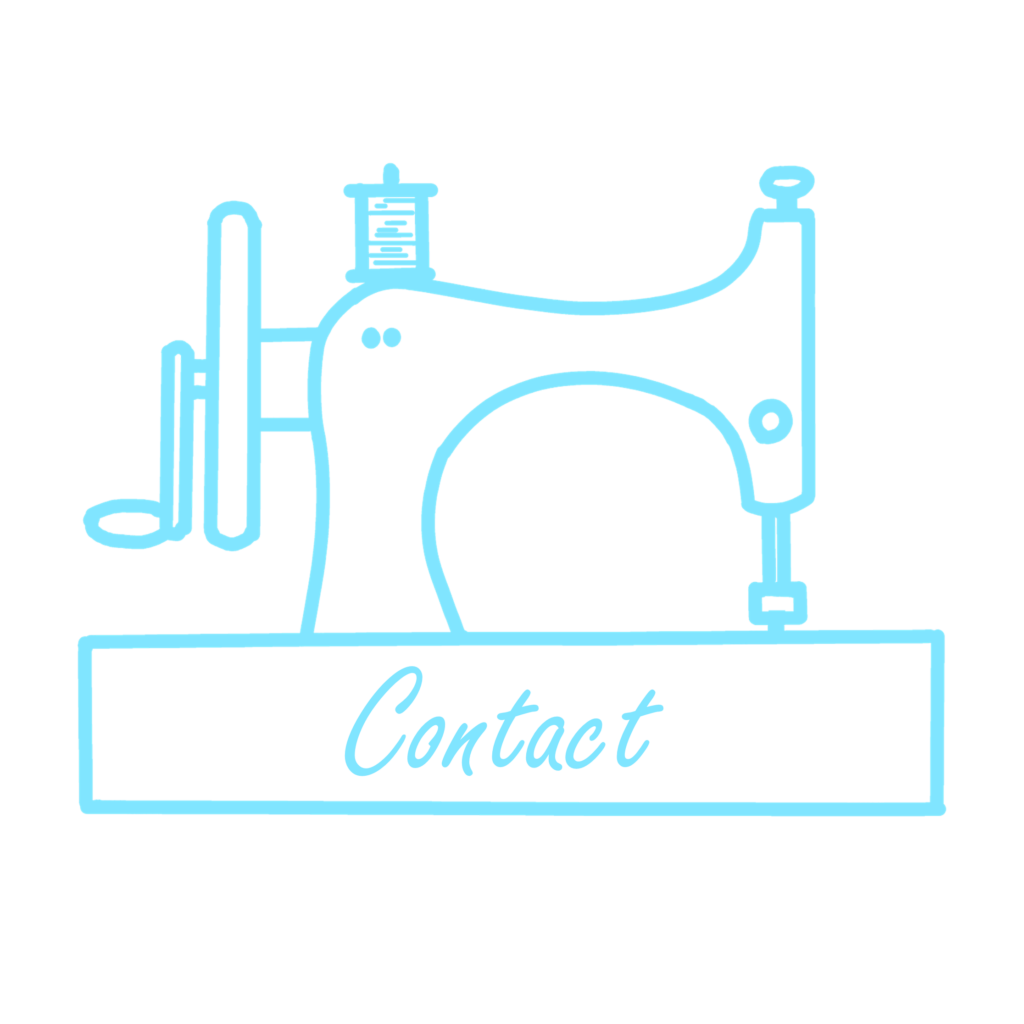

















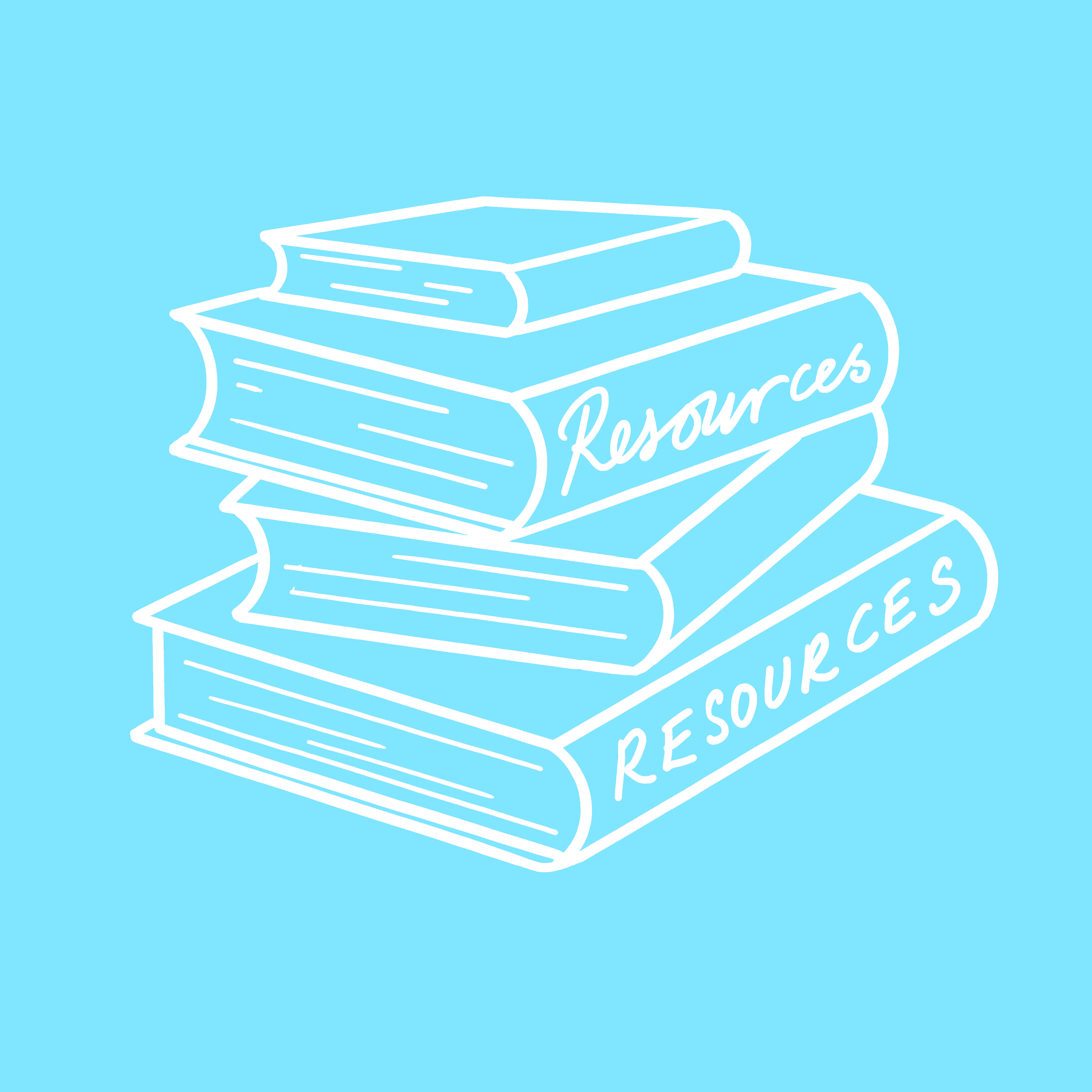
4 responses
Hi James, thanks for the tip about the chair 🙂 I think I’m going to build a desk myself too! Sounds like you have a great set up 😀
I have what I consider the perfectly ergonomic office set-up at home. The chair is this one: https://www.amazon.co.uk/TC-Storm-CH0748-Mesh-Chair/dp/B006OI3WQ6. It can be a bit creaky but the adjustments are fantastic making it suitable for all sizes of person. I built the desk myself which has a lower portion for the keyboard and mouse at a comfortable elbow level. The monitor is a huge 34 inch ultrawide which saves the neck from moving quite as much as when you have a multiple monitor setup. Finally I have a lecturn microphone for VOIP calls which positions just at the right position in front of my mouth. The only problem I have is with large blocks of white on the large monitor. Can fatigue the eyes. However, Microsofts software release yesterday has a dimmer on the software. I set up my software to have dark backgrounds but websites like Google are a big block of white.
Oooh yes that sounds so much better than blogging from bed (no matter how tempting it may be!) and it’s great that a desk can help to motivate us to write more 🙂 I need a really decent office chair – would you recommend yours?
I used to blog entirely from my bed in January, but decided I’d had enough of back aches and went out and bought myself a desk and a chair in one day. It was quick to assemble and I haven’t looked back since, I actually enjoy having a proper work-space now, because it makes me want to be productive x
http://www.sheintheknow.co.uk