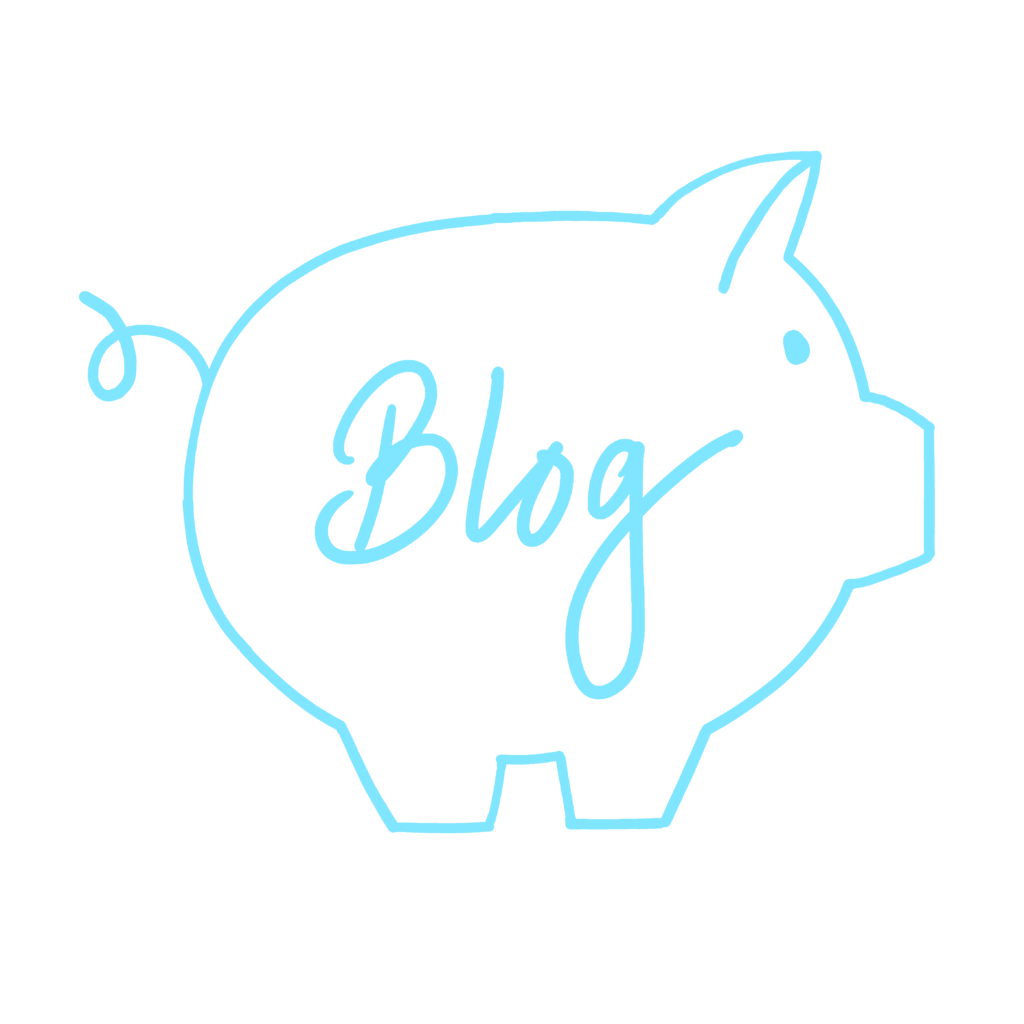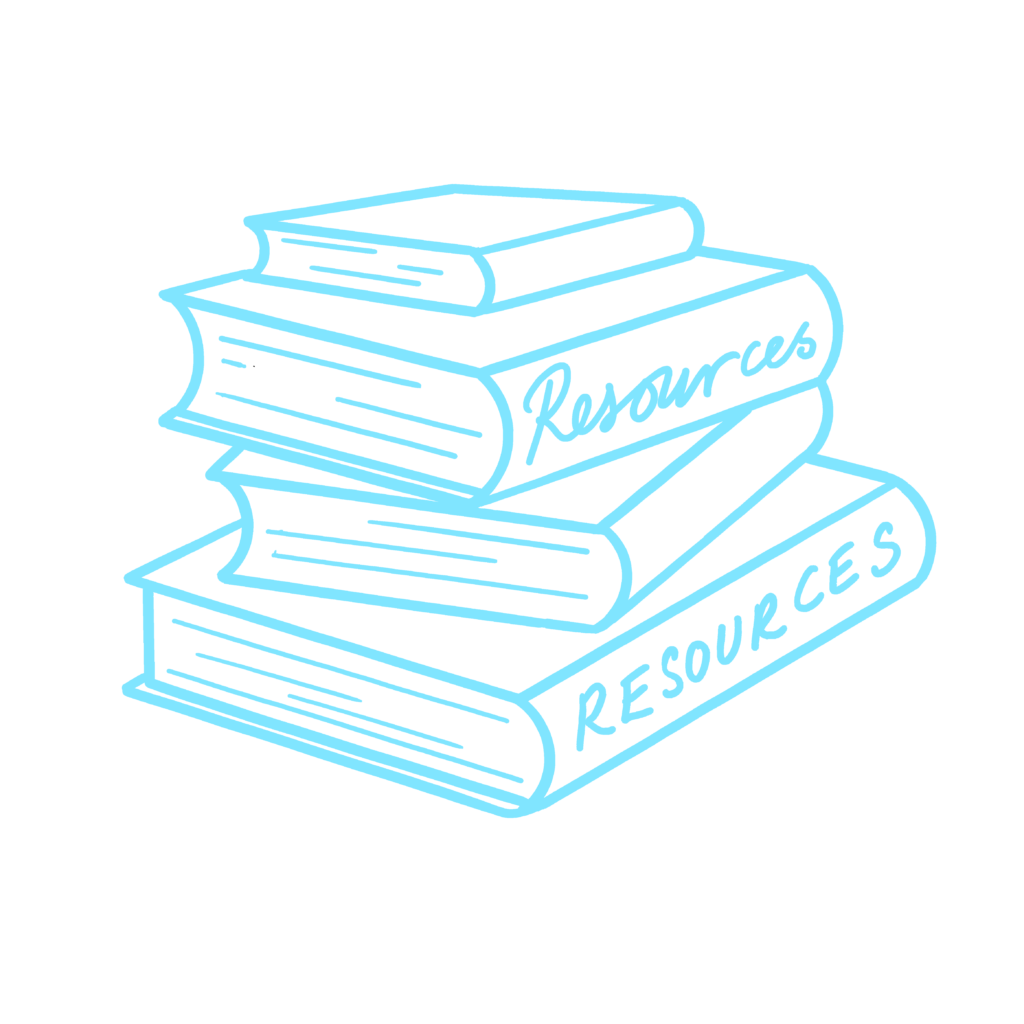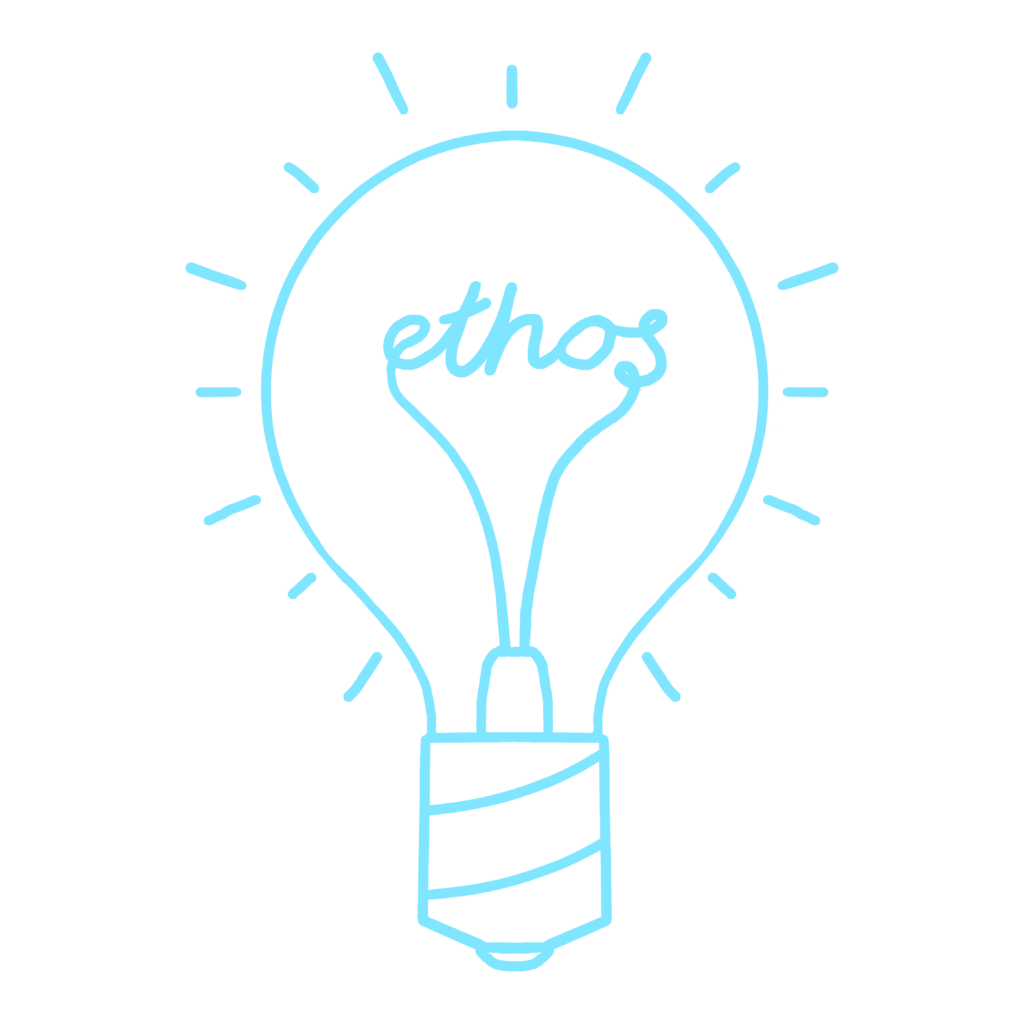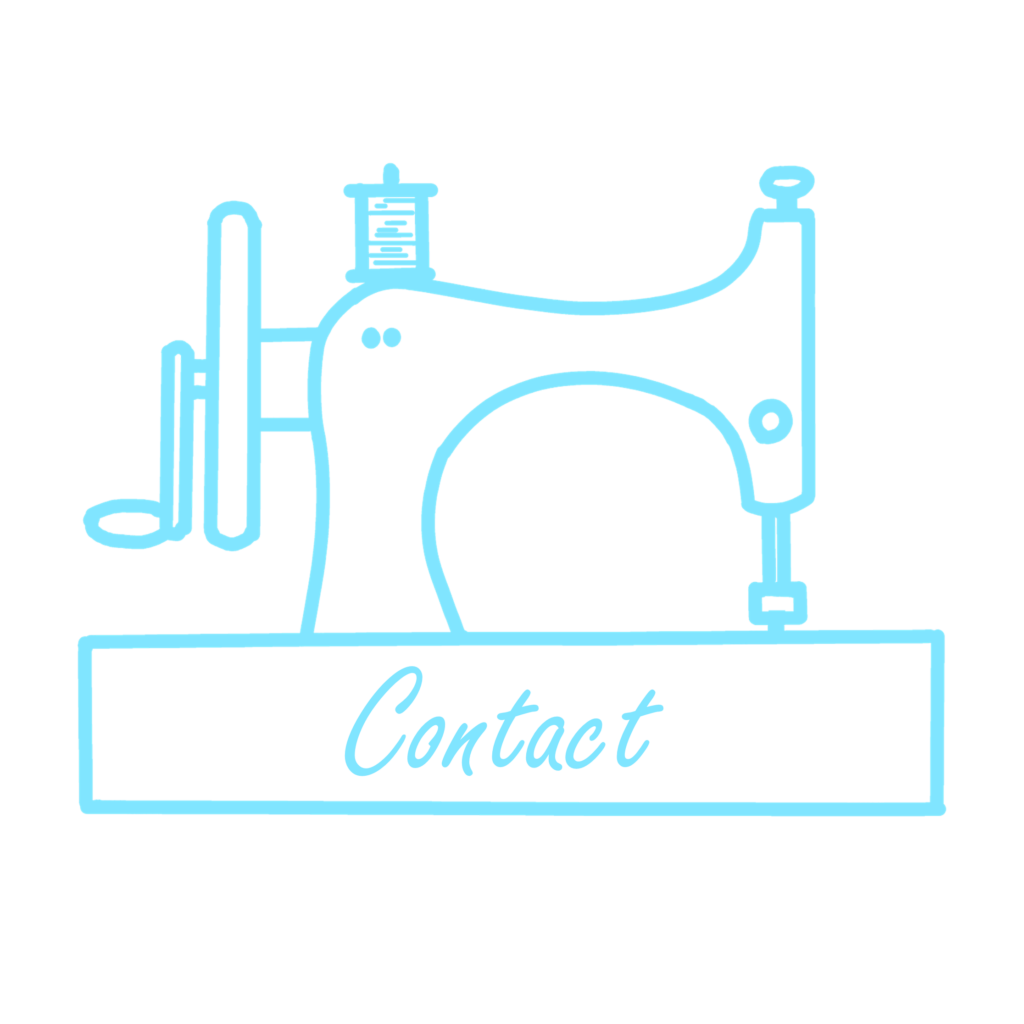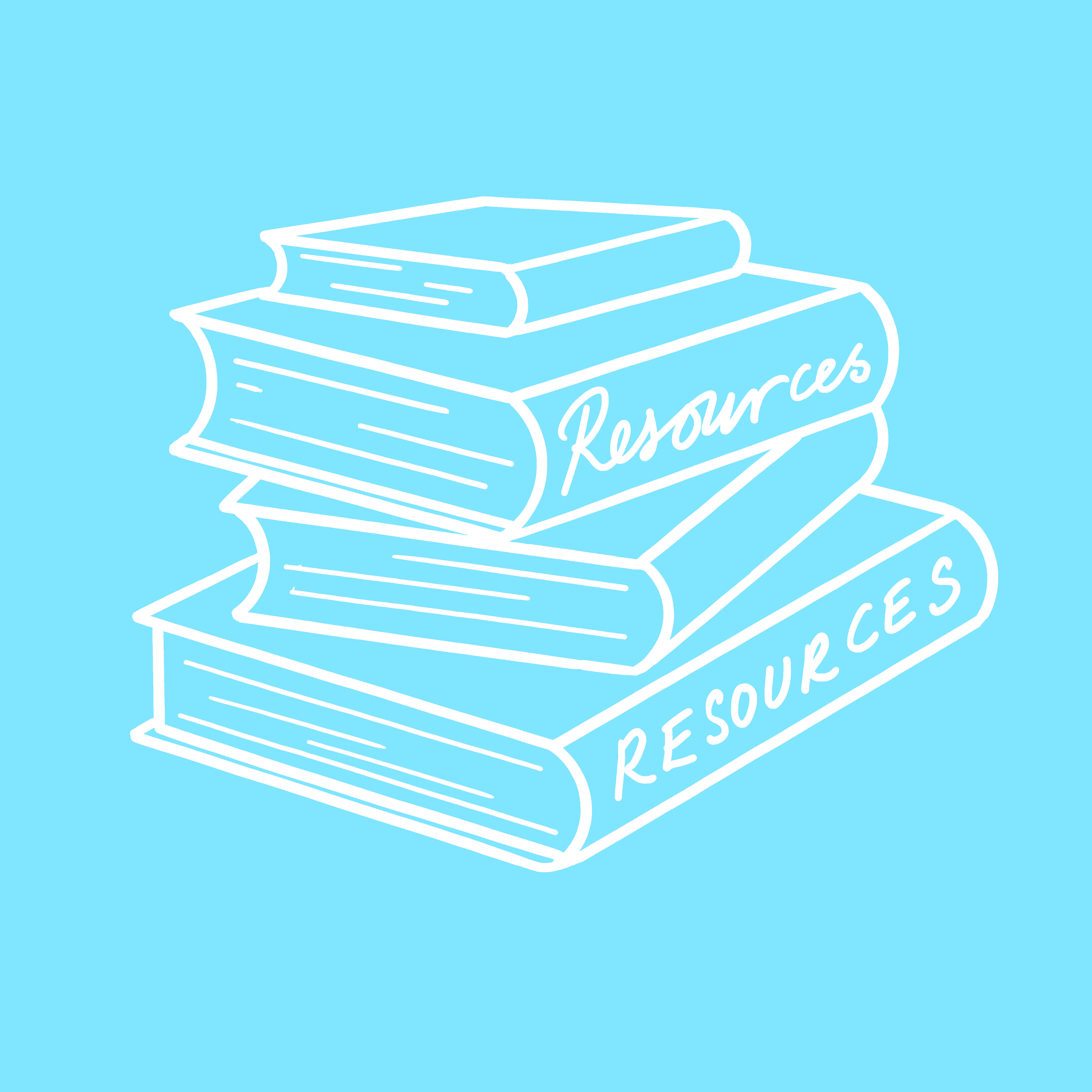MATCH THE TARIFF TO YOUR NEEDS
The biggest way we save money each month is with our tariff. We chose one that exactly suits our individual needs. So many people take the first deal offered to them by phone providers and then end up paying loads of money for calls, texts or data they don’t use. Or on the flip side of that, not choosing a tariff with enough data and blowing through it in one week, then having to pay for costly add-on bundles.
Before you even think of signing a new contract, make sure the tariff works for you. If you’re not much of a social media fanatic and you don’t use data on the go, don’t pay for it. If you’re a total data-hog and you don’t have Wi-Fi at home, make sure your deal covers you.
In fact a contract might not even be right for you at all, most networks now offer competitive pay-as-you-go deals with prepaid bundles that give you lots of flexibility. You can compare SIM-only offerings from all UK providers on the SimOnly.Deals comparison site to figure out the best plan for you.

My husband and I use giffgaff because we can choose a different bundle each month (so if we know we’re going to need more data while we’re away, we bump up the bundle). Because I work on wi-fi in the office, I found that I wasn’t getting the most out of a data bundle so now I only add top-up credit when I need to – it’s only costing me around £5 per month!
If you do need data, this consumer guide has reviewed every PAYG provider with giffgaff coming out on top. Their £8 goodybag is one of the most competitive deals around for 2GB of data. Plus, giffgaff send out a usage email at the end of the month to tell you if you could be saving more with a different bundle – and it’s always a joy when it confirms I’m already enjoying the best savings!
If you’re not sure what kind of tariff you need, take a look at some of your past bills. You can assess your average usage of minutes, text and data and then use comparison sites to find a deal that fits your usage. The great thing about this is you don’t have to leave the house or talk to a customer service rep (and potentially be convinced into taking on more than you need) but you’ll still get a great deal. Win, win!
USE DATA COMPRESSING APPS
I like to use Wi-FI where possible, but for times when I simply have to connect, I make sure my data stretches as far as it can. One way to do this is by downloading a free data compression app. These apps work by compressing the size of pictures and videos on web pages (often without any noticeable diminishing of quality) to reduce the amount of data you need to browse.
They may also compress data from apps and stop them running in the background, saving as much as 50% of your data use. This is a really great trick for making your data last without putting any real restrictions on your usage. There are a few different apps available, all with varying features, so you just need to find the best one for you.
CHOOSE THIRD-PARTY INSURANCE
Smartphones and tablets aren’t cheap. The latest iPhone costs in excess of £800 and the thought of dropping it is enough to make anyone reach for the nearest insurance policy they can find! However, insurance can be really expensive, especially if you buy it direct from your phone provider. They often charge anywhere up to £15 a month for what is frankly quite a restrictive policy. So you’re paying all that money and you may not even be fully covered.

We decided to shop around and buy more comprehensive cover from a third-party insurer. It’s cheaper, and we know that we can get our phones repaired or replaced without too much hassle. Of course do make sure that whatever insurance you opt for, you read the small print so you know exactly what you’re paying for.
There is an alternative to traditional insurance, and I’m considering this option for next time. It’s called self-insuring and it simply involves putting away a little money each month just for mobile phone expenses. This gives you a pool of money to cover a new handset if yours bites the dust, or can be a lifesaver in the event of an unexpectedly high bill.
RENEGOTIATE TARIFFS
If you’re on a contract try and renegotiate your tariff 30 days before the contract ends. Why? Because you don’t want to keep paying for a handset that has already been paid for! Millions of people have been overcharged for their handsets. This is because three of the big networks continue charging for the handset even after your contract has ended. It’s only O2 that automatically moves you to a lower tariff if you don’t upgrade your phone. It’s a shocking practice from the big networks but until there’s a change in the law it will almost certainly continue.

To avoid overpaying for that already very expensive phone, be sure to call your provider before your contract ends. If you’re happy to keep your handset, you can switch to a cheap SIM-only tariff or you can upgrade your phone to a newer model if you need to.
RESEARCH THE BEST TIME OF YEAR TO BUY
My final bit of advice for you is to simply know the best time of year to take out a new contract or buy a new phone. There are some great savings to be made if you can just hold on for a few months (but do switch to SIM-only in the meantime if your contract has ended). Great deals can be had around Black Friday and in the January sales, but remember a cheap contract isn’t really good value if it’s not the right tariff for you.
Alternatively, simply buying one generation older than the current model can save you heaps of cash. Apple and Samsung both bring out new phones at least once every year so you can get a really good phone at a great price if you just wait a few months and buy the phone outright. If you are eyeing up the very newest phones, don’t buy them at launch. Again, waiting just three months could see you saving some cash. Patience always pays off!
Do let me know your tips for saving money on your mobile phone in the comments below – it’s one expense that I’m sure we could all do with minimising if at all possible 🙂
PIN IT FOR LATER..!

This blog post is an advertisement feature that has been written in collaboration with a sponsor. The pink links in this post indicate a sponsored link 🙂