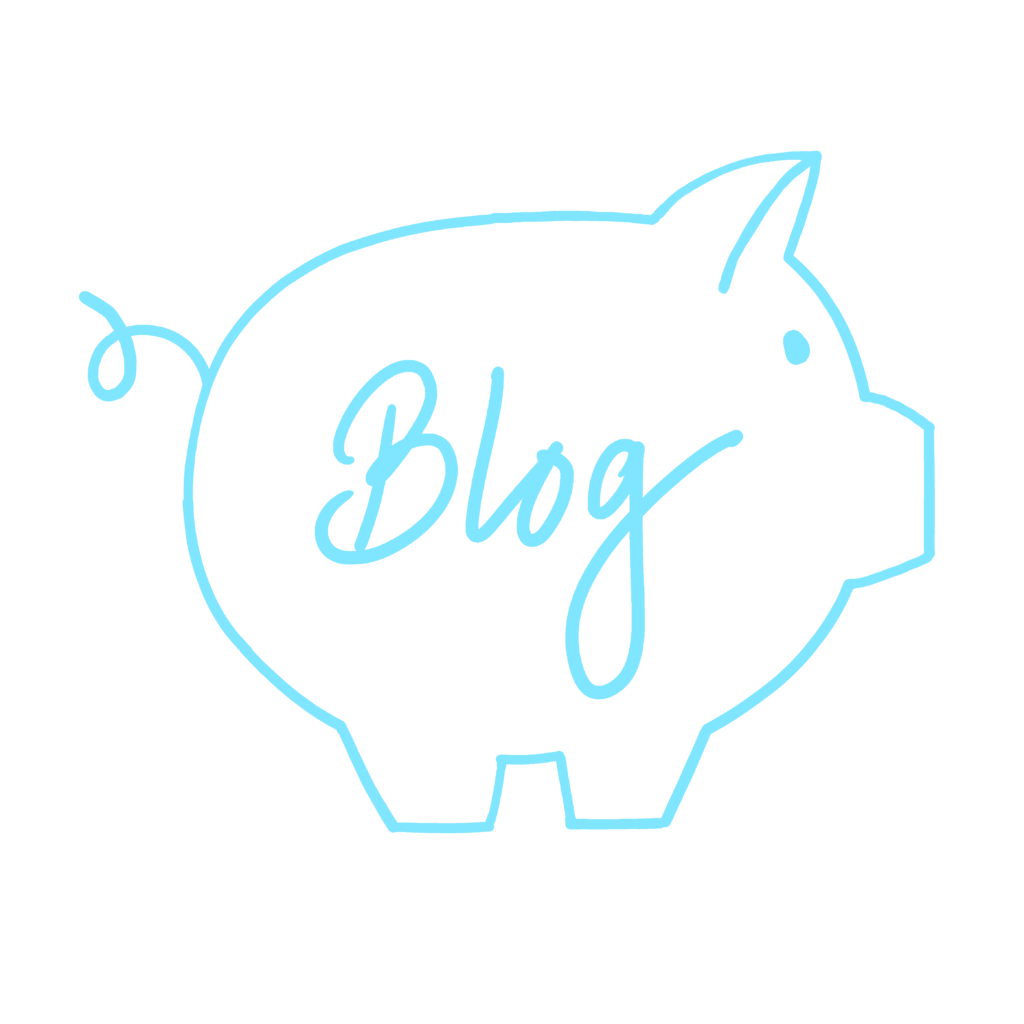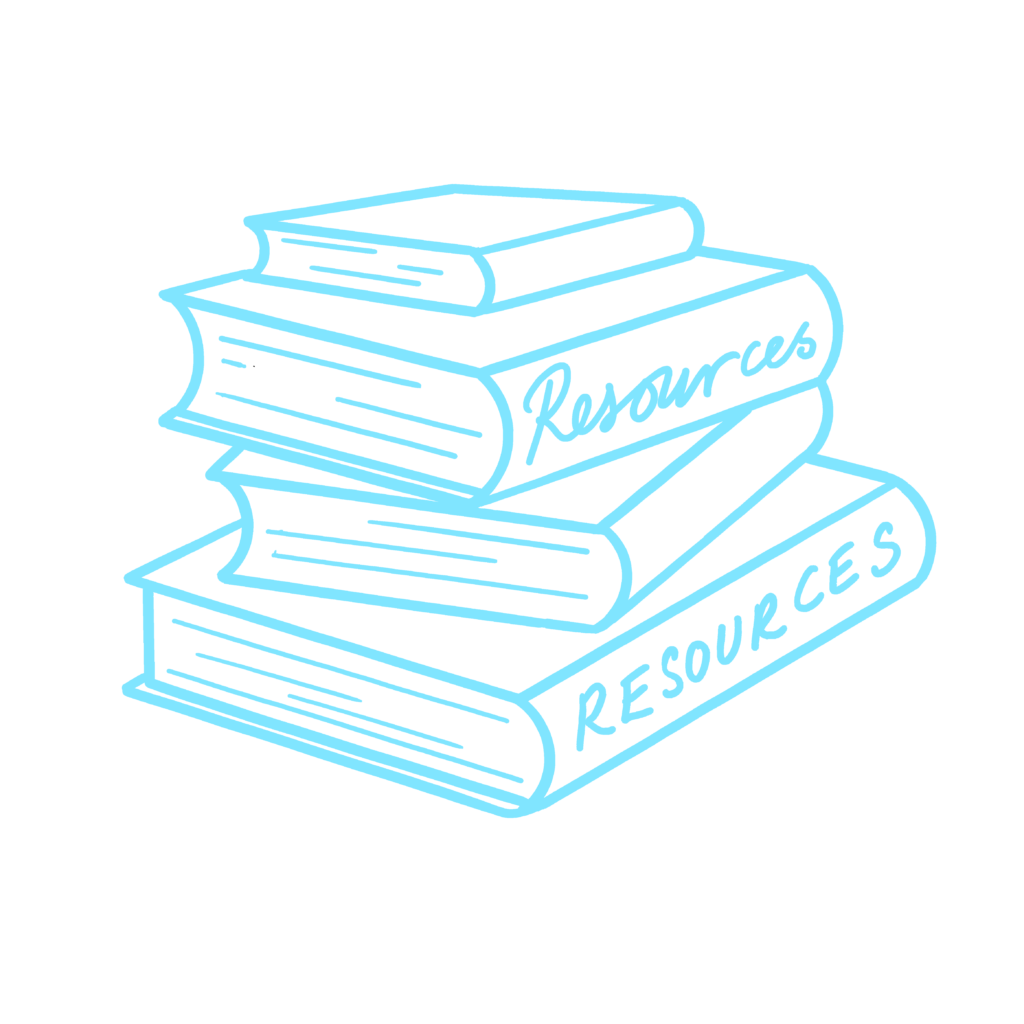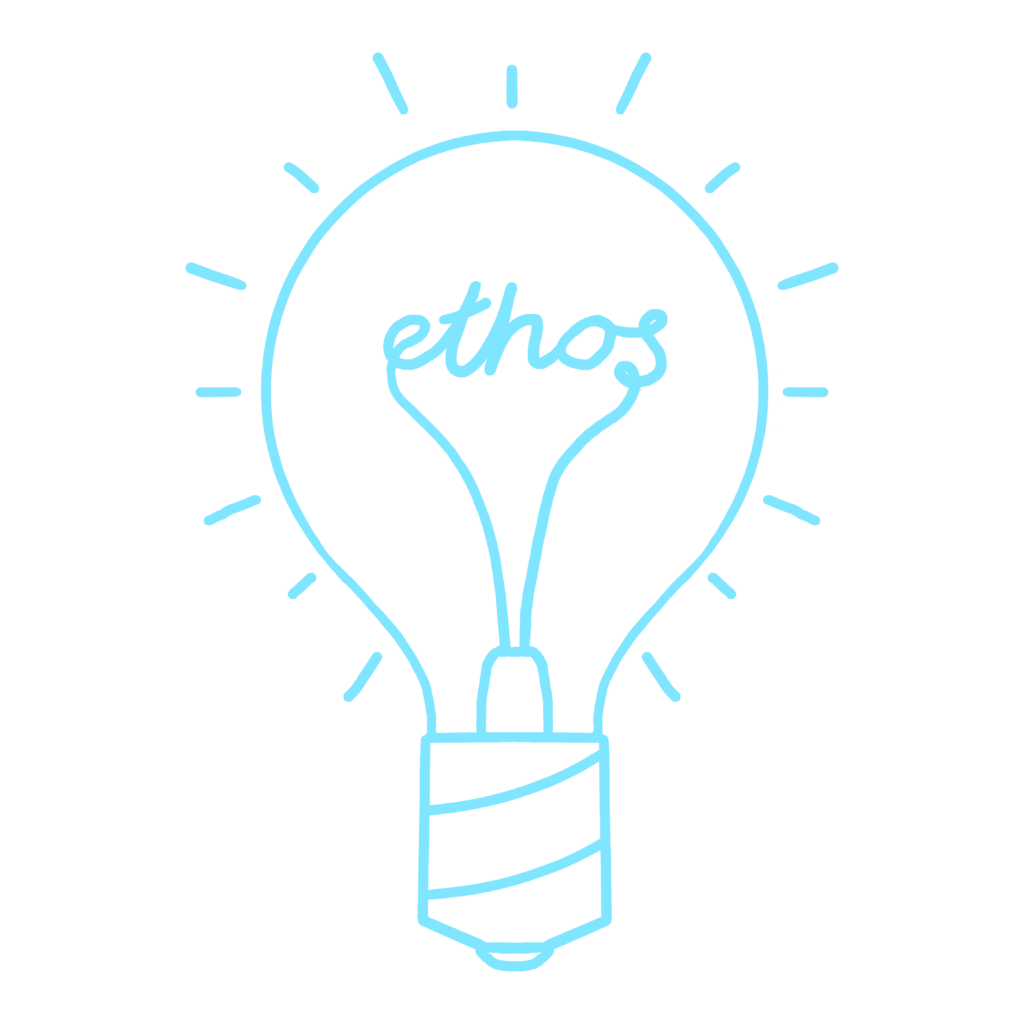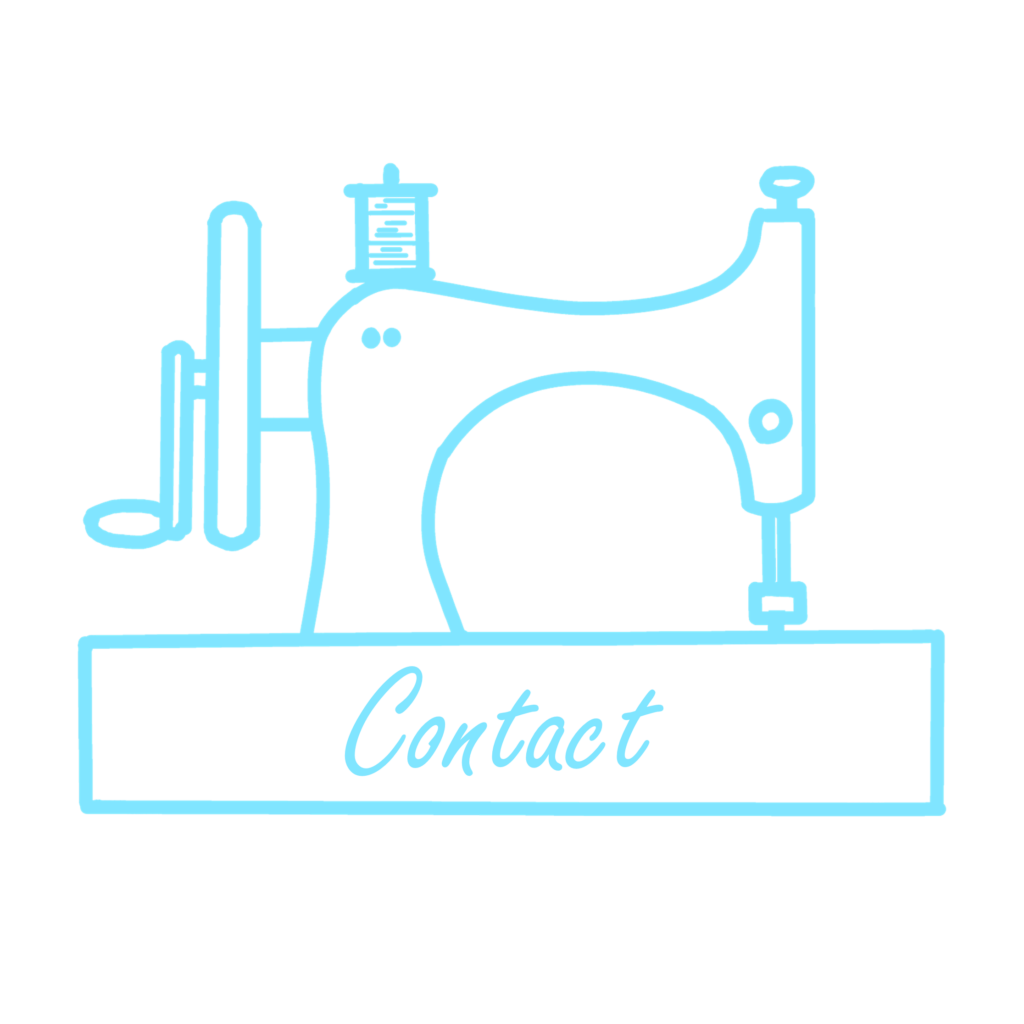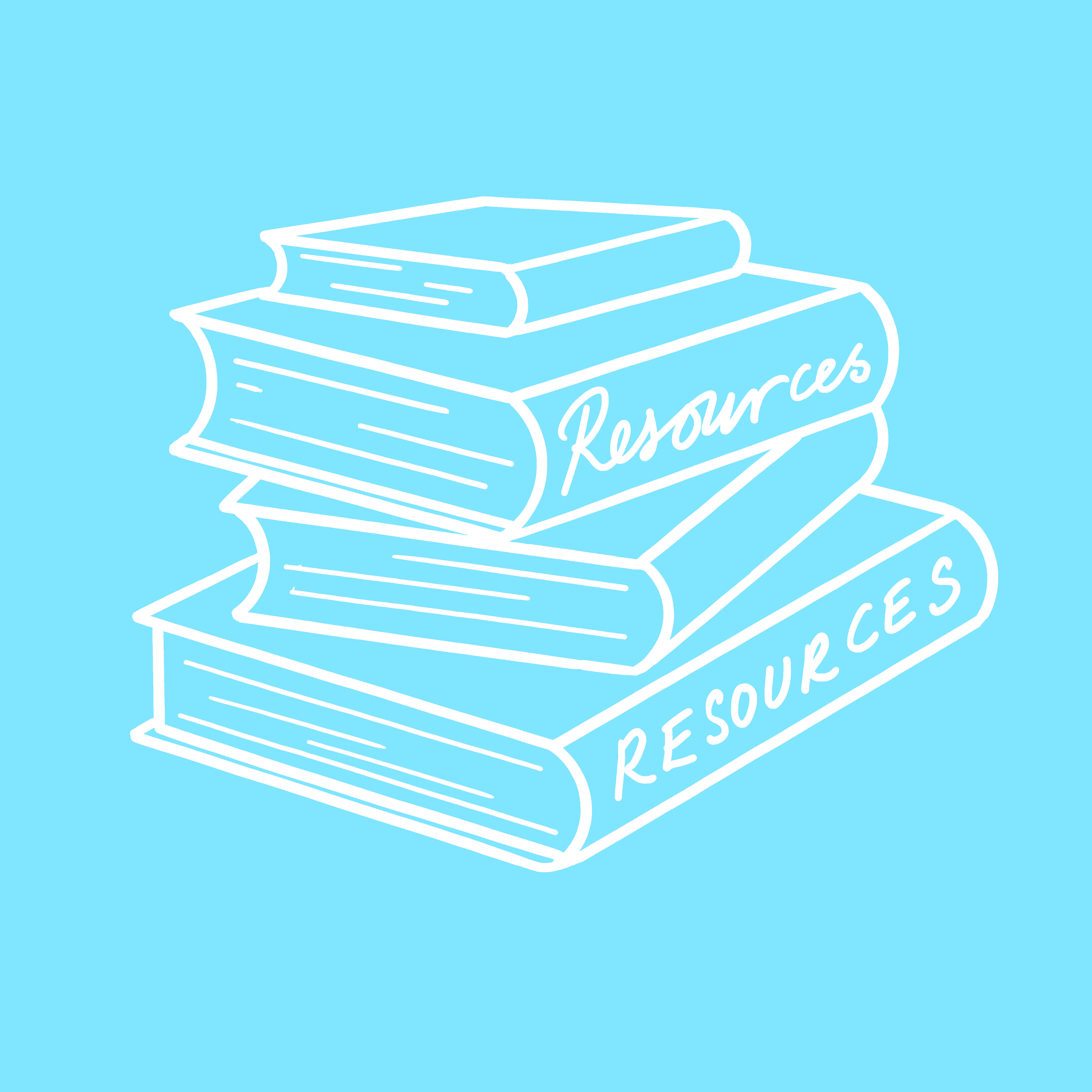Calling all bloggers, freelancers and students. In fact, anyone who works on a laptop for any length of time. I’m worried about you! As I’ve become busier and busier with my freelance writing work, I’ve found myself chained to my desk for longer periods of time. While I love my work (and don’t really want to stop at the end of the working day…) I’ve noticed one side effect of enjoying my job so much… my body is suffering. My back aches from sitting hunched over my desk, my wrists and fingers hurt from all the typing, and I’ve got a crick in my neck from looking down at the laptop screen. While it’s okay to use a laptop recreationally (and if you’re traveling for business, of course) I’m pretty sure that it’s not the most ergonomically correct way to work. In fact, I know it isn’t.
My back aches from sitting hunched over my desk, my wrists and fingers hurt from all the typing, and I’ve got a crick in my neck from looking down at the laptop screen. While it’s okay to use a laptop recreationally (and if you’re traveling for business, of course) I’m pretty sure that it’s not the most ergonomically correct way to work. In fact, I know it isn’t.
You see, I went to a physiotherapist over the summer to try to sort out my neck. What I thought was pain caused by a whiplash injury, actually turned out to be something different. Okay, the accident probably didn’t help the situation and has definitely weakened my neck, but it transpires that my working environment was just as much to blame. While I could do all the stretches and exercises that the physiotherapist recommended, my neck and back weren’t going to get any better if I carried on working at a laptop. But why? I’ve seen that diagram of the ‘correct desk set up’ dozens of times in my working life. I’ve been shown it as part of health and safety training in almost every job I’ve ever done. We all know that the keyboard should be slightly lower than your bent elbows, and that the screen should be at eye level. But if you’re using a laptop, that’s an impossible position to get yourself into. Either your laptop is so high up that you’re typing mid-air, or it’s so low down that your head is hanging down to see the screen. My laptop is currently somewhere in between; when I heard that the screen should be higher, I put it on a chopping board to raise it up a bit. But that made it too high for my arms and wrists. What’s a girl to do? Buy a new computer??
I’ve seen that diagram of the ‘correct desk set up’ dozens of times in my working life. I’ve been shown it as part of health and safety training in almost every job I’ve ever done. We all know that the keyboard should be slightly lower than your bent elbows, and that the screen should be at eye level. But if you’re using a laptop, that’s an impossible position to get yourself into. Either your laptop is so high up that you’re typing mid-air, or it’s so low down that your head is hanging down to see the screen. My laptop is currently somewhere in between; when I heard that the screen should be higher, I put it on a chopping board to raise it up a bit. But that made it too high for my arms and wrists. What’s a girl to do? Buy a new computer??
Maybe. But while I’ve got a perfectly functioning laptop, it would be unthrifty of me to spend money on a new computer set up. However, there IS a way to separate my laptop from the keyboard so that I can set both at the right height. How? With a wireless keyboard of course! No sooner had I realised I this, but I started searching for ways to raise up my laptop screen to the correct height and find the right keyboard for my needs.
I was kindly offered a keyboard as a gift to help me set up my ergonomic desk, and I chose this Penclic K2 wireless mini keyboard. It replaces the same size of keyboard I’m used to using with a laptop but it’s completely wireless. So I can position it at the right height for my hands to rest comfortably on it and type away to my hearts content. The keys are actually much softer to touch than my old laptop keyboard, so I wonder if this will have an effect on the soreness of my fingers too? I guess if I don’t have to press so hard to make the keys function that can only be a good thing, right? I plumped for this brand because I’d already head great things about the Penclic ergonomic mouse. When I decided to switch over to a separate keyboard and raise my laptop up, I realised that my mousepad was going with it. I therefore needed a new mouse too. But don’t worry, getting both of these new items cost way less than the hundreds of pounds I would have needed to spend on a desktop computer and monitor. And now I already have them ready for when the time comes to upgrade my laptop and change over to a freestanding computer. But anyway, back to the mouse…
I plumped for this brand because I’d already head great things about the Penclic ergonomic mouse. When I decided to switch over to a separate keyboard and raise my laptop up, I realised that my mousepad was going with it. I therefore needed a new mouse too. But don’t worry, getting both of these new items cost way less than the hundreds of pounds I would have needed to spend on a desktop computer and monitor. And now I already have them ready for when the time comes to upgrade my laptop and change over to a freestanding computer. But anyway, back to the mouse… I’ve never been a fan of the ‘normal’ mouse. Right clicks and left clicks left me confused and I much prefer to move my finger around a pad than shift the whole mouse across the desk. So I already knew I wanted a better solution when I started my search. This mouse is actually a pen. Well, it’s the shape of a pen anyway..! The click buttons are down the barrel of the pen so it’s easy to hold, move and click yet it just feels like you’re holding a normal pen.
I’ve never been a fan of the ‘normal’ mouse. Right clicks and left clicks left me confused and I much prefer to move my finger around a pad than shift the whole mouse across the desk. So I already knew I wanted a better solution when I started my search. This mouse is actually a pen. Well, it’s the shape of a pen anyway..! The click buttons are down the barrel of the pen so it’s easy to hold, move and click yet it just feels like you’re holding a normal pen. Using a pen as a mouse won’t come as a novelty to you graphic designers out there, but I’ve never used one before. I have friends who are fashion designers who use pens every single day at work and it seems like such a sensible solution. Surely a traditional mouse is over-engineered? Wouldn’t an e-pen have done the job from the very beginning? Anyway, I’m really pleased that I switched over to the Penclic mouse. I find it even quicker to use than a laptop mouse pad, so that’s all my requirements fulfilled! Must be quick. It’s as simple as that.
Using a pen as a mouse won’t come as a novelty to you graphic designers out there, but I’ve never used one before. I have friends who are fashion designers who use pens every single day at work and it seems like such a sensible solution. Surely a traditional mouse is over-engineered? Wouldn’t an e-pen have done the job from the very beginning? Anyway, I’m really pleased that I switched over to the Penclic mouse. I find it even quicker to use than a laptop mouse pad, so that’s all my requirements fulfilled! Must be quick. It’s as simple as that.
Do you struggle with using your current desk set up? Is it causing you discomfort or is it hard to use? Let me know in the comments below what techniques you use to make your workspace more comfortable. Or tweet me a photo of your desk to @Cassiefairy, I’d love to see what set up and equipment you’re using!
Some items in this blog post have been gifted to me and the pink links indicate a gifted product, affiliate link or information source. All thoughts and opinions in this post are based on my own experience and I am not responsible for your experience 🙂