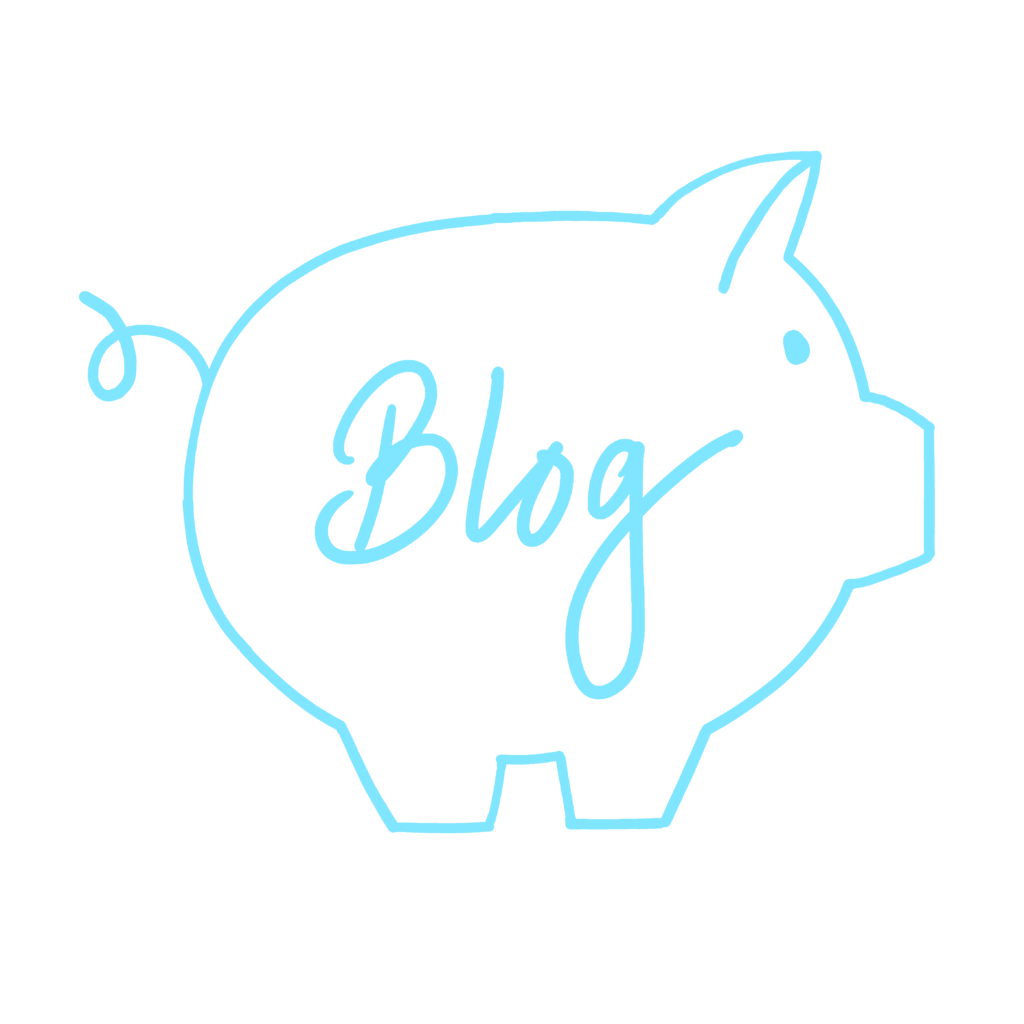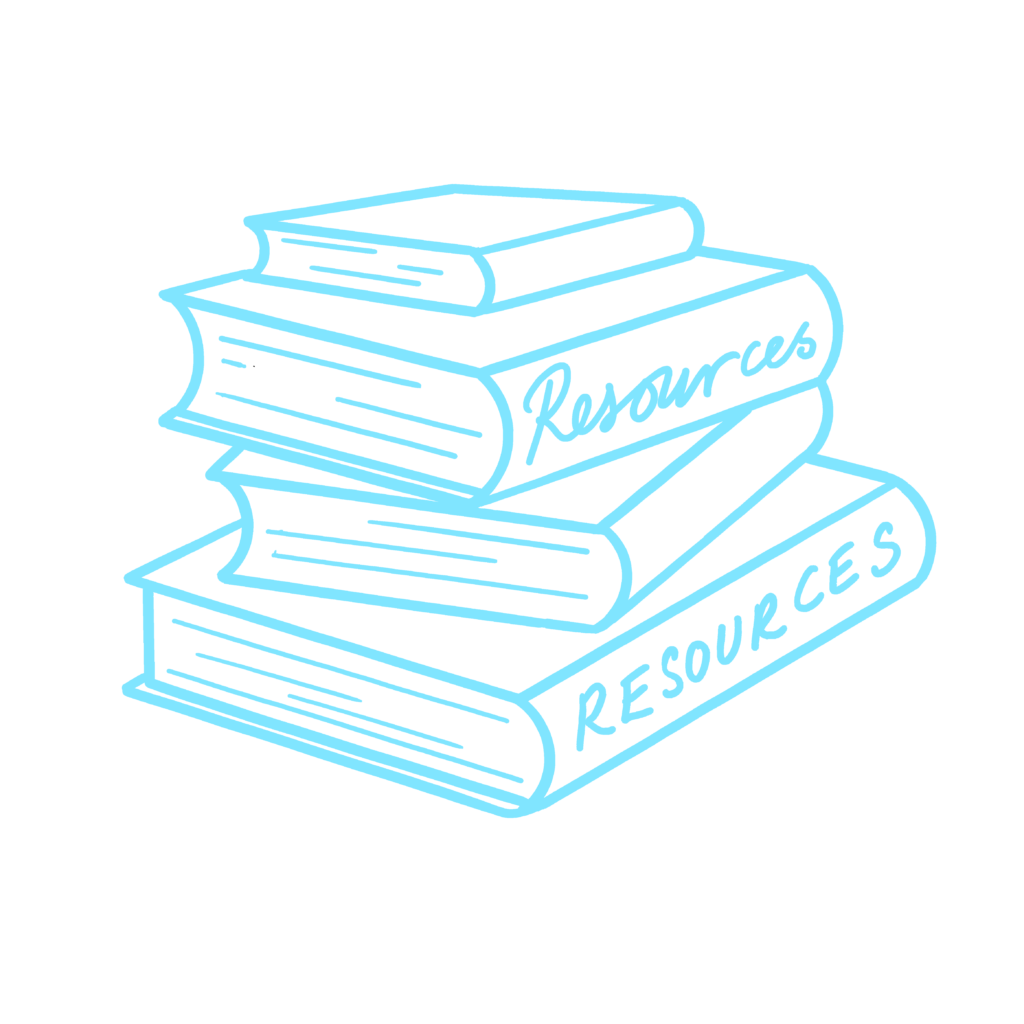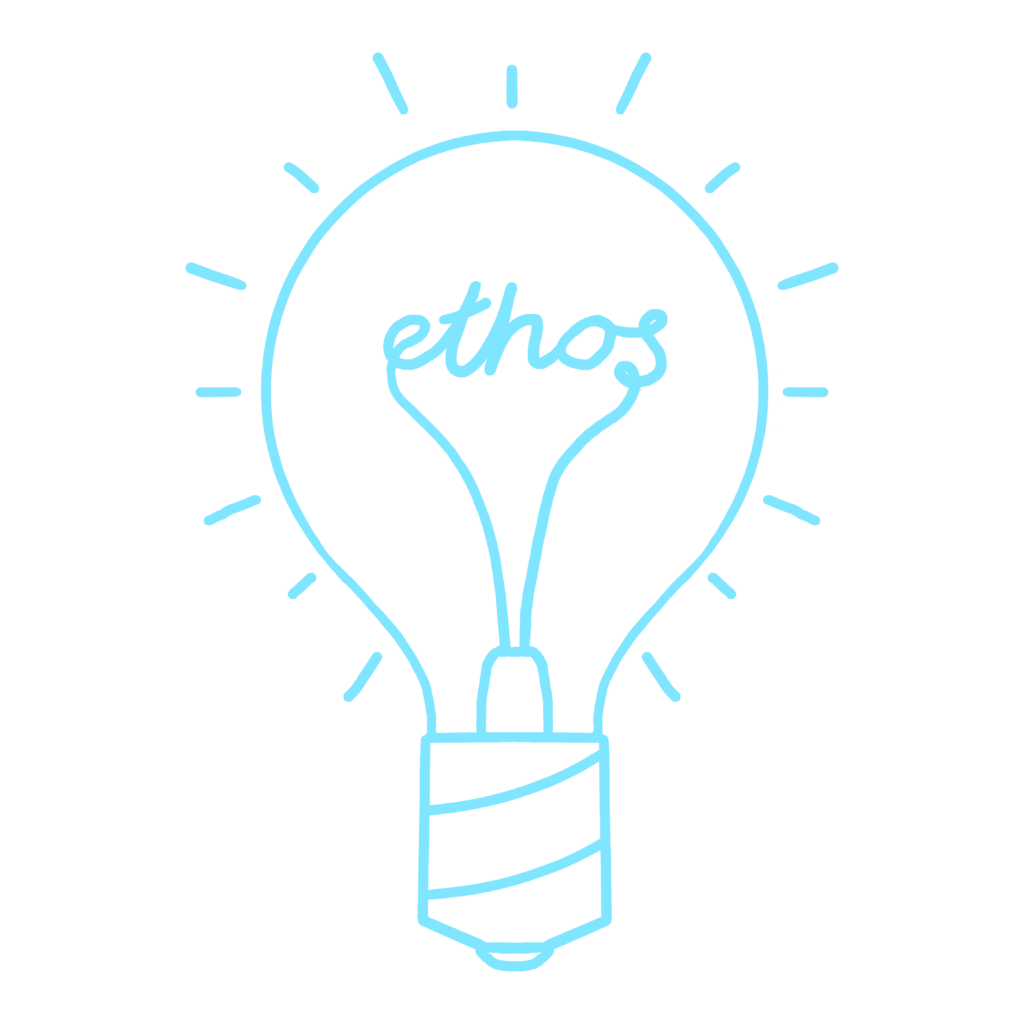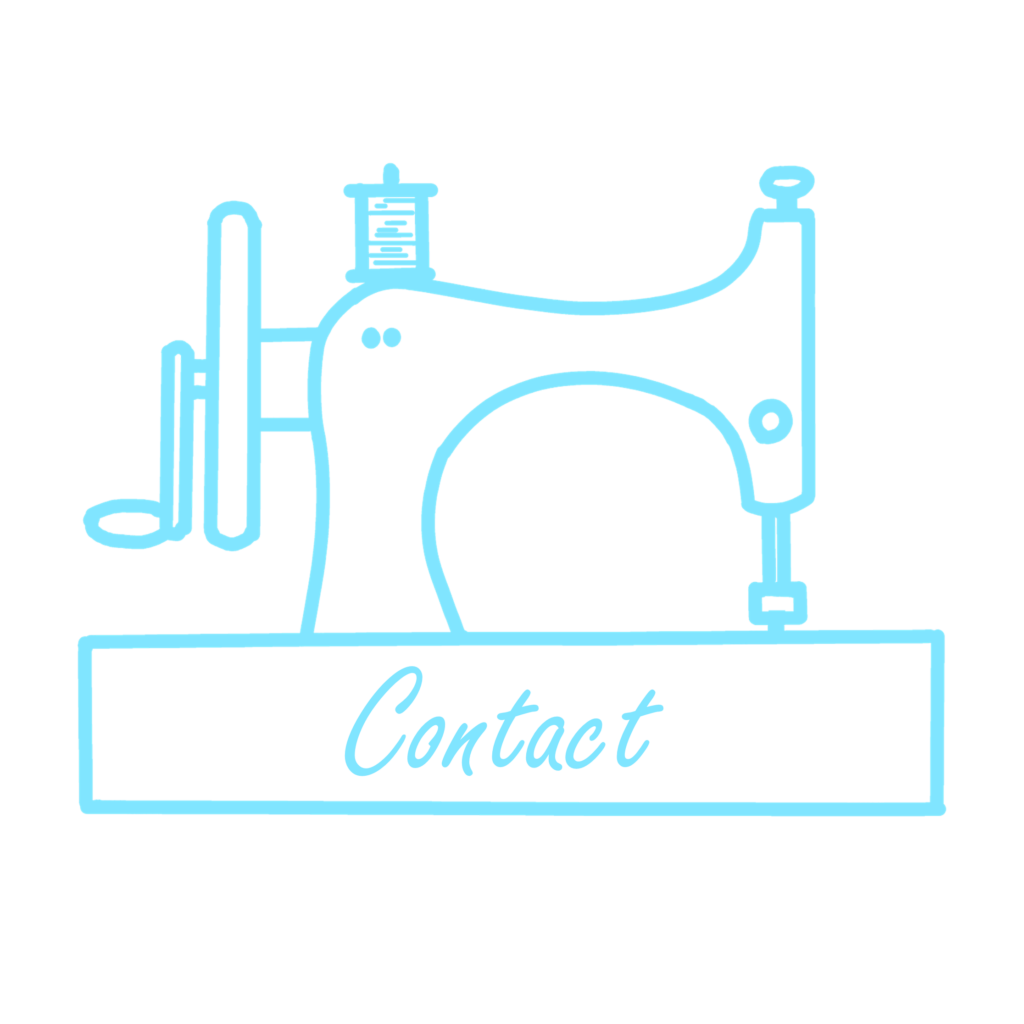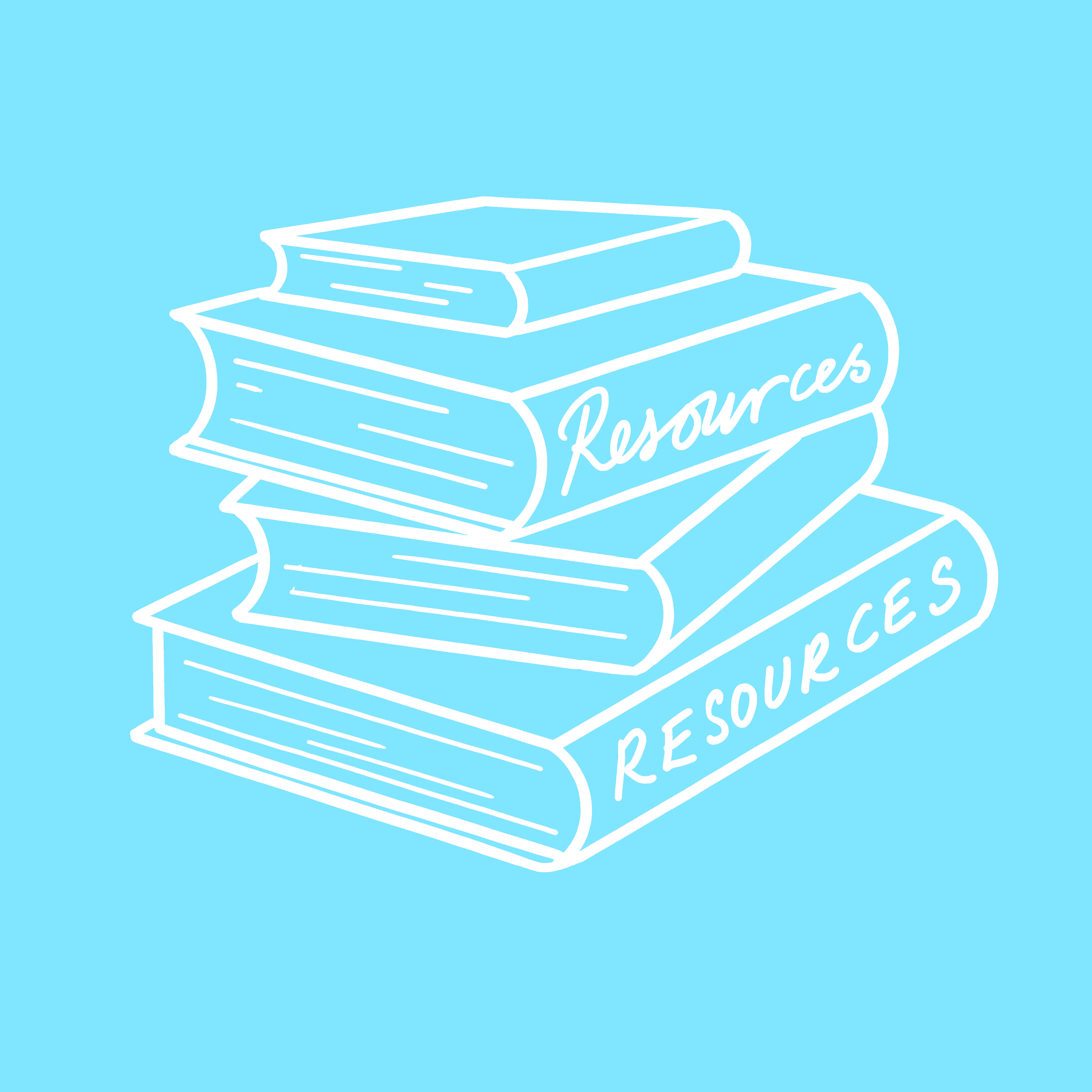Because it tends to be the little things that make the biggest dent in your budget. Sure, you know how much you’re spending on rent, council tax, utilities and so on – those bills have been the same for months, even years, but what about the little bits and bobs you buy?
If you’re looking at your budget and can see that you should have a few pounds left over but can’t seem to find them, I reckon I know where they might have gone.
You see, the little conveniences of modern life don’t cost much individually but put them together and they all add up to one big expense that could possibly be avoided. And that’ll free up some cash for you to start saving now and make steps toward achieving your financial goals. Here are some conveniences you might be using and how to get out of the habit…
1 ONLINE ORDERING
Argh, it’s so easy to place an order for something online now, isn’t it? You don’t even need to type in your card details anymore because they’re stored in your phone or PC. All you need is a thumbprint and you’ve bought something before you’ve thought about it. You don’t even need that pesky security code on the back of the card now, do you? Amazon, I’m looking at you. It’s just so convenient, isn’t it? But it’s definitely easier to spend more when you don’t have to really consider what you’re doing.
One easy fix is to hide those shopping apps on your phone. It’s possible to take them off your home screen AND hide them in the suggested apps library. I’ve done this for a few apps and it has stopped me mindlessly opening up a shopping app for a browse. But the handy thing is that, because you haven’t deleted the apps, it’s just a case of knowing how to see hidden apps on iPhone and then you can still use them when it’s convenient in order to get brand discounts on your shopping.

Another solution is to not store your card details in the shopping apps you use or on the websites you buy from. And definitely don’t have it stored in your browser – literally every time I purchase something online Chrome wants to save my card details to make it easier for me to shop next time. But that’s the whole point – I don’t want it to be easy to shop, I want to have to get my card out of my wallet and actually think about what I’m buying. A considered purchase is a happy purchase.
When you absolutely need to shop, always see if there’s an option for getting cashback or using a discount code before you make that purchase. Shopping with consumer-focused services like My Money Pocket will help you find deals from the brands you’re already planning to shop with such as M&S, Tesco, Argos, Screwfix, Very and many many more – for example you can get up to 4% cashback on your shopping at Boots.
I wish I had known that before my last toothpaste-and-shampoo stock-up! You can even get discounts with independent sellers on Etsy and eBay this way, or deals-upon-deals with Groupon. And once you’ve bought something using the deal/discount, you’ll see cashback appear in your online account – bonus!

2 MUSIC STREAMING
If you’re listening to music on your smartphone through a streaming service this affects your finances in two ways: firstly, you’re paying a subscription fee for the music service, whether that’s individually with Deezer or Spotify or as part of your Amazon Prime account. Fair enough, if you’ve got smart devices you probably want to use them, even if this payment might be a tad unnecessary (but we’ll come onto that in a bit). And secondly, you’ll be having to pay for enough data to stream the music in the first place. So it’s likely that your phone contract is going to be more expensive than one where you only need enough data for emails and messages etc.
So what’s the solution? Well, do you remember the radio? Or CDs? Or even MP3s for you youngsters out there? Once upon a time, we all got in our cars and just turned on the radio to listen to the latest hits. Or we popped our favourite Disney soundtrack CD on and sang along like we were Princess Jasmine (or was that just me?). Or we compiled MP3 playlists on our phones, plugged in (yes, with an audio jack) our headphones and bopped along. So, if you can go back a step to any of those options while you’re travelling, driving, walking or jogging, you’ll be able to cut the cost of your mobile data AND lose the music streaming subscription too.

3 FORGOTTEN APPS
This is something I worry about all the time. Committing myself financially without realising it when downloading an app. The phrase ‘processing payment’ scares me every time, even if it innocently means I’m downloading a freebie. And I worry about a free trial ending and being charged a year’s fee before I can cancel it (again, Amazon, I’m looking at you). Even though apps and subscriptions might only be ‘little bits’ of money, I still don’t want anything to go out of my account without me approving it. But just where do you find out what you’ve subscribed to, or what you’re still paying for, or when you need to cancel it?
If you’re an Apple customer, it’s easy to see what apps you’re paying for, but we rarely do it. Open settings, tap on your profile name and then select ‘Media & Purchases’ and ‘View Account’. This lets you check your subscriptions and your purchase history, including how much each app cost. Argh, it all adds up, doesn’t it? Likewise, on Android, go to settings and ‘Manage your Google Account’ and check the ‘Payments & Subscriptions’ section. At least if you know what you’re paying for you can include it in your monthly budget or remove the subscription altogether to save a few pounds here and there.

4 NO ADS
I would LOVE to have no adverts in life. They’re loud, they’re irrelevant and they get in the way of that lovely documentary on puffins I was watching. (Have you seen puffins? They are SO cute!) Nonetheless, it’s a convenience of the modern world to pay our way out of watching the adverts, and it’s completely up to you whether you are happy to spend your money to get back your time spent watching ads.
Personally, I’m okay with skippable YouTube ads, those few seconds don’t naff me off too much. But when I’m watching a boxset on Channel 4, I think paying for a no-ads service is preferable to watching about 15-20 minutes of adverts per hour. But, if you’re really trying to save some money, cancel those no-ads subscriptions. If you’re paying for a few different channels/providers each month it can soon add up, so wouldn’t it be better to spend those couple of minutes during the adverts making a cup of tea or having a quick tidy-round rather than paying to skip them?

5 DIGITAL STORAGE
Well, here’s an area that I really know nothing about because I haven’t yet figured out how to use cloud storage etc. Which is probably a good thing, because I can see that it often costs money each month/year to store your files online. I completely understand why you don’t want to lose your files or precious photos – I’m the same – but I do VERY regular backups onto external hard drives rather than paying for online storage. To be honest, I don’t even use the free storage available to me – I think I have a 5MB OneDrive available and even more MBs on my phone’s iCloud, and possibly some Amazon storage that I vaguely heard about once.
But here’s why I don’t use it: I’m the kind of person who stops using a service if I’m asked to pay for it. Whatever it is – email provider, social media app, entertainment channel – I am quite happy to find an alternative free option rather than upgrade and pay for the service. For example, Gmail often wants me to expand my email storage for however-many-pounds per month, but it’s easier (and cheaper) for me to batch-delete those mail-shot emails and forgotten newsletters and free up some storage that way. Anything to avoid paying. So, I feel that if I start using cloud storage, I’ll probably end up having to pay for it at some point, and then I’ve got the hassle of taking everything back off the cloud and onto a physical hard drive.
But it’s not just cloud storage that can end up costing you money, there are programs with built-in storage, such as Adobe Photoshop, where you can pay considerably more on your subscription each month to have backups of your work stored within the program. If you’re already saving your files on your PC and on the cloud, you probably don’t need a third back-up, do you? Check exactly what you’re paying for and see if you can cut down on the quantity of storage you’re using, or find out if there’s a free alternative out there that you can use instead.

Let me know in the comments below what other conveniences of modern life you could possibly give up in order to boost your savings. I’d love to hear more about those little expenses (probably some apps or services I’ve never even heard of!) that all add up each month and how you’ve found a way around them. Happy saving 🙂
PIN IT FOR LATER

This blog post is a collaboration. The pink links in this post may indicate a collaborative link or information source.