Advertisement feature in collaboration with EDF Energy. As always, all thoughts and opinions are my own.
If you want to learn more about creating your very own smart home (without rewiring your whole house!) today’s blog post is for you! I’m sharing my experience of smart lighting for the first time, plus I’ve got a Philips Hue Starter Kit to give away to one lucky reader in my competition so read on to find out how to enter…

I’m a complete newbie when it comes to smart technology. Sure, I’ve had a smart TV for a while, but I’ve never really found out what it can do. To be honest, I could probably do with reading the instructions! So, when I got an Echo Dot a couple of months ago, I couldn’t wait to set up my very own smart home. If you haven’t already read my post about using the Echo Dot have a read here.
EDF Energy had sent me the Amazon Echo to try out and I loved it so much that they offered to send me another piece of smart tech to help me expand my smart home and write about my experiences. That first experience with smart technology got me hooked so I was thrilled to get the Phillips Hue starter kit to experiment with and connect my Echo Dot to. After reading about what these smart light bulbs could do, it seemed like the obvious choice to help me create a truly smart home.

My house was built in 1950 and I think we’re the first owners to update it. As such, all the ceiling lights have bayonet fittings, so I chose a Philips Hue Starter Kit with the right fitting for my existing lights. I was so happy that we’d be able to use them in the ceiling lights rather than just in our lamps as I wanted to be able to control the main lights with the Echo Dot. Here you can shop the full Philips Hue range to create your own ideal smart lighting set-up.
The pack I chose contained three bulbs as well as a hub and remote control. You can mount the remote control on the wall so that you can switch the light on and off just like a ‘normal’ switch, without using Alexa. But they really come into their own when you’re using the lights in conjunction with the app and Echo Dot.

I was also pleased to discover that I could also install the bulb in the mid-century lamp we inherited from my husband’s grandma, so my home looks just as retro as ever, but with all the benefits and functions of this brand-new smart technology. If you too have a mid-century style home that you want to bring into the 21st century, you can shop the full Smart Home Store here.
After installing the bulbs in our bedroom ceiling light fitting and in the living room, we had a fun half-hour turning them on and off and changing the settings. You can’t imagine how much I enjoyed being in the living room and telling Alexa to turn off the bedroom light while my husband was upstairs setting it up haha! We don’t have dimmer switches in our rooms, so we’ve already enjoyed dimming the lights and creating a cosy hygge ambience in the home.

When you download the Philips Hue app to your smartphone or tablet, it opens up a whole new world of options. The Echo Dot can control the lights with on/off/dimmer/brighter commands but within the app you can also change the colour of the bulbs and set up timers so that your lights come on and go off when you choose. This is a great idea to keep you home a little more secure if you’re out in the evening or if you’re going away over Christmas.
You can also set up the app to track your location when you’re out of the house so that it turns the lights on when you get closer to home. I’ve enjoyed being able to come home to an illuminated house and it looks so cosy and welcoming when the lights come on as we park up outside. The bulbs have a massive 25,000-hour lifespan so I’m not worried about ‘using them up’ if we need them for security while we’re out.

Another feature in the app is the colour-changing option. The bulbs are multi-coloured LED lights, so you can control the colour output of the bulbs too by choosing from the rainbow spectrum of hues. The GIF above genuinely shows the colours in my white bedroom; I set up the camera on a tripod and changed the colour via the app. The colour can be made brighter or darker as needed and, since decorating the Christmas tree this weekend, I’ve been using the red light in my living room lamp to give the room a festive atmosphere.
Here’s my favourite setting on the Philips Hue app: the sunset function. You can set a timer so that your light starts to dim over the course of 15 minutes to replicate the sun going down. The benefits of living without artificial light have been well documented and anything that replicates the natural process of the sun setting has got to be a good thing. No more blue screens before bed for me, just the cosy glow of a sunset.

If you’ve already got a smart speaker (or picked one up in the recent Black Friday sale) and want to expand its capabilities, the Philips Hue Starter Kit is well worth trying. For a while, I found that I was barely using the Echo Dot but since plugging in these smart light bulbs I’ve been using it every day. So it’s a great way to get more out of your investment and lets you create a true voice-controlled smart home.
By the way, as I came downstairs this morning and told Alexa to turn on the light, I thought of one more thing that would make my smart home complete. I found myself crawling underneath the Christmas tree to plug in the fairy lights, so I think a smart plug socket that I can control using the Echo Dot would be a fantastic solution at this time of year haha!
And now, on to the giveaway – you could win your very own Philips Hue Starter Kit in my blog competition! EDF have kindly given me an extra kit to give away to one lucky winner. It’ll be the same kit that I have so you can try out all these cool functions in your own home. You can enter the competition below via Rafflecopter and the winner will be chosen at random on the 17th December, just in time for Christmas. Good luck everyone!
Giveaway open to UK residents only. 1 Winner will be chosen at random from all entries and will be contacted via email. The winner will need to provide a delivery address so that their Philips Hue Starter Kit can be posted. Thanks to EDF Energy for collaborating with me to provide helpful information about smart home technology and for offering such a fantastic prize for my readers.
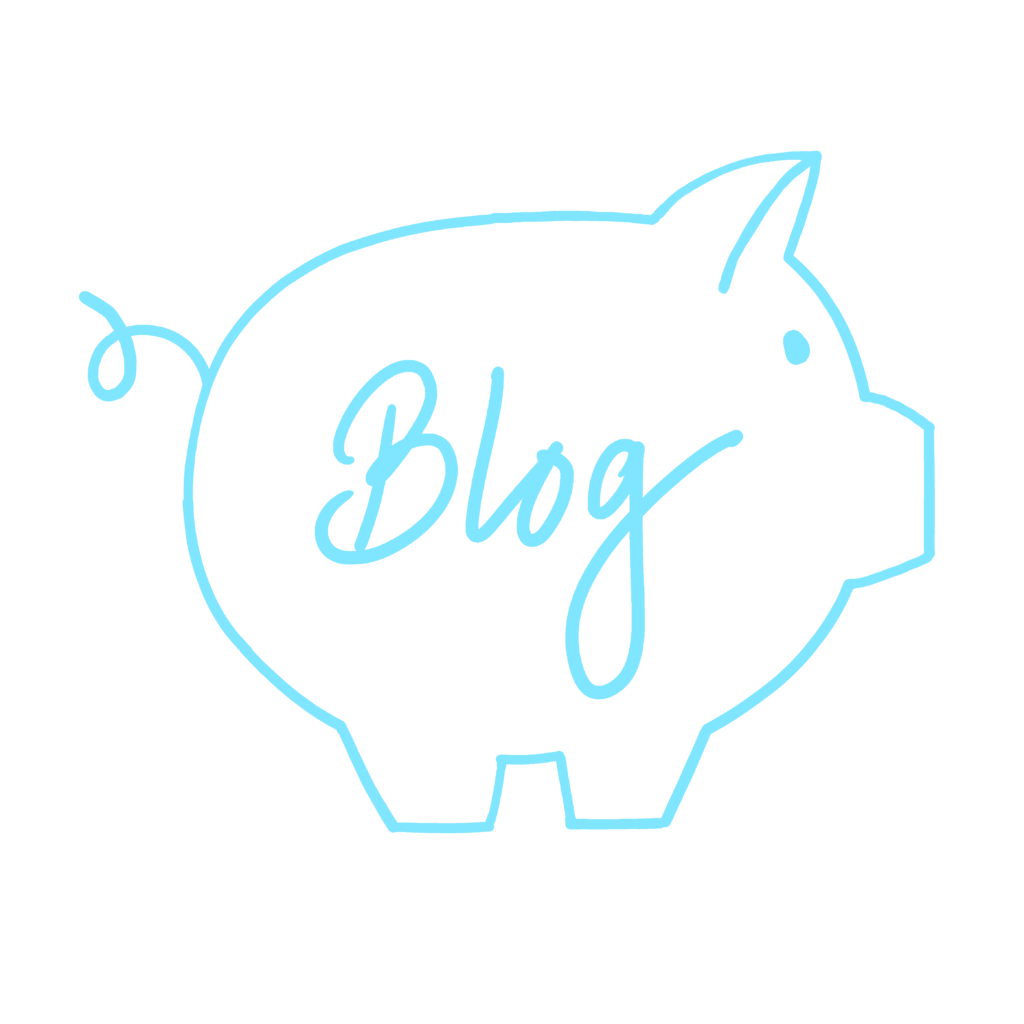
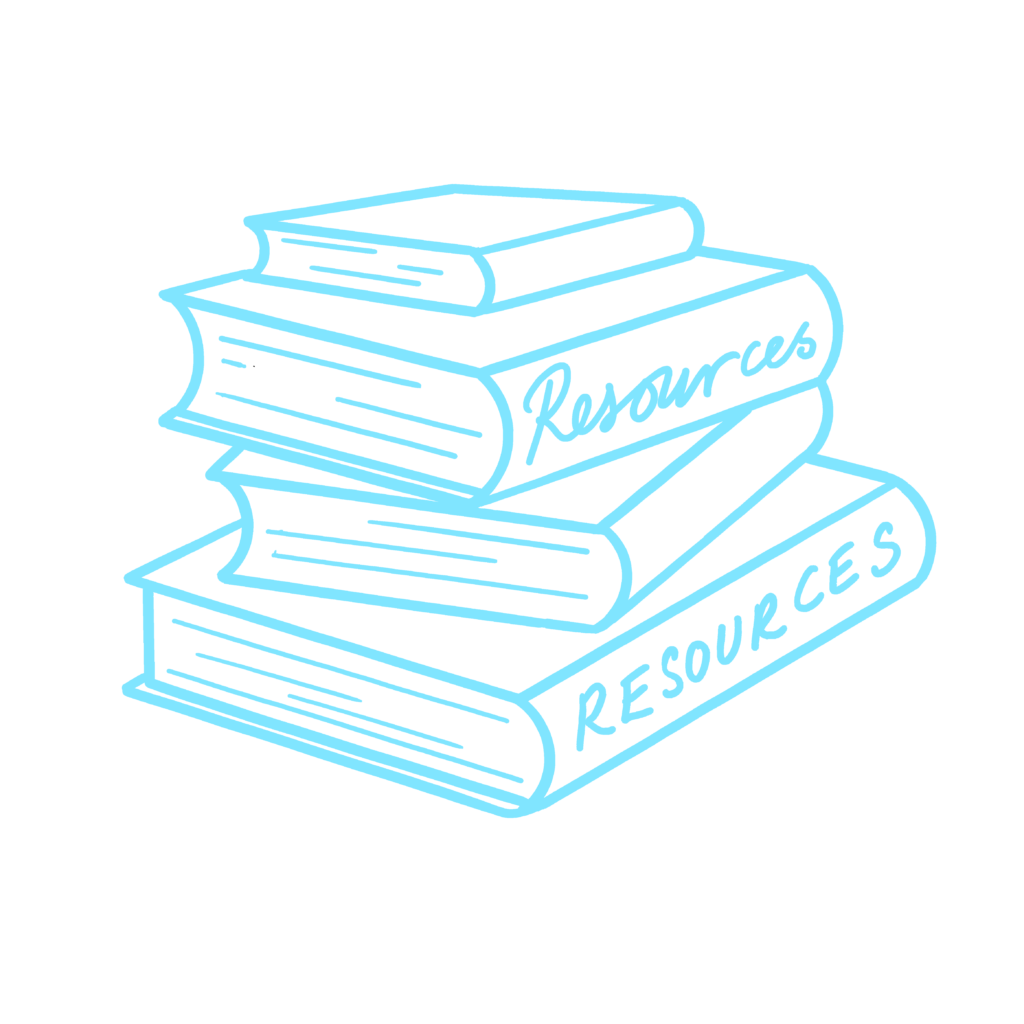

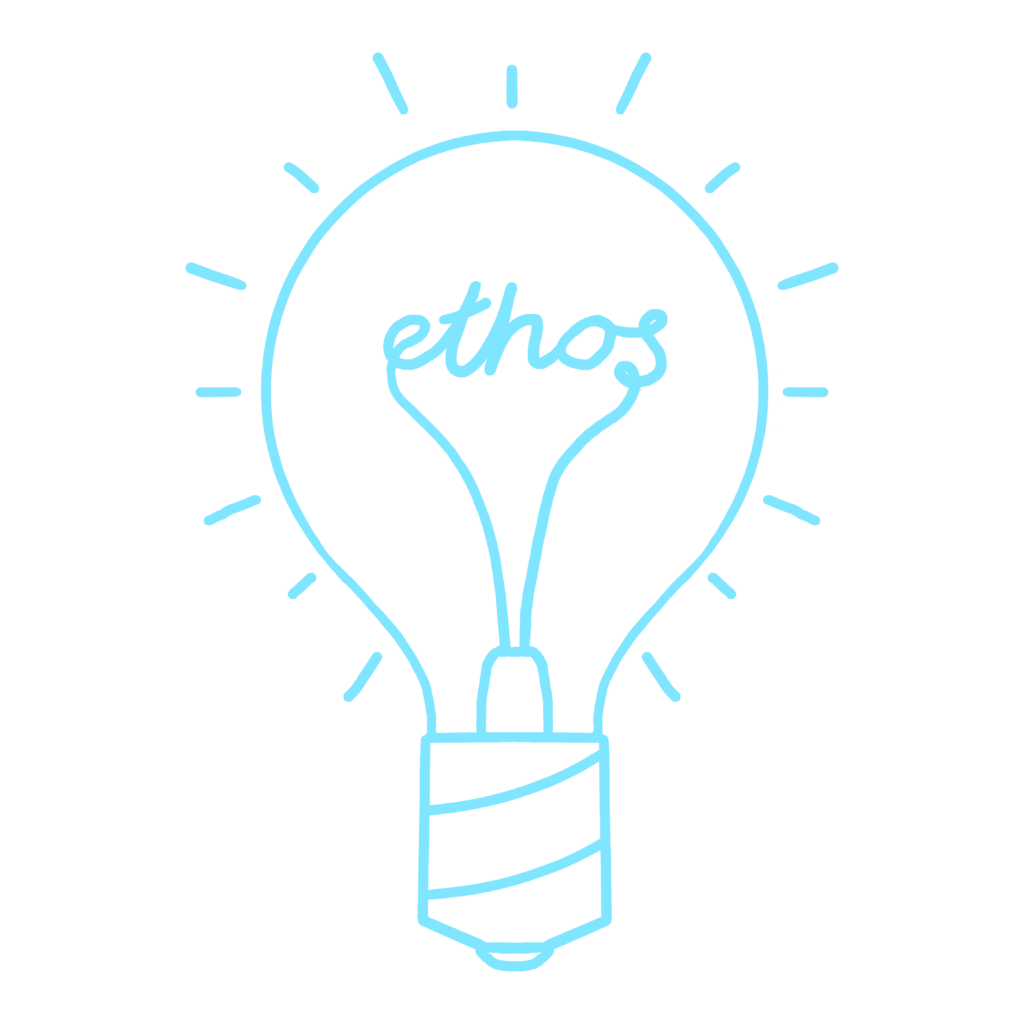
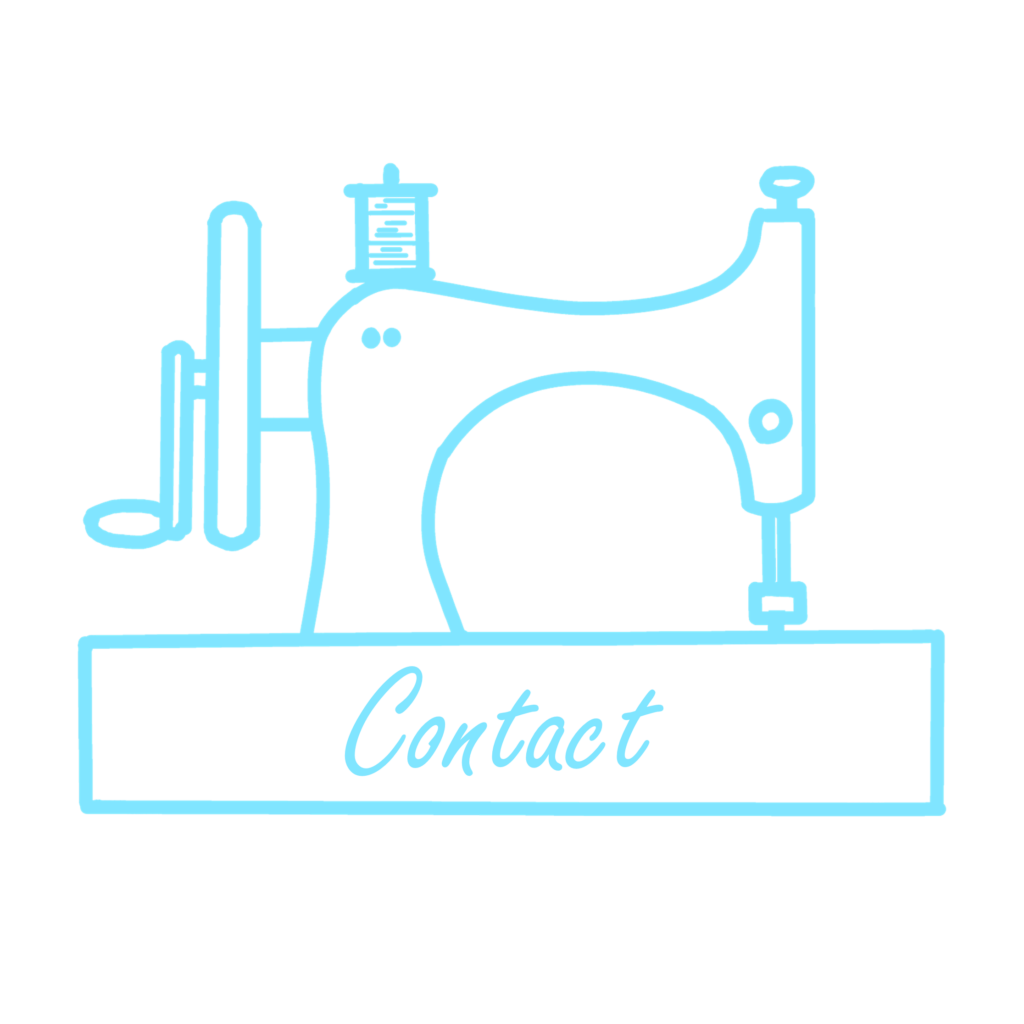

















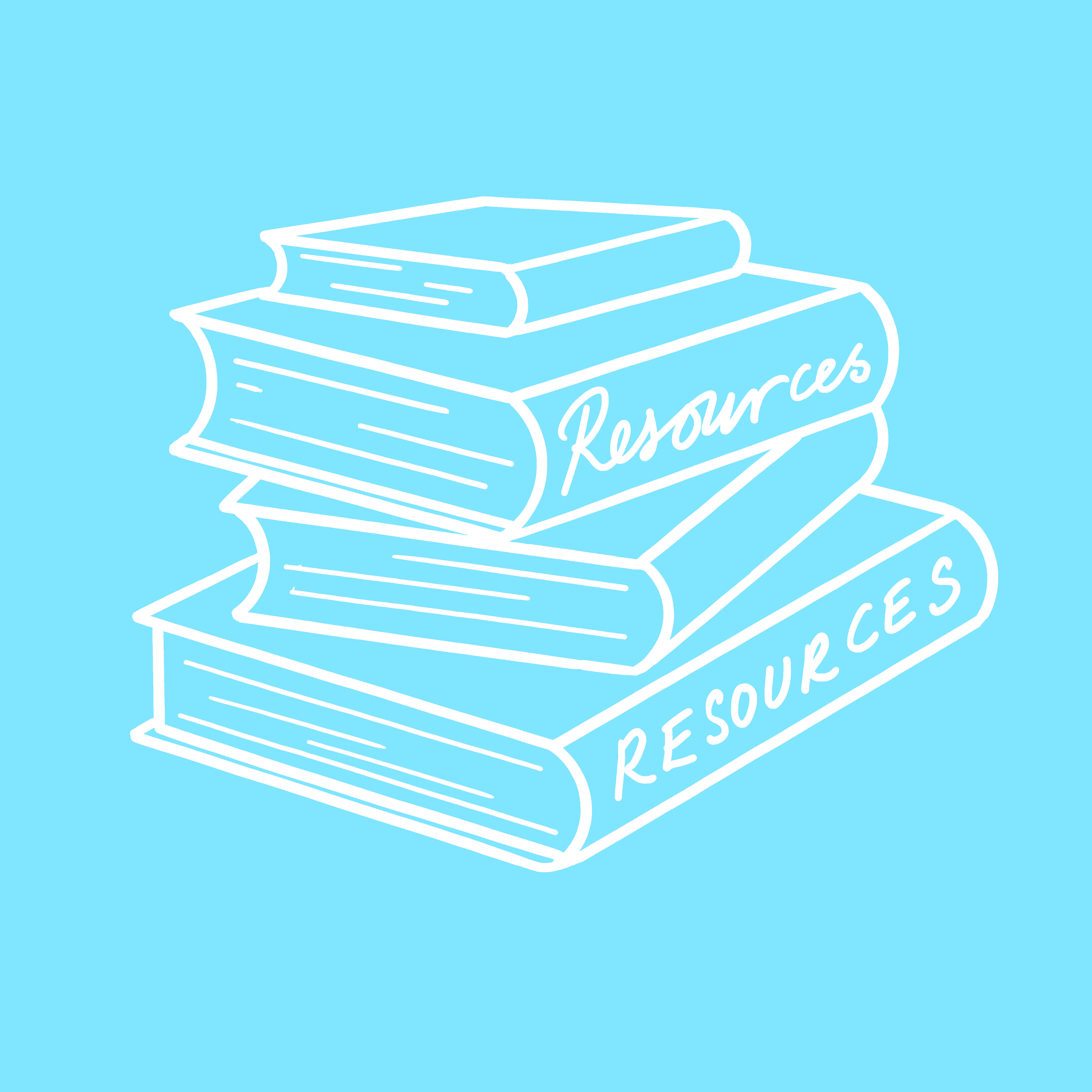
43 responses
I have an Amazon Echo and it operates some of my plugs
I am Using a smart tv
I’m currently using a smart tv
A Chromecast and a smart tv
Only my smart phone
None, I’m a bit behind the times
my smart phone
I’ve got various electrical items e.g. lamps etc on smart plugs.
A smart phone and my sat-nav
a smart tv its brilliant
Just a smart phone.
Just my smart phone.
Smart phone .. smart TV. . Smart meter for gas & leccy
Fitbit, Amazon Echo, my very first lightbulb!
Fitbit, Amazon Echo, my very first lightbulb!
I’ve got Hive central heating and a canary home security camera. I love them both.
Smart phone and tv
I have a smart tv and hive
smart phone x
We have a smart TV and smartphones
SMART TV SMART METER SMART PHONE FIT BIT
smart phone and a smart TV – I think thats all!
I have a smart phone – that’s as ‘smart’ as i get.
smart TV
We only gave a smart TV at the moment
Smart tv and smart phone 🙂 would love to win this addition
Alexa dots and smart phone
Smart phone and an Amazon echo
smart tv & smart phone
we have a smart tv
I don’t think I actually have anything ‘smart’ in my house yet!
We have a smart TV and an Amazon Echo
Smart phone, iPad, Echo Dot
Great info. Lucky me I recently found your blog by accident (stumbleupon).
I’ve saved it for later!
I have a smart phone and a smart washing machine 🙂
I have a smart tv and a chromcast.
I’ve got a Google Home Mini and a Smart TV at the moment but would love to get some Smart bulbs and plugs so I can turn my outside Xmas lights on remotely instead of having to go out to the garage in the dark to switch them off at night!
Smart TV, and Smart Phone
a smartphone
Smart TV, smart phone and Amazon Echo Dot.
smart tv & smart phone 🙂
Smart TV, Soundbar, Smart phone, Echo Dot, Smart plug
Smart TV, Smart meter, Smart phone, Fit bit, etc